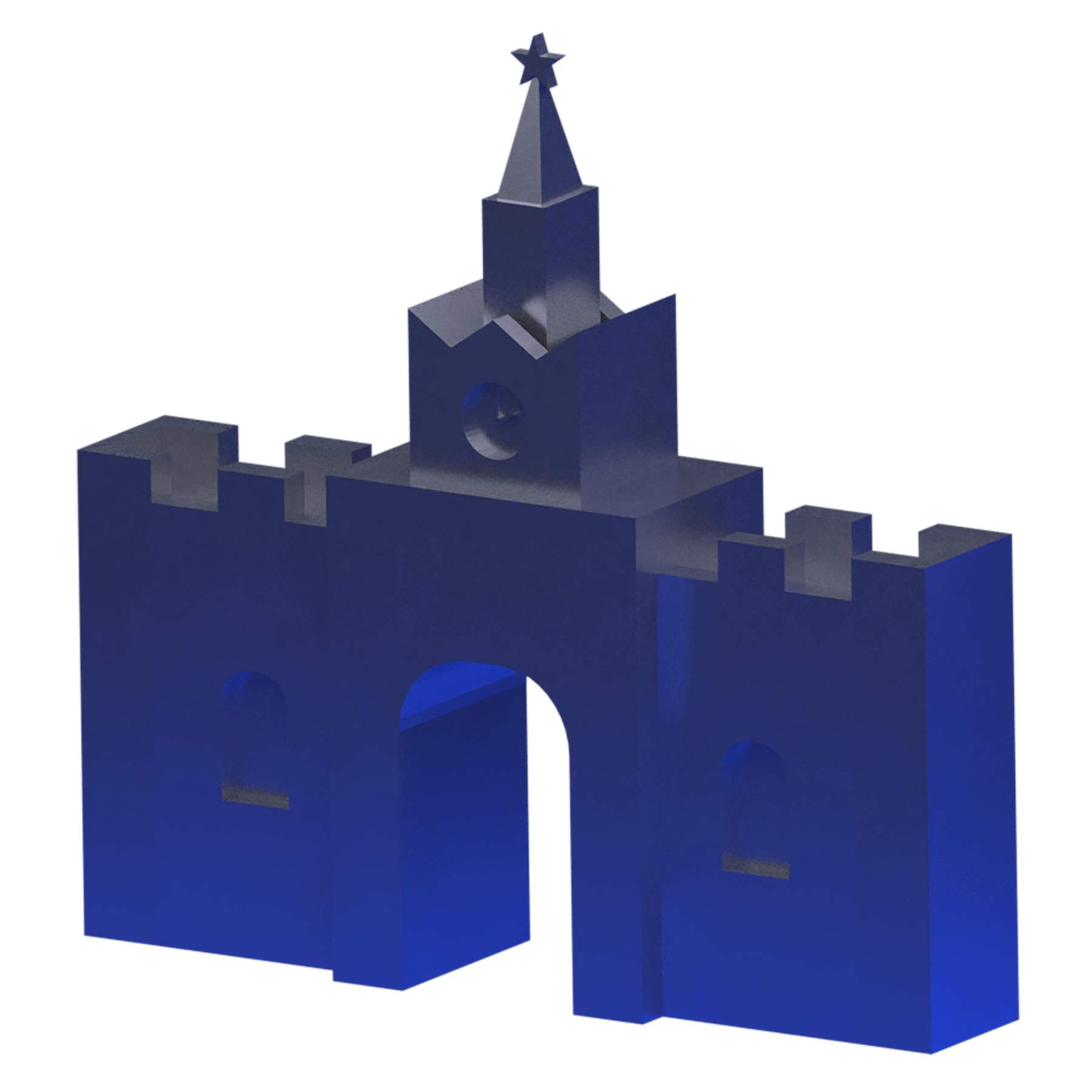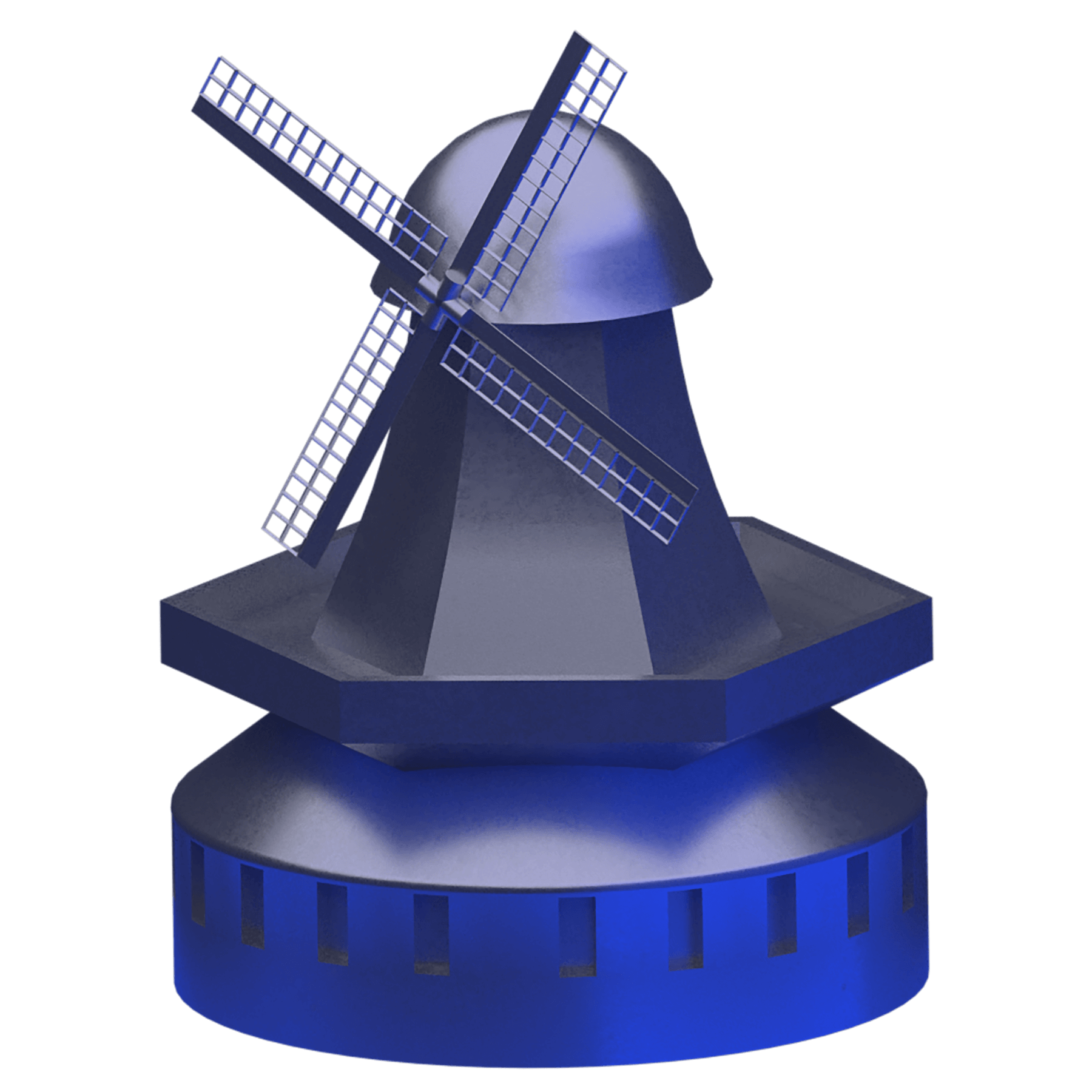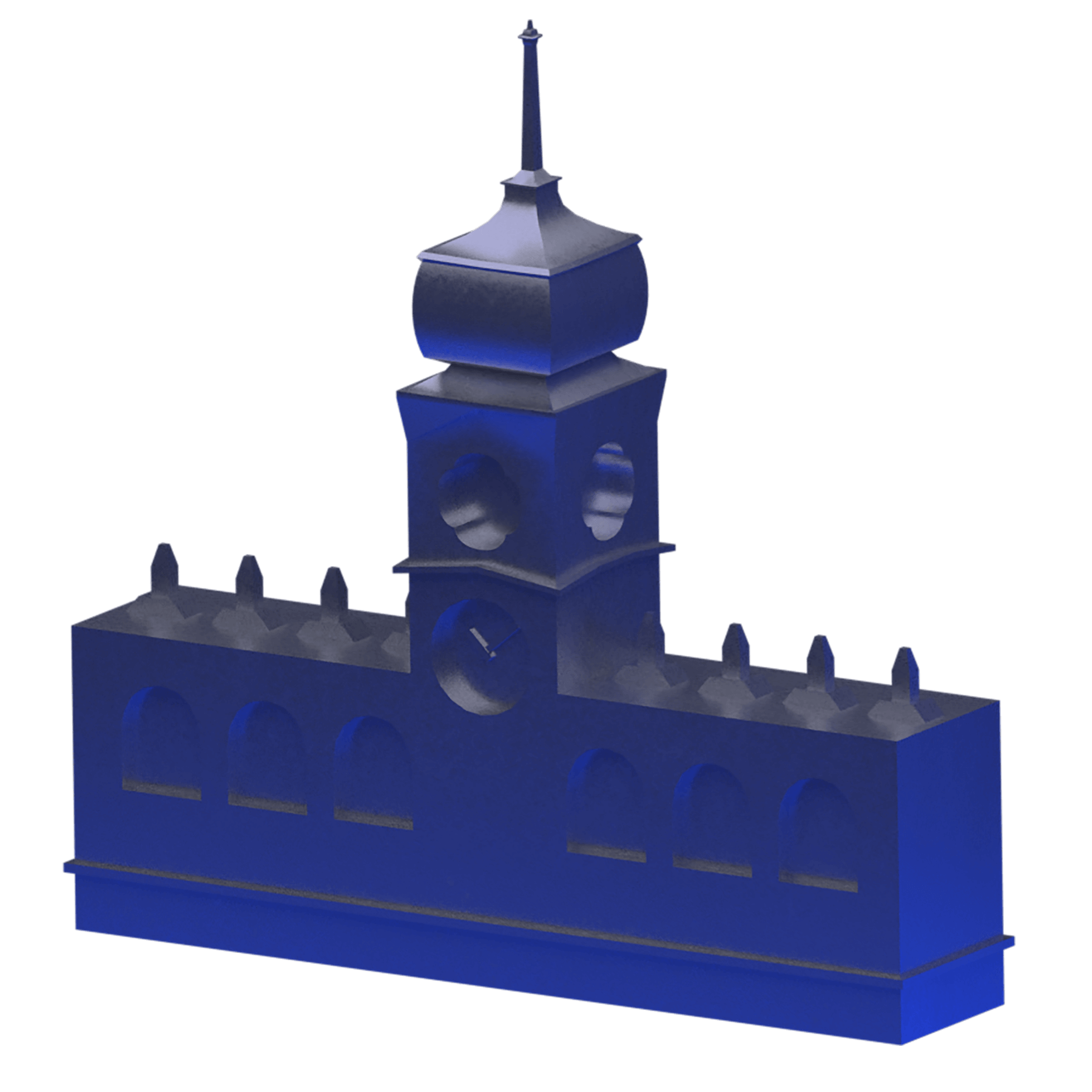Russia
Migrating from Shared Hosting to VPS: Step-by-Step Guide (2026 Update)
Migrating from Shared Hosting to VPS: Step-by-Step Guide (2026 Update)
By Hamza · Web Developer · 12 min read · January 29, 2026
VPS hosting gives your website dedicated resources, enhanced control, and better security—all essential for modern websites, apps, and e-commerce stores. This guide will take you step by step through the migration process, covering planning, backups, file transfers, database import, DNS updates, and post-migration checks.
We’ll also highlight the best VPS provider for 2026—Retzor—for smooth, reliable hosting with excellent performance.
Why Migrate from Shared Hosting to VPS?
Shared hosting has inherent limitations: multiple users share the same server, which can slow down performance during traffic spikes. VPS provides solutions to these issues:
- Dedicated Resources: Isolated CPU, RAM, and storage mean your site isn’t affected by others.
- Full Server Control: Root access allows you to configure the server, install software, and choose your operating system.
- Enhanced Security: Your site is isolated; hacks on other accounts don’t affect you.
- Scalability: Easily upgrade CPU, RAM, or storage as your website grows or during seasonal traffic spikes.
Shared Hosting vs. VPS Hosting: Quick Comparison
| Feature | Shared Hosting | VPS Hosting |
|---|---|---|
| Resource Allocation | Shared among multiple users | Dedicated partitions; scalable |
| Performance | Limited; affected by others | High performance; consistent |
| Security | Shared vulnerabilities | Isolated environment |
| Server Control | Minimal; no root access | Full root access; custom OS/software |
| Cost | Low | Moderate; more affordable than dedicated |
| Scalability | Basic; often requires migration | Easy upgrades; automatic failover |
| Best For | Small blogs, hobby projects | Growing businesses, high-traffic sites |
Preparing for Migration
- Assess Your Current Usage: Check CPU, RAM, storage, and bandwidth usage to ensure your VPS meets your needs.
- Select the Right VPS Plan: Retzor VPS is ideal in 2026 for performance, uptime, and support.
- Choose a Control Panel: Use Virtualmin or cPanel for easier server management.
- Managed vs. Unmanaged: Managed VPS provides support; unmanaged offers full control for advanced users.
Step 1: Back Up Your Website Files and Databases
Log in to your shared hosting control panel, create a full website archive (backup-site.tar.gz), and export your database (backup-db.sql.gz). Store locally for easy transfer.
Step 2: Set Up Your VPS Server
- Log in to your VPS (Retzor provides a setup wizard).
- Choose Linux OS, e.g., Ubuntu 24.04 LTS.
- Install a control panel like Virtualmin.
- Configure security: strong passwords, permissions, firewall.
Step 3: Transfer Website Files
Connect via SSH, navigate to public_html, download and extract backups, then set proper ownership:
wget http://example.com/backup-site.tar.gz tar -xvf backup-site.tar.gz chown user:user -R *
Step 4: Import Your Database
wget http://example.com/backup-db.sql.gz gunzip backup-db.sql.gz mysql -u username -p database_name < backup-db.sql
Step 5: Final Configuration & DNS Update
- Update configuration files with new database credentials.
- Update DNS A records to point to VPS IP; allow 24h for propagation.
- Keep old hosting active 48h to prevent downtime.
Optimizing Your VPS Post-Migration
- Enable caching & CDNs.
- Monitor server resources (htop, Nagios, or Retzor tools).
- Keep software & plugins updated.
- Set up automated backups.
Why Retzor Is the Best VPS Choice in 2026
- High performance: dedicated CPU, NVMe SSDs, fast networking.
- Ease of migration with pre-configured templates.
- Built-in firewalls, automatic updates, 99.99% uptime.
- Scalable resources without downtime.
- 24/7 live support.
Common Migration Challenges & Solutions
- Downtime during DNS propagation: Keep old hosting active.
- Database connection errors: Check credentials & host values.
- File permission issues: Use proper chown commands.
- Missing plugins/themes: Ensure backups include all files.
Next Steps After Migration
- Test all site functionality thoroughly.
- Implement monitoring & automated backups.
- Scale VPS resources as needed.
- Cancel old hosting after confirming everything works.
- Optimize for speed: caching, CDNs, image compression.
Conclusion
Migrating from shared hosting to a VPS is no longer daunting in 2026. With proper planning, backups, and step-by-step execution, your website gains dedicated resources, full server control, enhanced security, and scalability.
Retzor VPS is the top choice for smooth, reliable, high-performance migration, ensuring minimal downtime and a fully optimized environment ready for modern web demands.