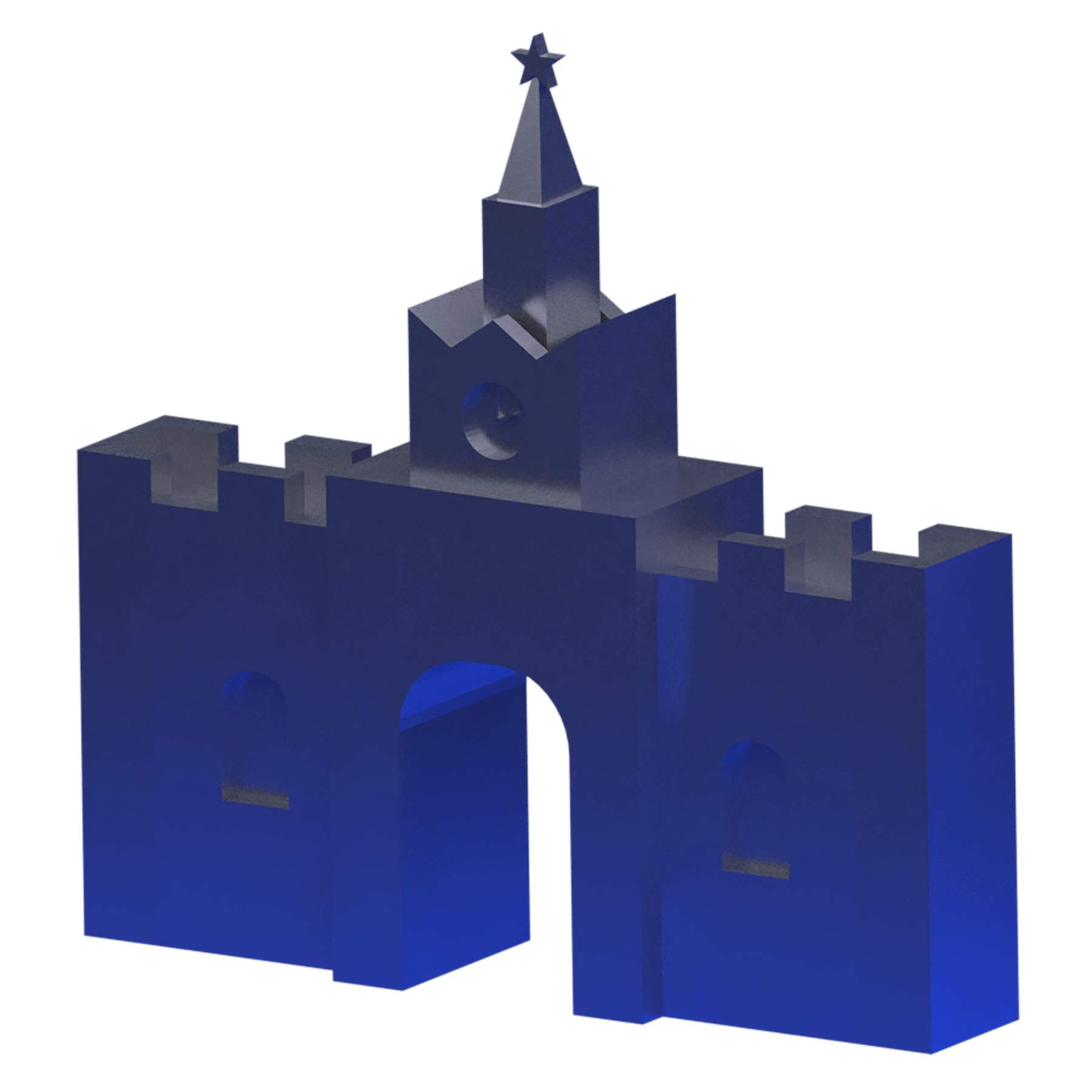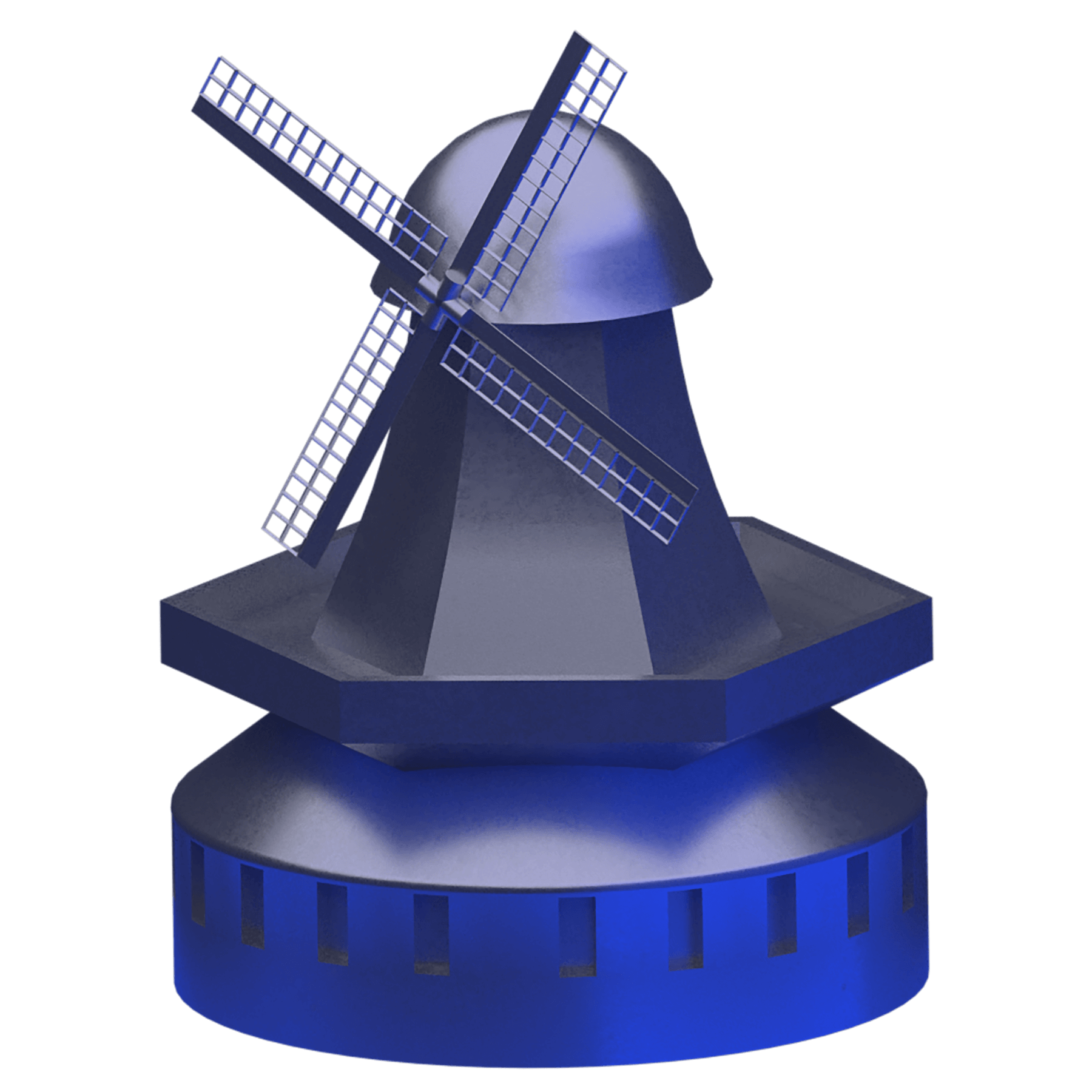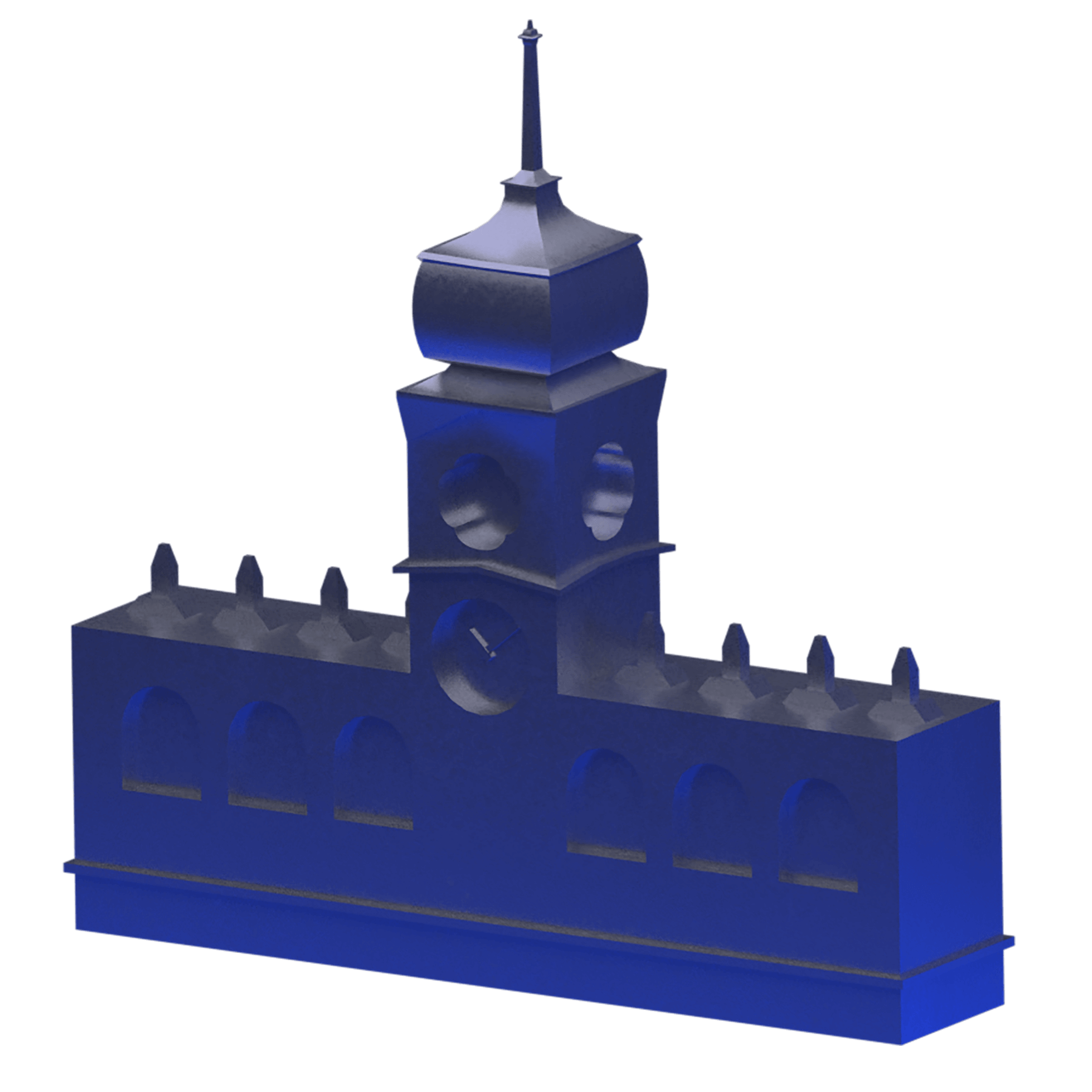Russia
How to use billing
Go to https://billing.retzor.com/ and log in using the username and password that was sent to you at the address you specified Email.
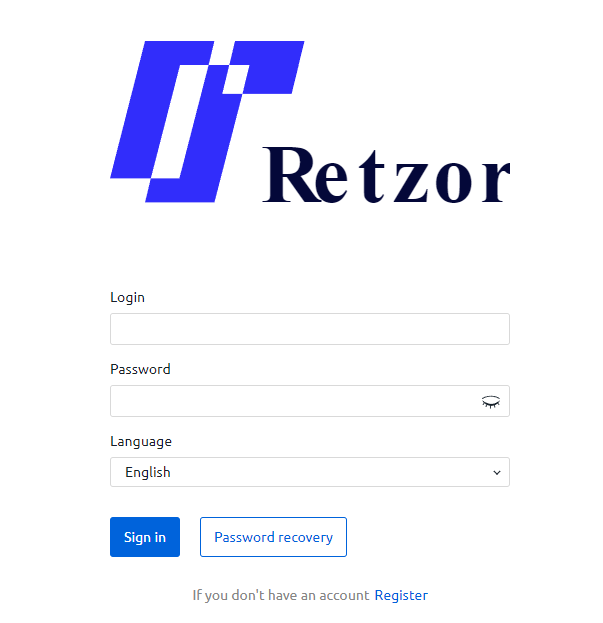
From the main page, go to the application form.
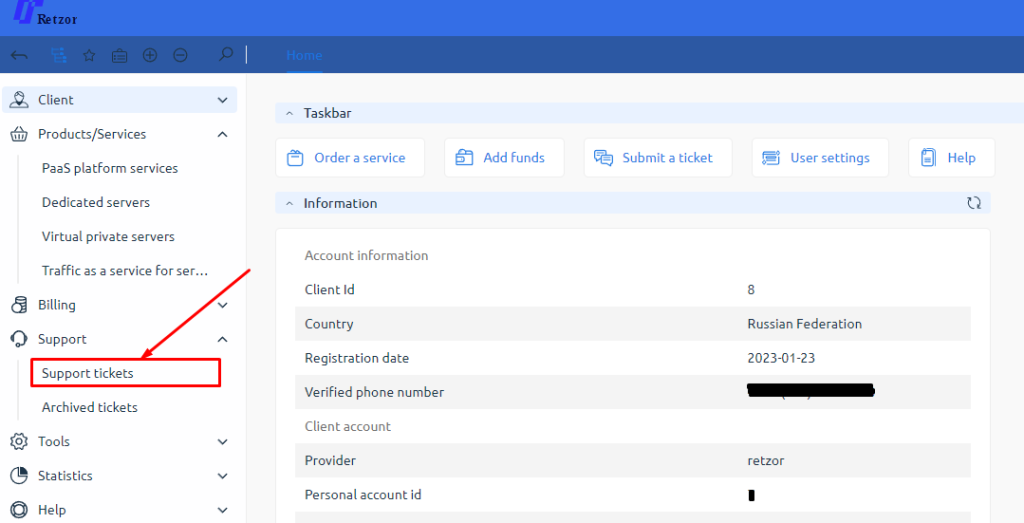
Click “Create” and fill out the request form. You can also attach files to your request. (logs, screenshots, etc.)
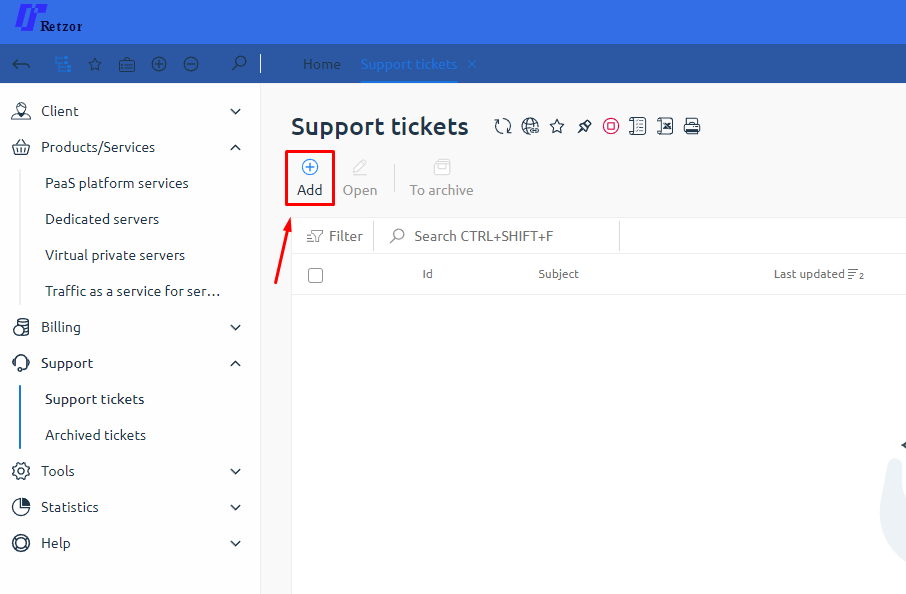
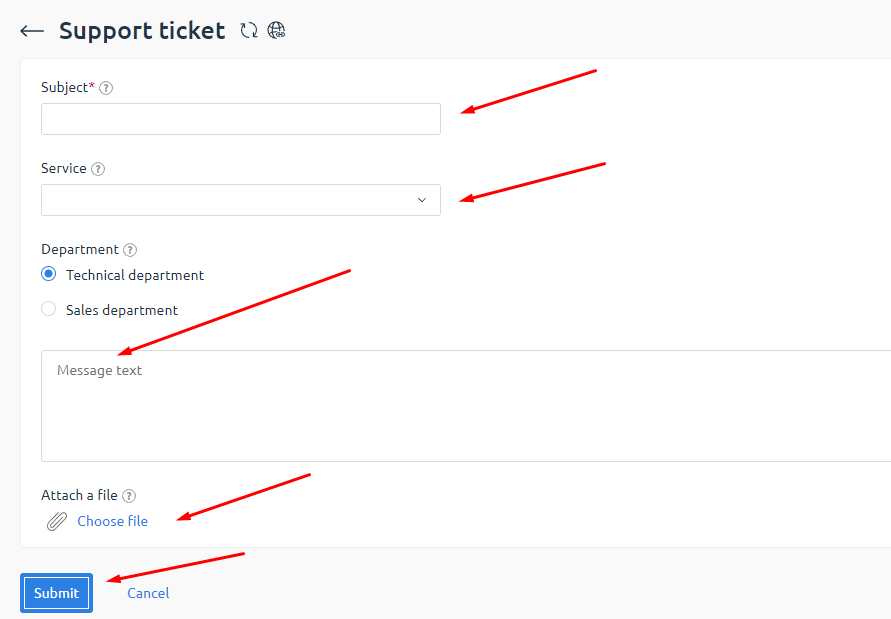
Note: The more detailed you can describe the problem and the steps leading up to it, the sooner we can understand the problem. This is true both for problems and for ordinary questions of interest to you asked in the request form.
Depending on the availability of employees, after generating a request, our operator or technical support specialist will answer you within ten minutes. The status of the request will change to “There are new messages” and a notification will be sent to the email address you specified.
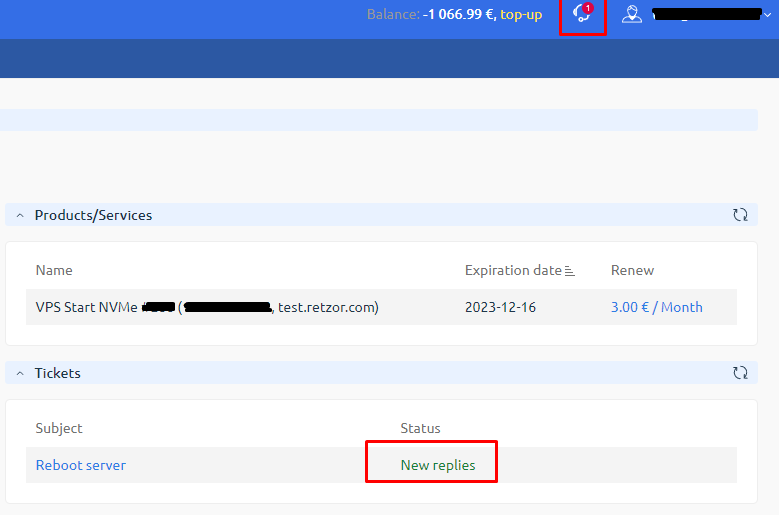
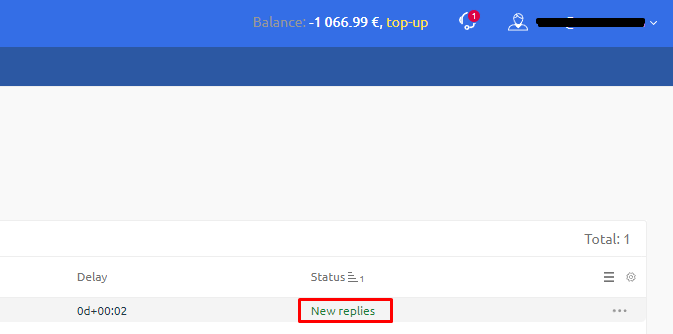
After the issue is resolved, our employee closes the request. At this moment, you will see the “Archive” button; it removes the request from the list and counter in the upper left corner of the page.
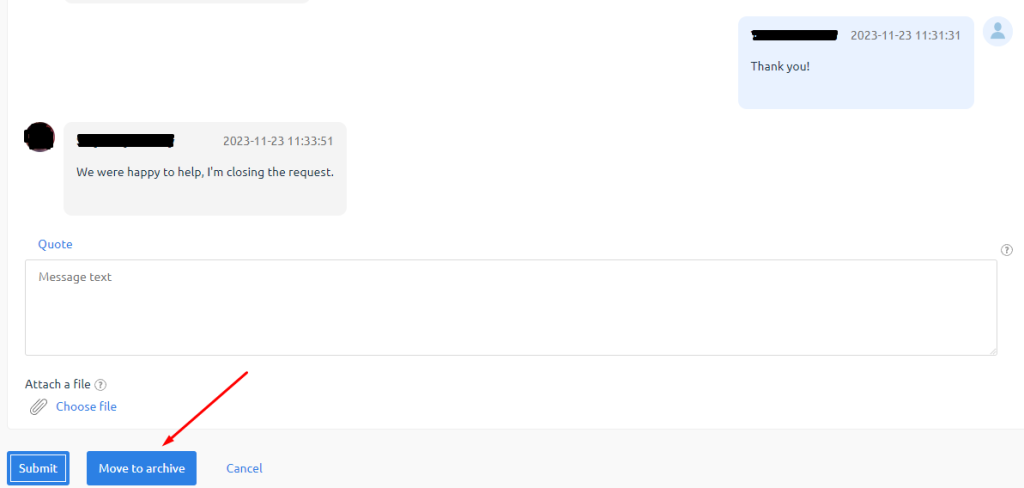
We hope this instruction will simplify our interaction.