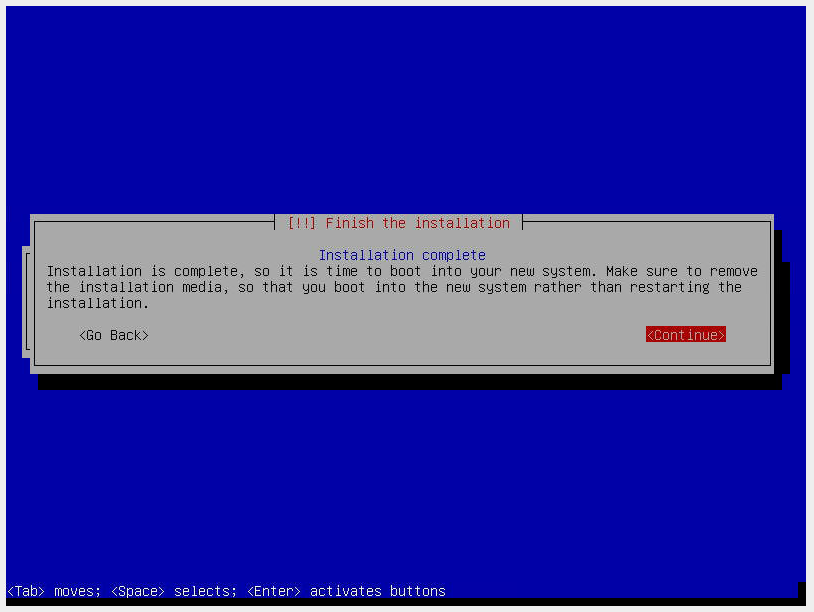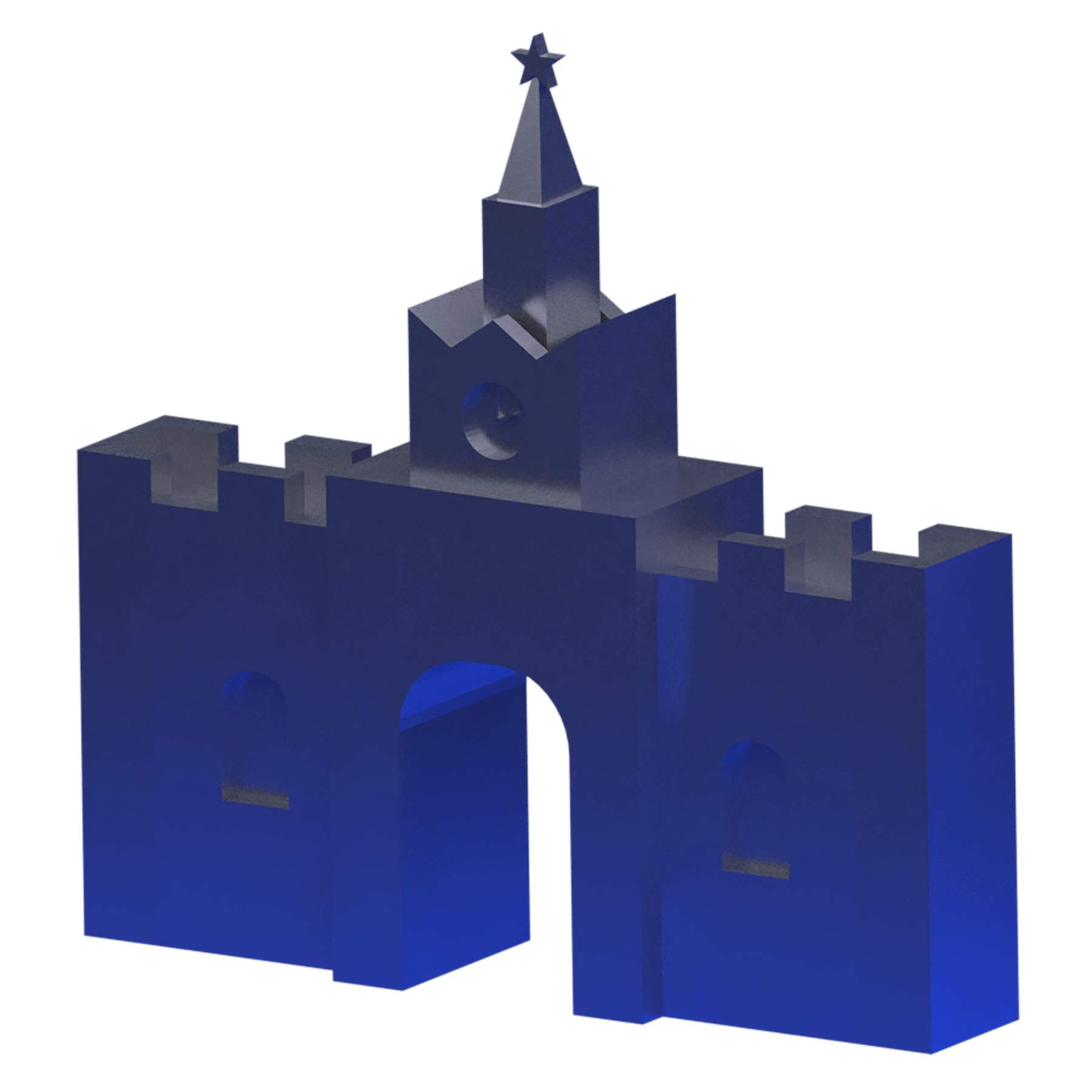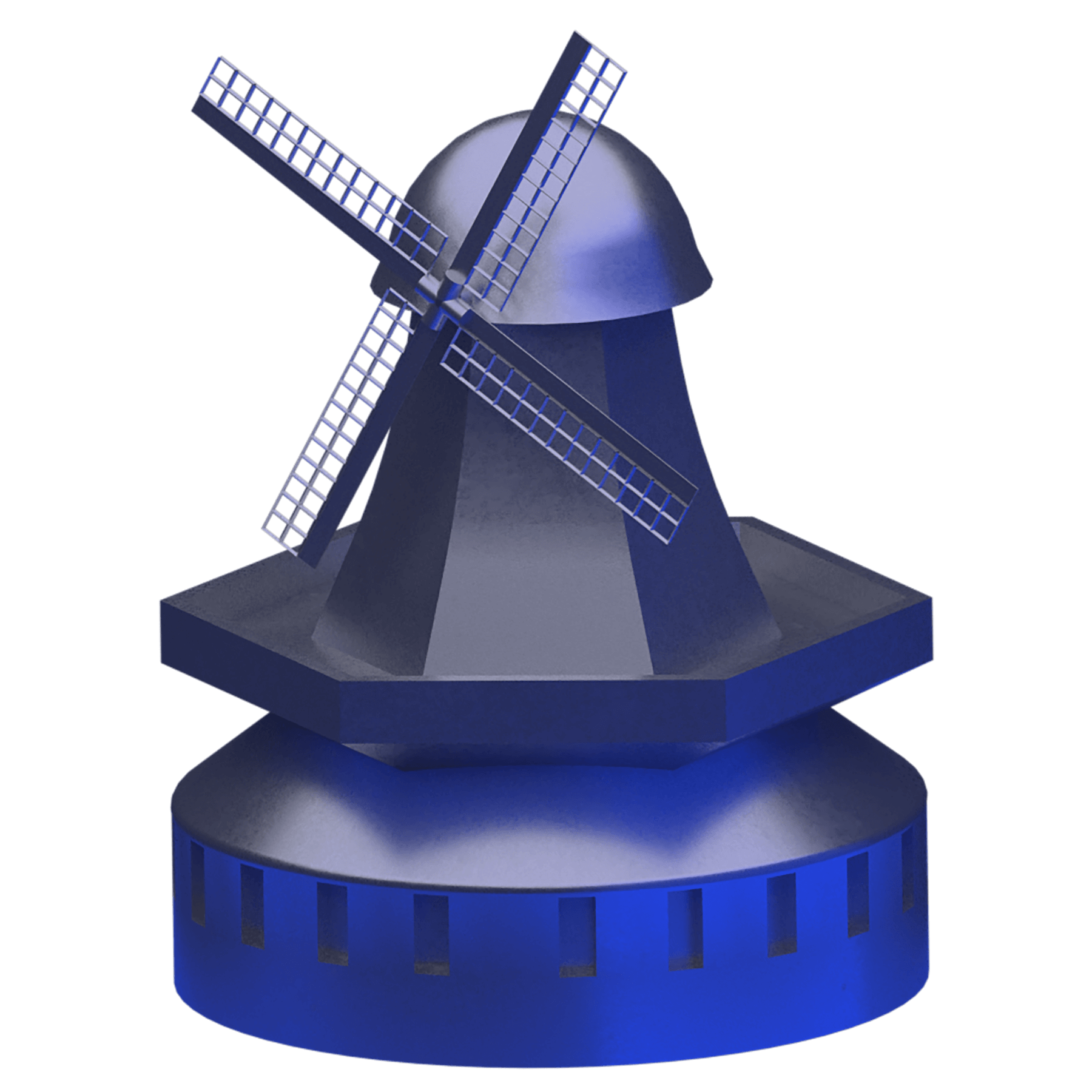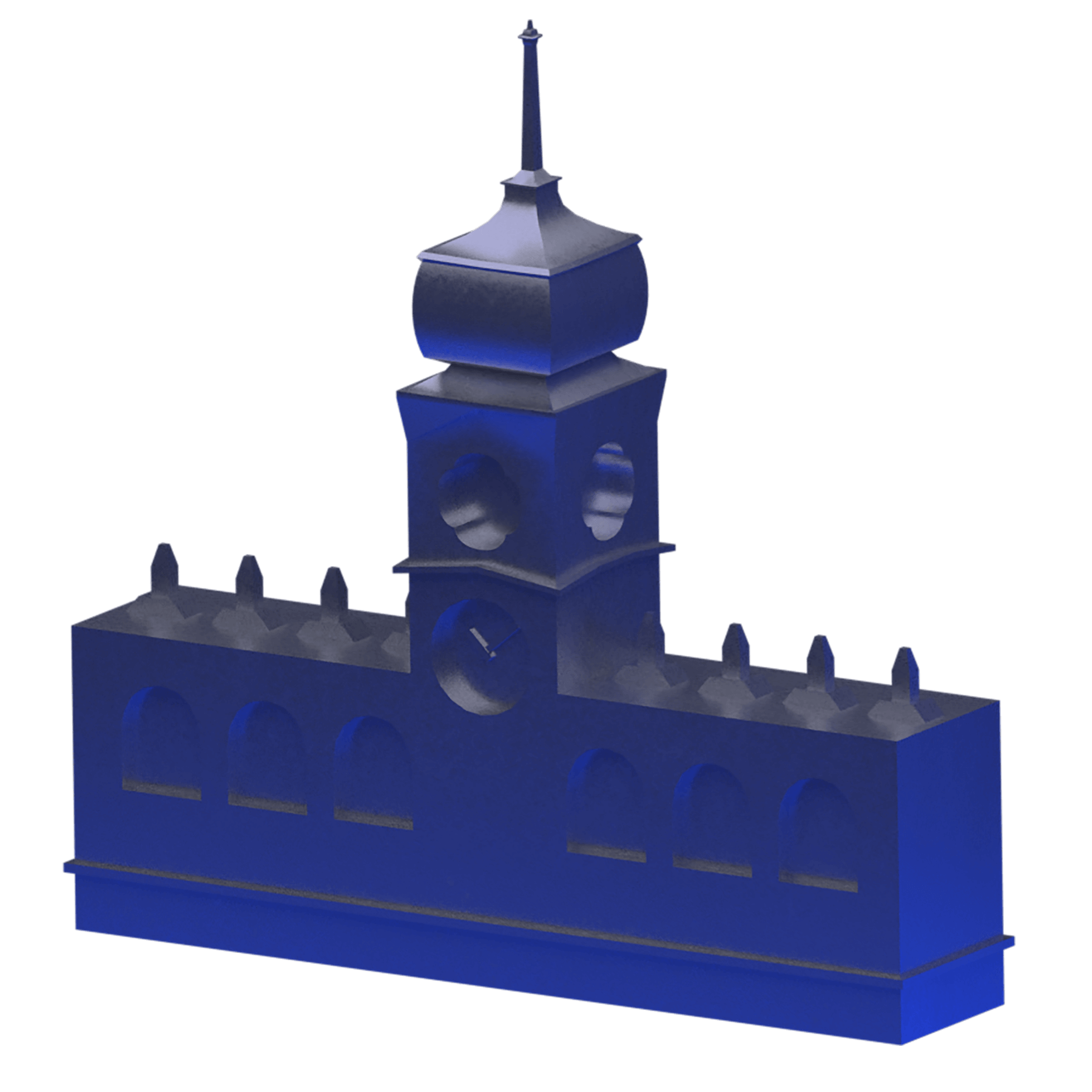Russia
Installing Debian
We boot the server from the ISO image connected to the server, and we see the installer’s welcome menu, select the installation we need and press “Enter”.
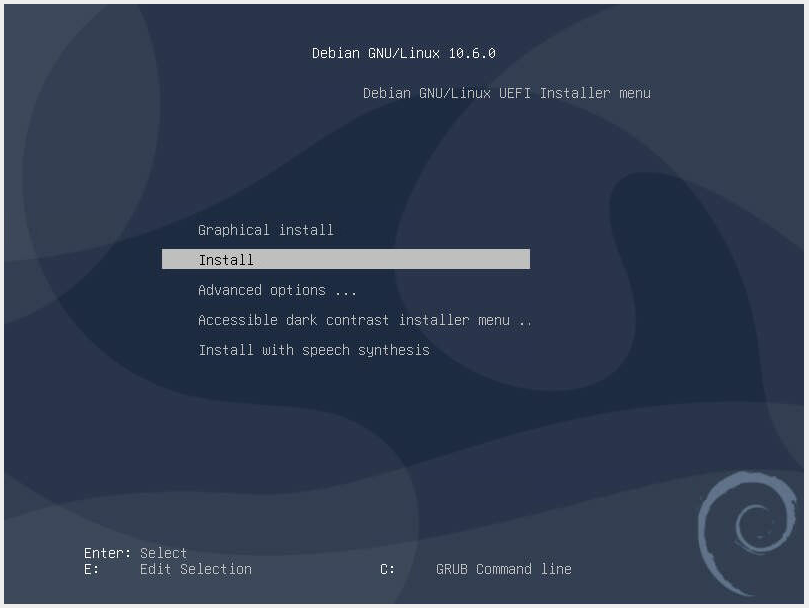
Choose a language.
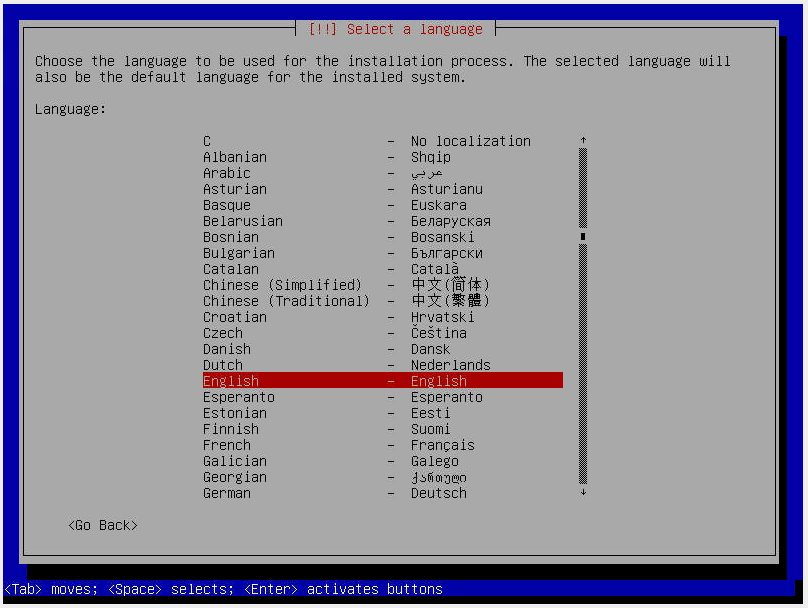
Select a region.
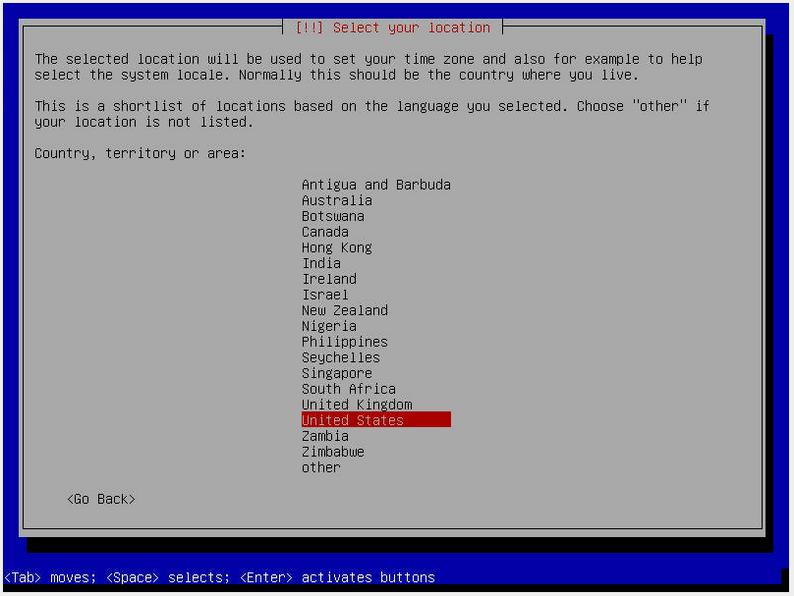
Select the keyboard layout.
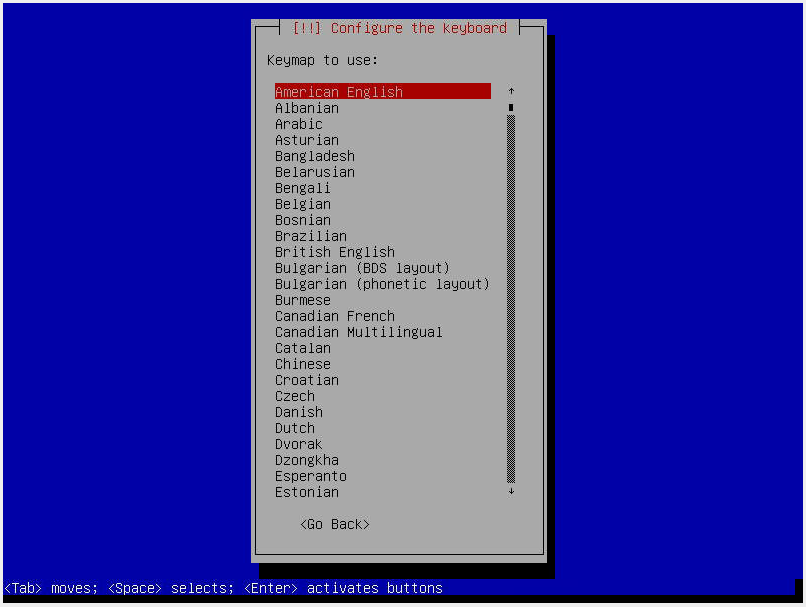
We select the port we need and configure the network.
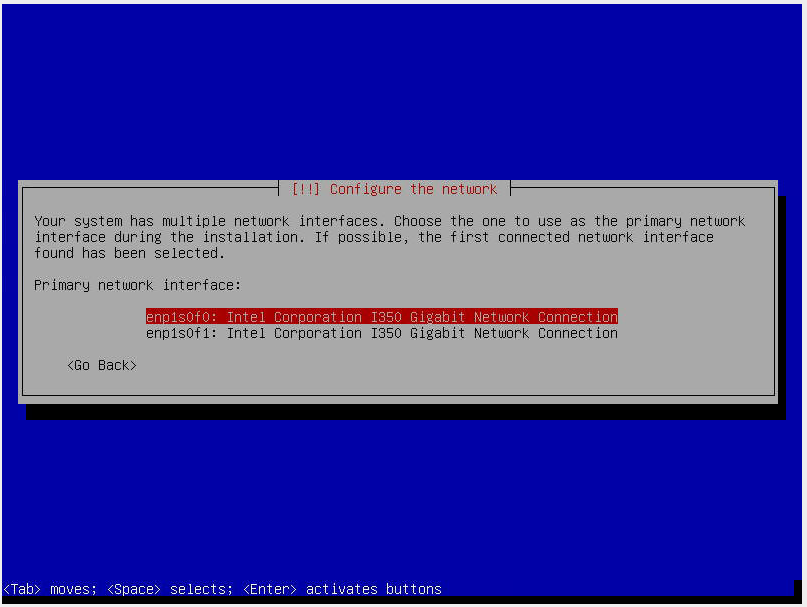
We register the IP address.
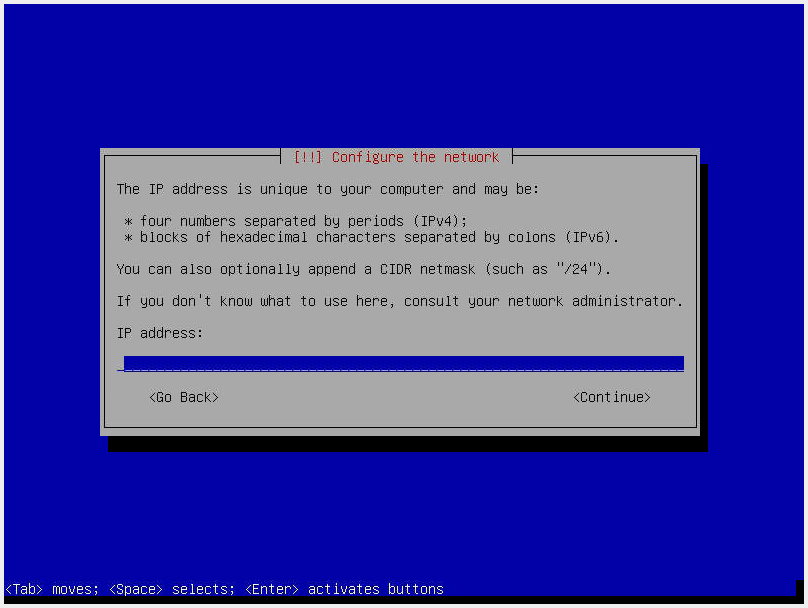
Here we register the subnet mask.
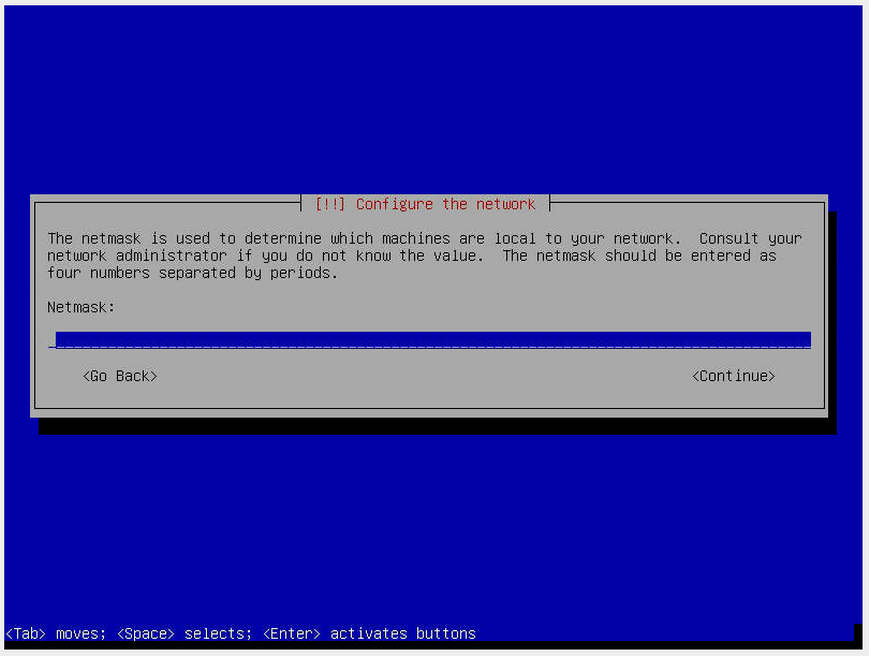
Here we register the gateway.
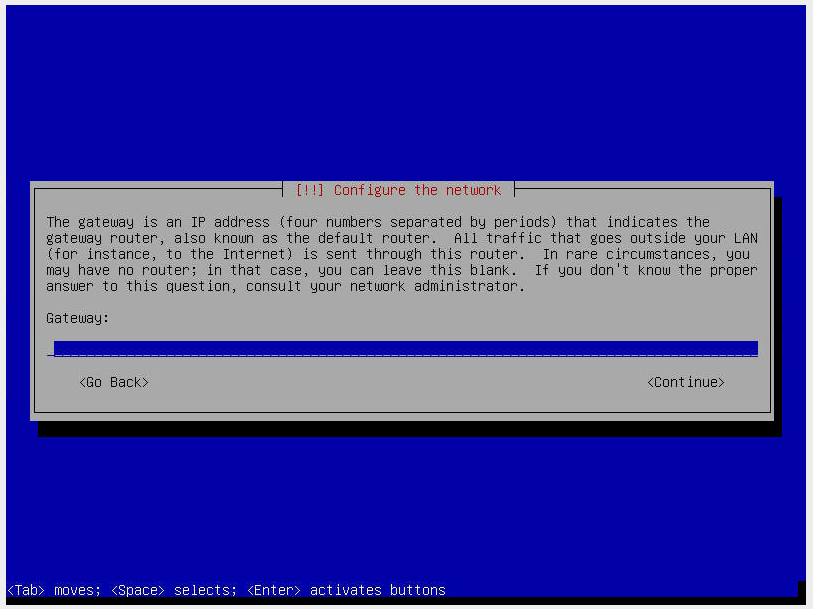
DNS servers are registered here.
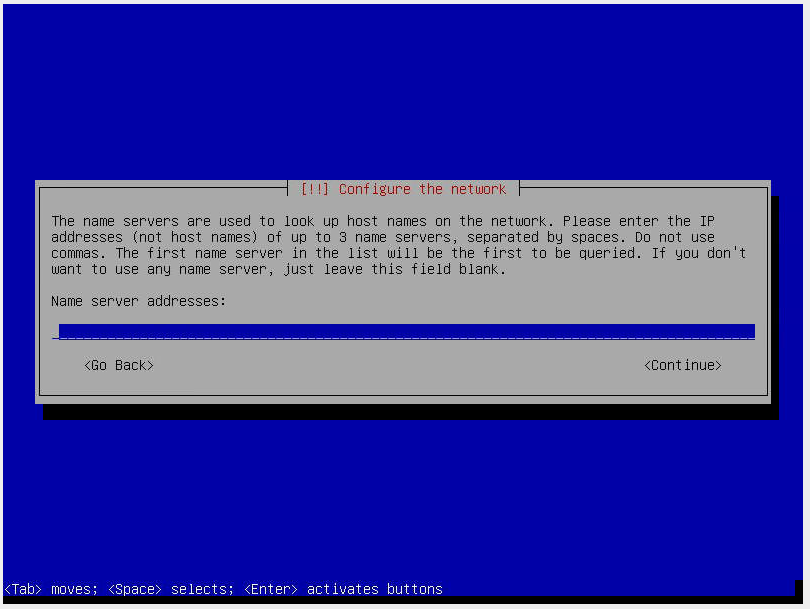
Specify the server name.
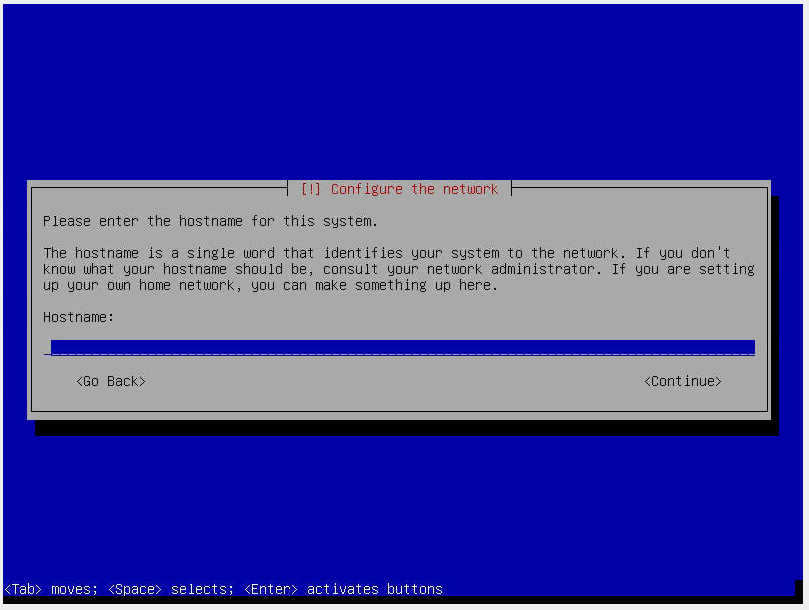
Set a password for root.
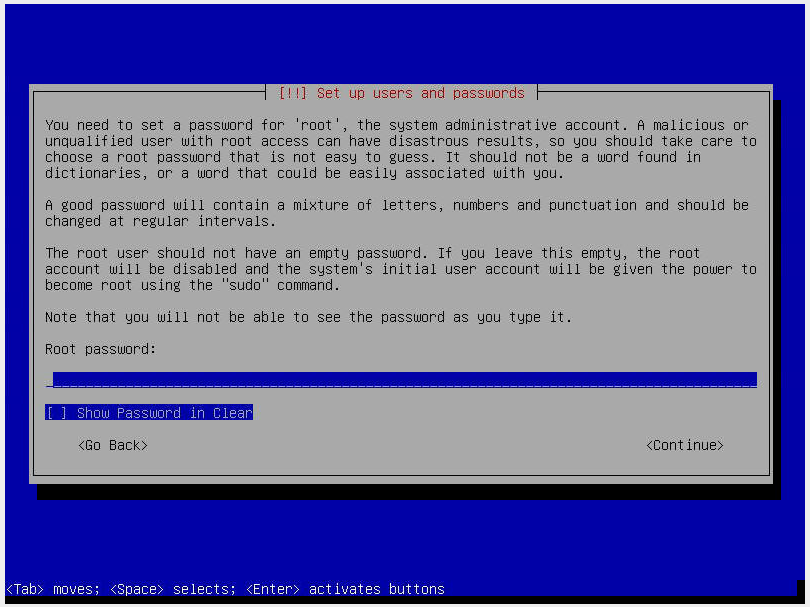
Set the username.
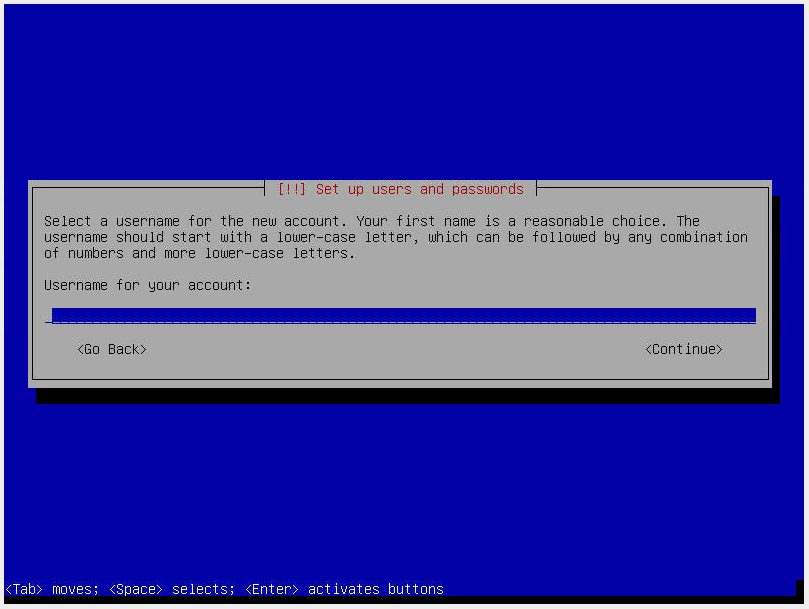
We write a password for the new user.
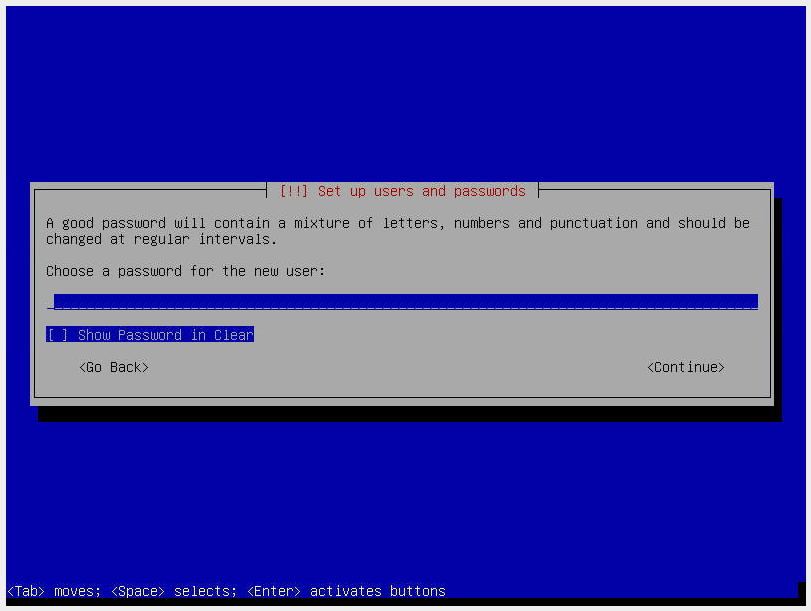
Specify the time zone.
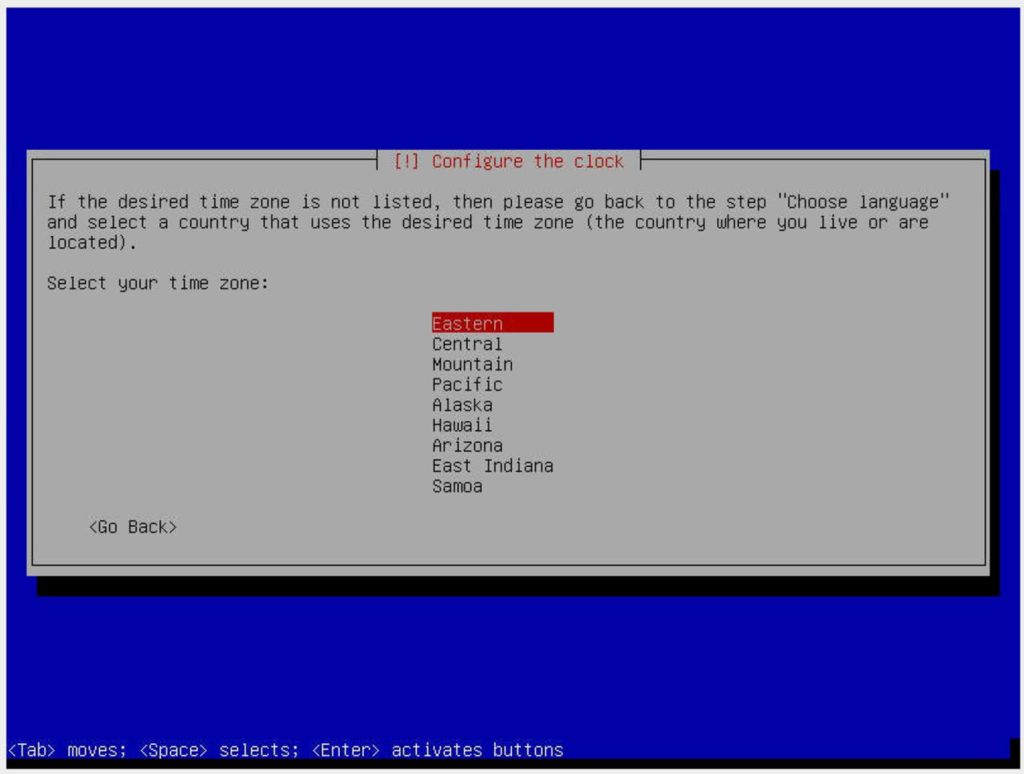
At this stage, work is underway with the disks, and the partition where the OS will be installed is also indicated.
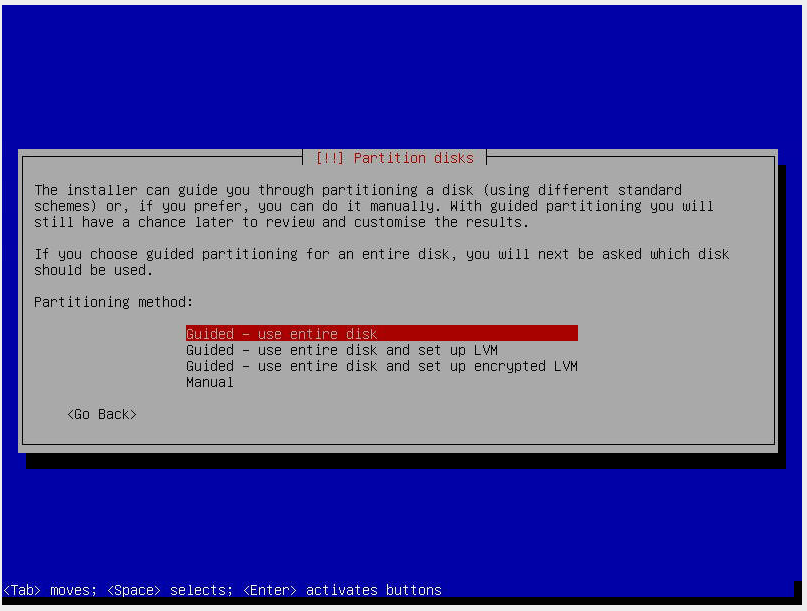
After selecting the drive, the installation of the Debian base system will begin.
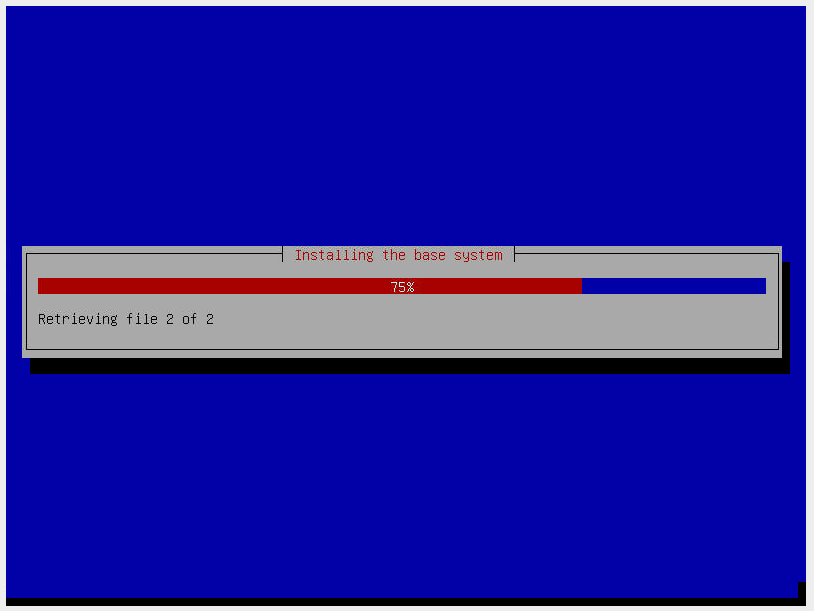
After completing this step, the installer will ask if you want to check your system for a second ISO image. One disk is enough to install the system, so select “No”.
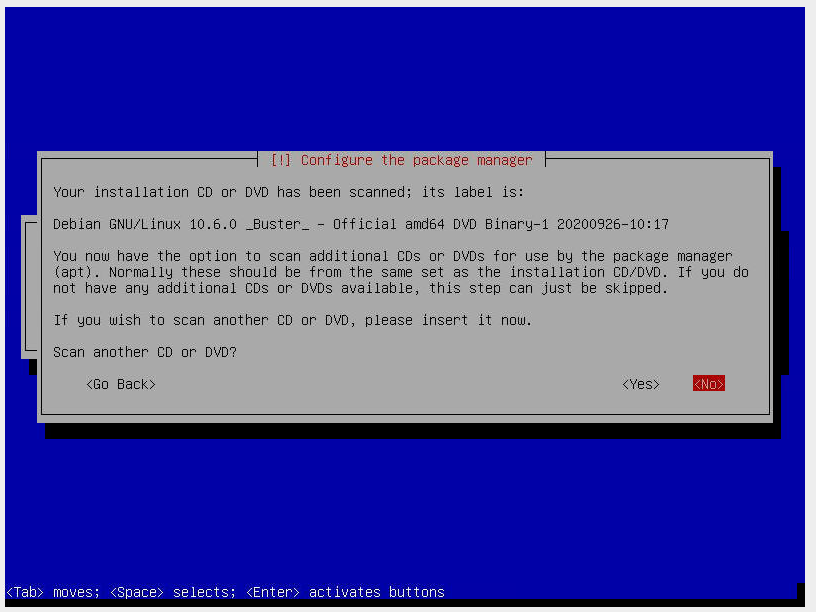
Next, you can specify a mirror for the package manager, in this case we will not specify it; if necessary, you can specify it on the working OS.
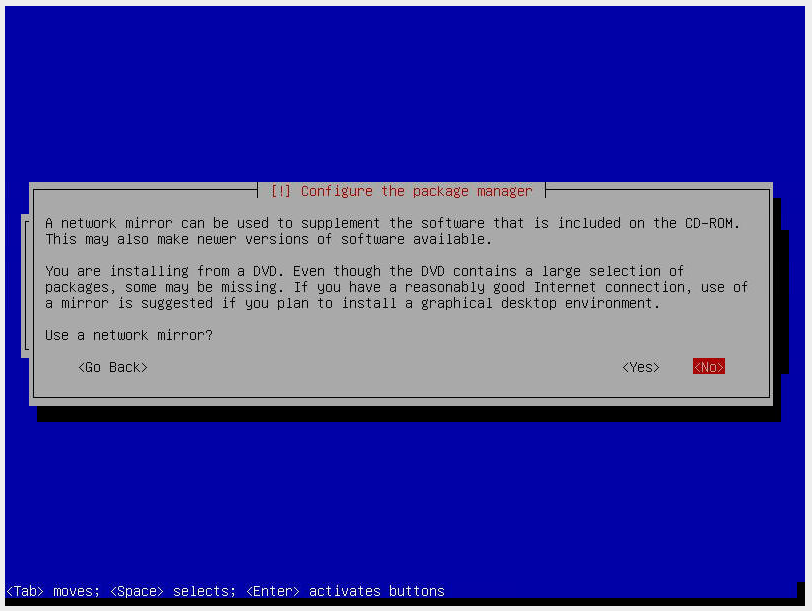
Here the installer asks whether to send statistics about the packages used, choose any answer.
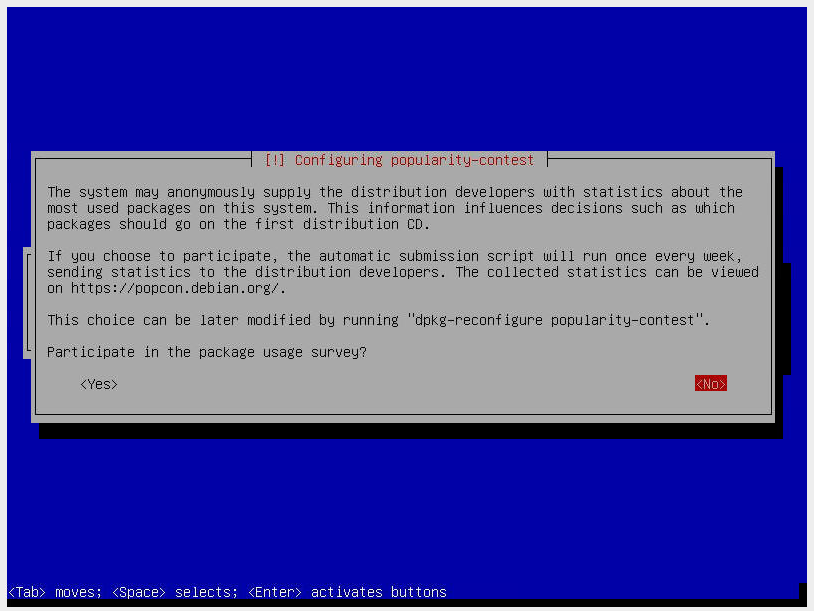
Now you need to specify which set of software will be installed on the server.
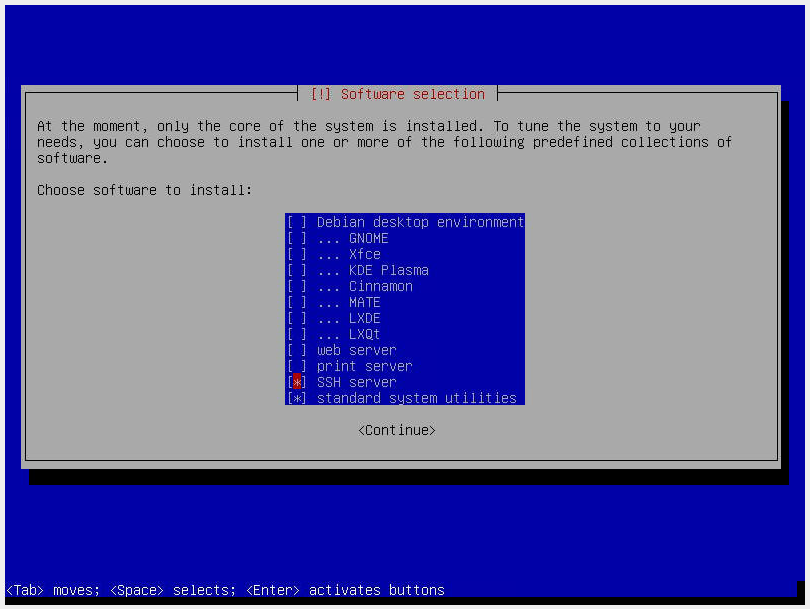
We are waiting for the system installation to finish
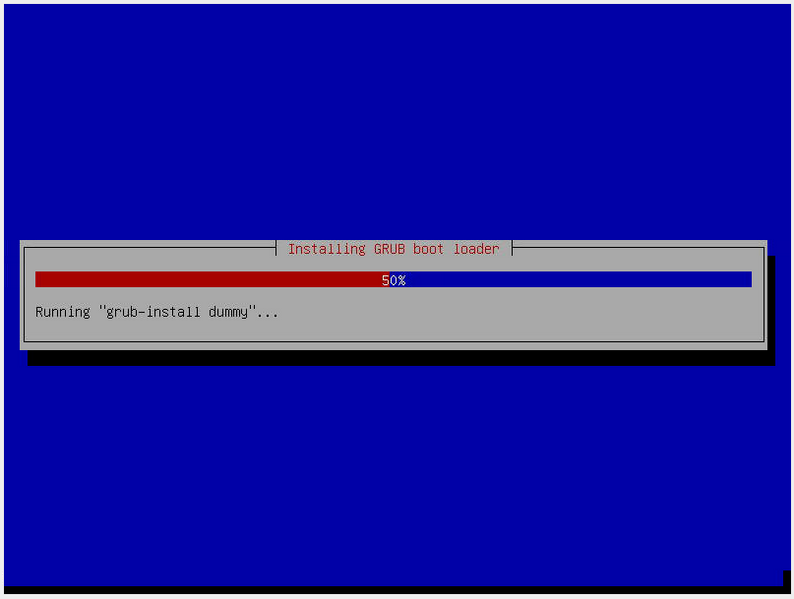
The system is installed, you can click “Continue”, the server will reboot. Now you can start with the installed OS.