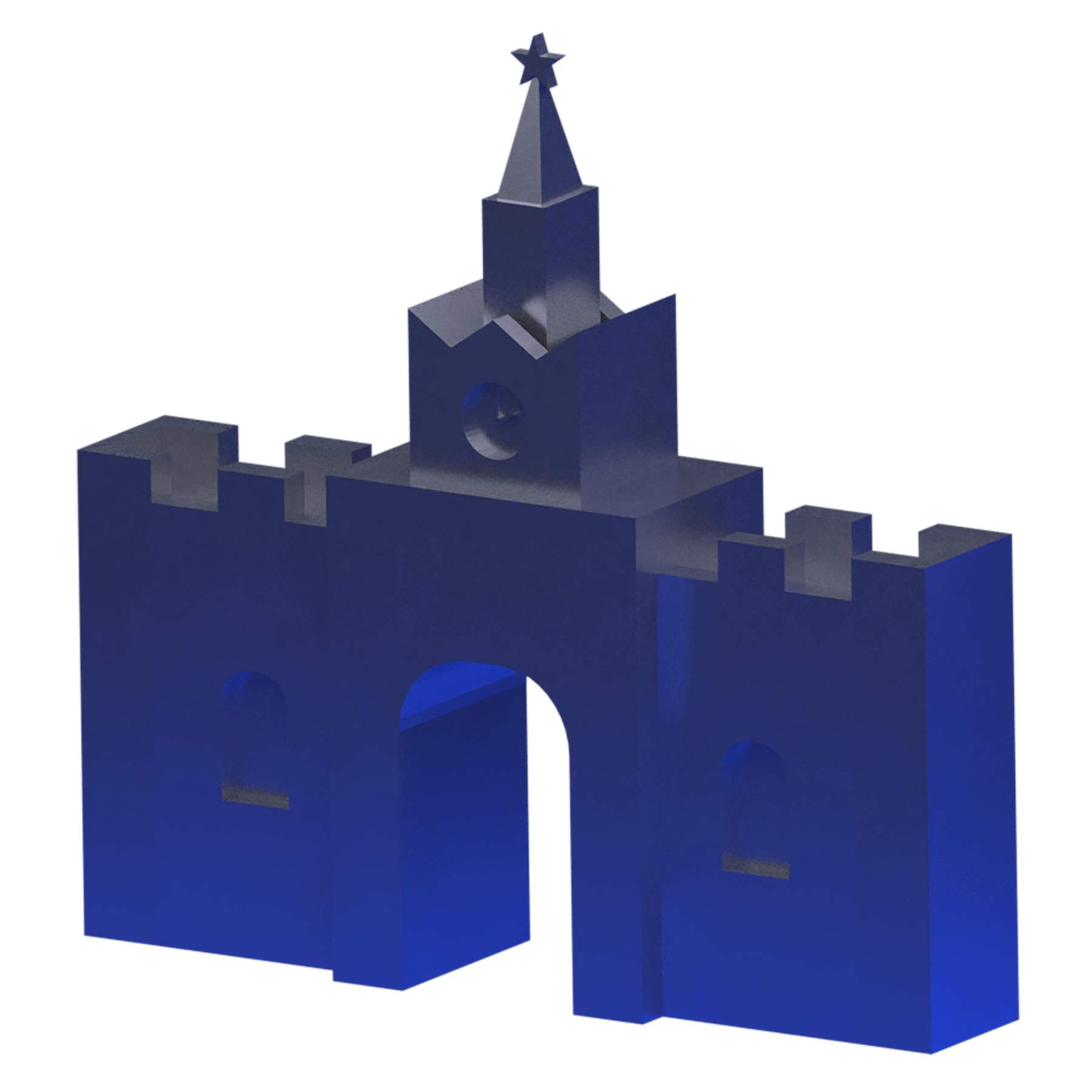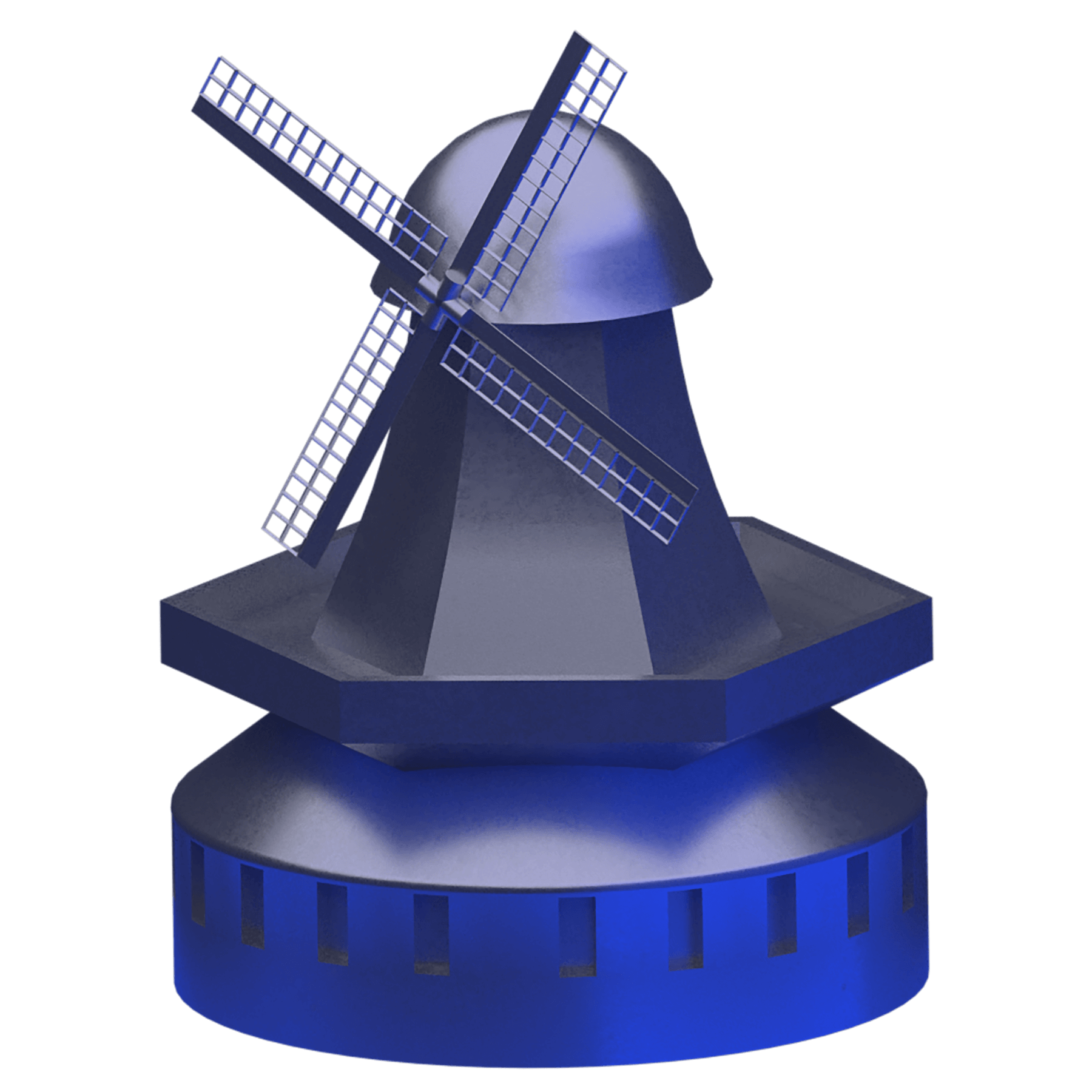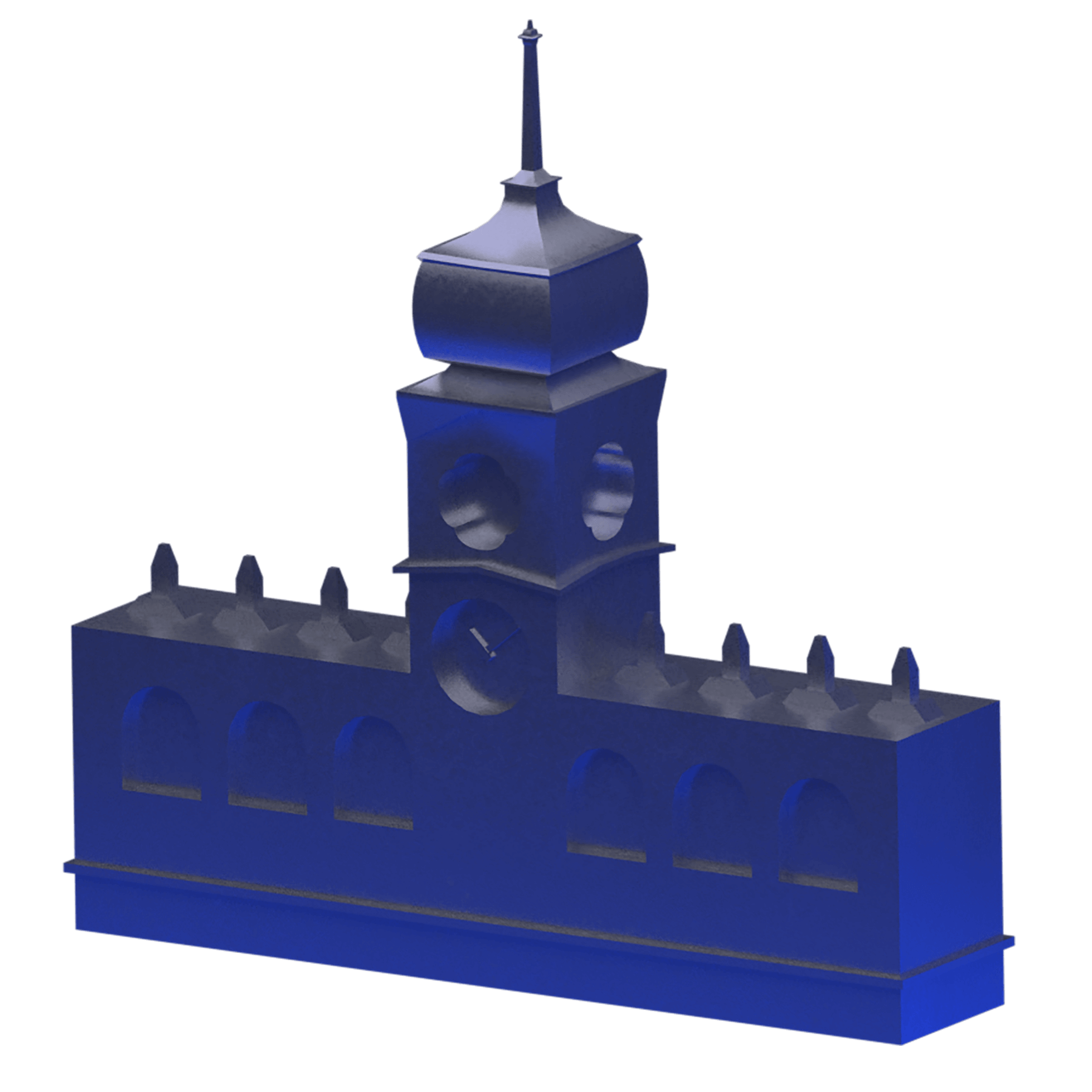Russia
Migrate from Shared to VPS Hosting: Complete Transfer Guide
Migrate from Shared to VPS Hosting: Complete Transfer Guide
Step-by-Step VPS Migration Tutorial for Seamless Website Transfer
When you migrate to VPS hosting from shared environments, your website gains dedicated resources, enhanced security, and complete server control that transforms online performance capabilities. This comprehensive migration guide demonstrates exactly how to transfer website shared to VPS infrastructure using proven methodologies that minimize downtime and ensure data integrity throughout the transition process. Organizations choosing to migrate to VPS hosting typically experience 300% performance improvements, 70% faster page loading times, and dramatically enhanced scalability options compared to shared hosting limitations. Leading providers like Retzor offer managed migration services that simplify the transfer process while expert teams at DataCheap provide additional infrastructure support for complex deployments. Understanding the complete VPS migration tutorial enables businesses to execute flawless transitions that preserve SEO rankings, maintain user experience consistency, and unlock advanced hosting capabilities previously unavailable in shared environments.
Critical Migration Prerequisites
Websites remaining on shared hosting face increasing performance constraints including resource throttling, security vulnerabilities from neighboring sites, and limited customization options that restrict growth potential and competitive positioning. Businesses that successfully migrate to VPS hosting achieve independent server environments with guaranteed CPU allocation, dedicated RAM resources, and isolated storage systems that eliminate the “noisy neighbor” effect plaguing shared platforms. The migration advantages extend beyond performance metrics to include root access capabilities, custom software installation freedom, and enhanced security controls unavailable in shared hosting environments. Companies delaying VPS migration risk losing customers to faster competitors while experiencing revenue impacts from poor site performance that only dedicated resources can effectively resolve.
Pre-Migration Planning: Essential Preparation Steps
Comprehensive planning ensures smooth transfer website shared to VPS operations
Current Environment Assessment
Before initiating your migrate to VPS hosting process, document current resource usage including disk space consumption, bandwidth utilization, database sizes, and email account configurations. Identify all active domains, subdomains, addon domains, and parked domains requiring migration while cataloging installed applications, CMS versions, and custom scripts running on shared hosting.
Professional data centers in Moscow, Netherlands, and Czech Republic provide migration specialists who **assist with comprehensive environment audits** ensuring no critical components are overlooked during the assessment phase.
VPS Requirements Calculation
Calculate minimum VPS specifications by analyzing peak traffic periods, concurrent user loads, and resource consumption patterns from shared hosting logs. Add 30-50% capacity headroom for growth, traffic spikes, and backup operations while ensuring selected VPS plans support required operating systems, control panels, and software stacks.
The requirements analysis determines whether standard VPS configurations suffice or if custom resource allocation becomes necessary for optimal performance when you migrate to VPS hosting from resource-constrained shared environments.
Complete VPS Migration Tutorial: Step-by-Step Process
Detailed instructions for seamless website transfer execution
Step 1: Complete Backup Creation
Generate comprehensive backups encompassing all website files, databases, email accounts, and configuration settings through your shared hosting control panel. Download backups locally and verify archive integrity before proceeding. Create separate MySQL dumps for each database using phpMyAdmin or command-line tools to ensure **complete data preservation during migration**.
Store backup copies in multiple locations including local drives, cloud storage, and external media to guarantee recovery options if migration complications arise during the transfer website shared to VPS process.
Step 2: VPS Server Configuration
Access your new VPS via SSH and install required software stack including web server (Apache/Nginx), database server (MySQL/MariaDB), and programming languages (PHP/Python/Node.js). Configure firewall rules, security settings, and install control panels like cPanel, Plesk, or open-source alternatives based on management preferences.
Professional virtual servers come pre-configured with optimized LAMP/LEMP stacks, reducing setup complexity when organizations migrate to VPS hosting environments.
Step 3: File and Database Transfer
Upload website files to VPS using SFTP, rsync, or wget commands for efficient transfer operations. Extract compressed archives to appropriate directories maintaining original permission structures. Import database backups through MySQL command line or phpMyAdmin ensuring character encoding consistency prevents data corruption.
Update configuration files with new database credentials, server paths, and domain settings reflecting VPS environment specifications for proper application functionality.
Advanced Migration Techniques When You Migrate to VPS Hosting
Professional strategies for complex website transfers
Zero-Downtime Migration Strategy
Implement staged migration approaches where websites remain accessible throughout the transfer process. Configure temporary URLs or IP-based access for testing VPS installations before DNS propagation. Synchronize databases using master-slave replication or scheduled dumps ensuring data consistency between environments.
The zero-downtime approach when you migrate to VPS hosting maintains business continuity, preserves SEO rankings, and prevents revenue loss during transition periods through careful orchestration and parallel environment operation.
Email Migration Procedures
Transfer email accounts, forwarders, and autoresponders maintaining folder structures and message archives. Configure mail server settings including SMTP authentication, SPF records, and DKIM signatures. Update MX records pointing to new VPS mail server ensuring uninterrupted email delivery during the VPS migration tutorial implementation.
Advanced VDS solutions provide dedicated mail server configurations with anti-spam protection and enhanced deliverability features surpassing shared hosting email limitations.
Testing and Verification
Conduct thorough testing before finalizing DNS changes including functionality verification, form submissions, payment gateway operations, and database queries. Check page loading speeds, broken links, and media file accessibility ensuring complete website functionality mirrors original shared hosting behavior.
Comprehensive testing when you **transfer website shared to VPS** prevents post-migration issues, identifies configuration problems early, and validates successful data migration before committing to permanent DNS modifications.
DNS Propagation Management
Update nameservers or A records pointing domains to VPS IP addresses initiating global DNS propagation. Reduce TTL values 48 hours before migration accelerating propagation speeds. Monitor DNS propagation status using online tools ensuring worldwide accessibility transitions smoothly.
Proper DNS management ensures visitors reach the new VPS server consistently while search engines update indexed URLs maintaining SEO authority throughout the migration process.
Post-Migration Optimization and Configuration
Maximizing VPS performance after successful migration
Performance Tuning Essentials
Configure caching mechanisms including OPcache for PHP, Redis or Memcached for database queries, and CDN integration for static content delivery. Optimize MySQL settings adjusting buffer pools, query caches, and connection limits based on available VPS resources when you migrate to VPS hosting.
Enable compression protocols, implement browser caching headers, and configure keepalive connections maximizing the performance advantages gained from dedicated VPS resources versus shared hosting constraints.
Security Hardening Procedures
Implement comprehensive security measures including fail2ban for intrusion prevention, SSL certificate installation, and regular security updates. Configure automated backups, establish monitoring systems, and enable audit logging tracking all server activities for compliance and troubleshooting purposes.
Security enhancements available after you migrate to VPS hosting provide protection levels impossible in shared environments where server-level configurations remain restricted.
When Should You Migrate to VPS Hosting?
Organizations experiencing frequent resource limit warnings, slow page loading during traffic peaks, or requiring custom server configurations benefit immediately from VPS migration. As demonstrated throughout this VPS migration tutorial, **the optimal approach to migrate to VPS hosting combines thorough planning with systematic execution** ensuring minimal disruption while maximizing performance improvements.
Modern hosting platforms deliver seamless migration services with expert support teams guiding businesses through every transfer phase from initial assessment to post-migration optimization.
Troubleshooting Common Migration Challenges
Solutions for typical issues during transfer website shared to VPS
Database Connection Errors
Configuration File Updates
Verify database hostnames changed from localhost to 127.0.0.1 or specific server addresses. Update wp-config.php, configuration.php, or equivalent files with correct credentials ensuring proper database connectivity after migration.
Permission Corrections
Reset file permissions to 644 for files and 755 for directories resolving access denied errors. Adjust ownership settings matching web server user requirements preventing permission-related failures when you migrate to VPS hosting.
Module Dependencies
Install missing PHP extensions, Apache modules, or software libraries required by applications. Common oversights include GD library, cURL support, and specific database drivers necessary for proper functionality.
Performance Optimization Tips
Resource Allocation
Adjust PHP memory limits, execution times, and upload sizes accommodating application requirements. **VPS environments allow customization** beyond shared hosting restrictions enabling optimal performance configuration.
Monitoring Implementation
Deploy monitoring tools tracking resource usage, uptime, and performance metrics. Establish baseline measurements comparing pre and post-migration performance validating improvement achievements.
Backup Automation
Configure automated backup schedules utilizing VPS resources for comprehensive data protection. Implement versioning systems maintaining multiple recovery points ensuring business continuity.
Strategic Migration Implementation Timeline
A professional VPS migration typically completes within 24-48 hours including planning, execution, testing, and DNS propagation phases. Organizations can successfully migrate to VPS hosting over weekends minimizing business impact while ensuring thorough testing before Monday operations resume. Complex migrations involving multiple domains, custom applications, or extensive databases may require extended timelines with phased approaches.
Migration service providers handle technical complexities allowing business teams to focus on operations rather than infrastructure transitions. Professional support ensures optimal configurations, security implementations, and performance tuning delivering maximum value from VPS investments.
Migration Milestone Checklist
- Complete current environment audit and resource requirement analysis
- Create comprehensive backups and verify data integrity
- Configure VPS server with required software stack and security settings
- Execute file transfer and database migration procedures
- Perform thorough testing validating complete functionality
- Update DNS records and monitor propagation progress
- Implement post-migration optimizations and establish monitoring systems
Professional VPS Migration Services
Organizations ready to migrate to VPS hosting benefit from professional migration services that eliminate technical complexities while ensuring seamless transitions. The comprehensive VPS migration tutorial presented demonstrates that successful migrations require careful planning, systematic execution, and proper optimization to realize full performance potential.
These migration capabilities are expertly delivered through established hosting providers who understand the intricacies of transfer website shared to VPS processes while providing continuous support throughout transition phases.
Industry leaders like Retzor operate advanced infrastructure across strategic data centers in Moscow, Netherlands, and Czech Republic, offering managed migration services that ensure zero-downtime transfers with guaranteed performance improvements.
Progressive businesses are choosing to migrate to VPS hosting for enhanced performance and scalability, so begin your migration journey with providers offering proven expertise and dedicated migration support specifically designed for seamless hosting transitions.