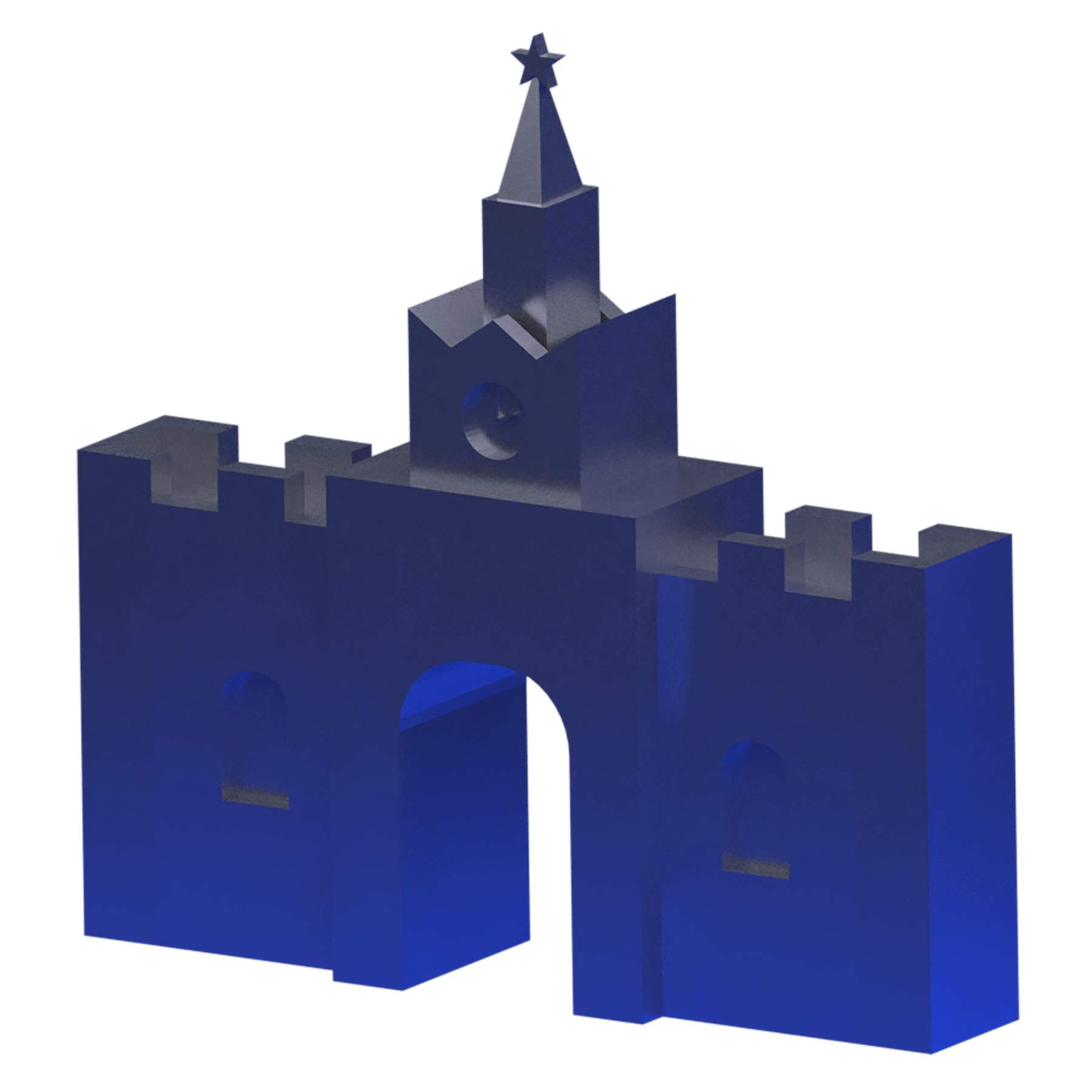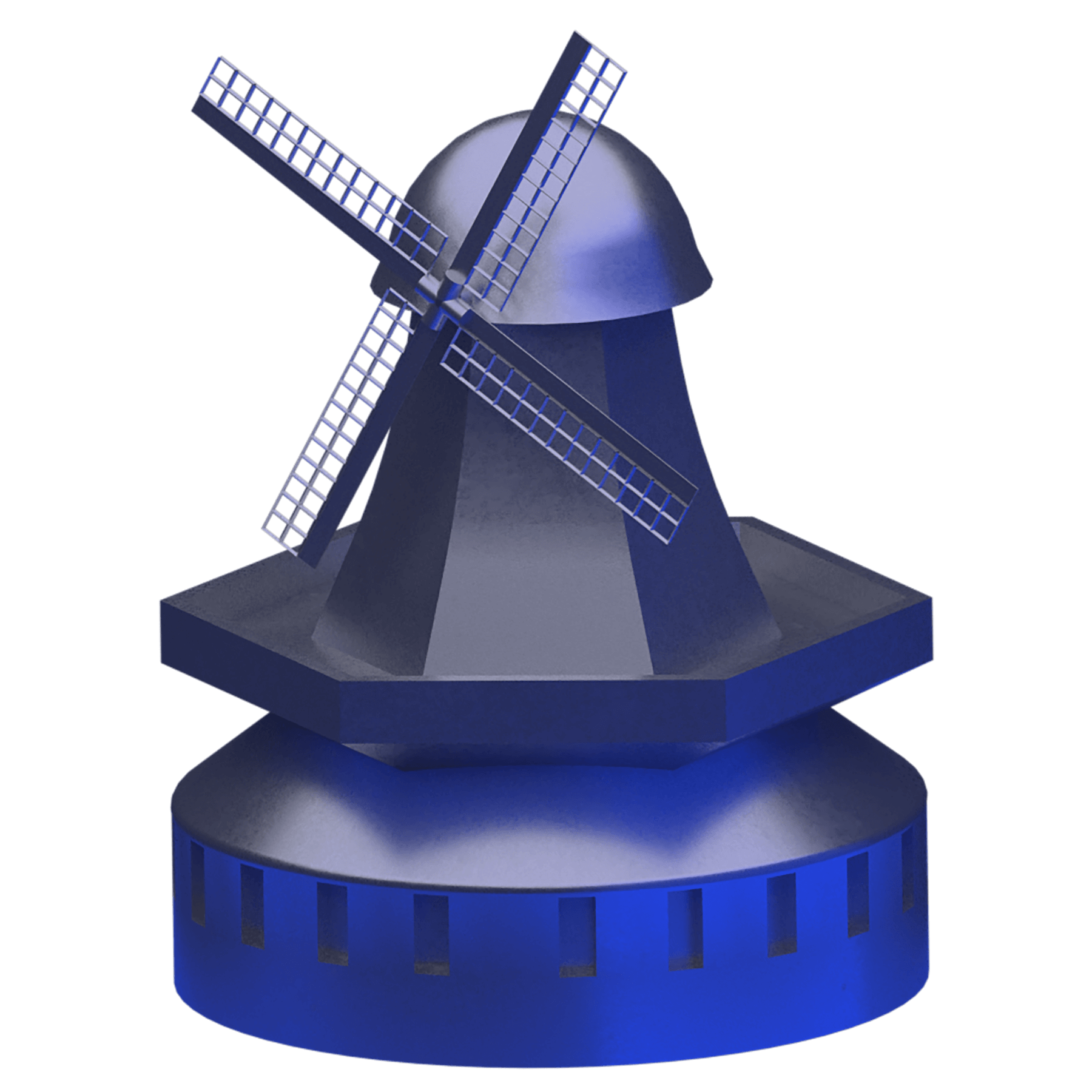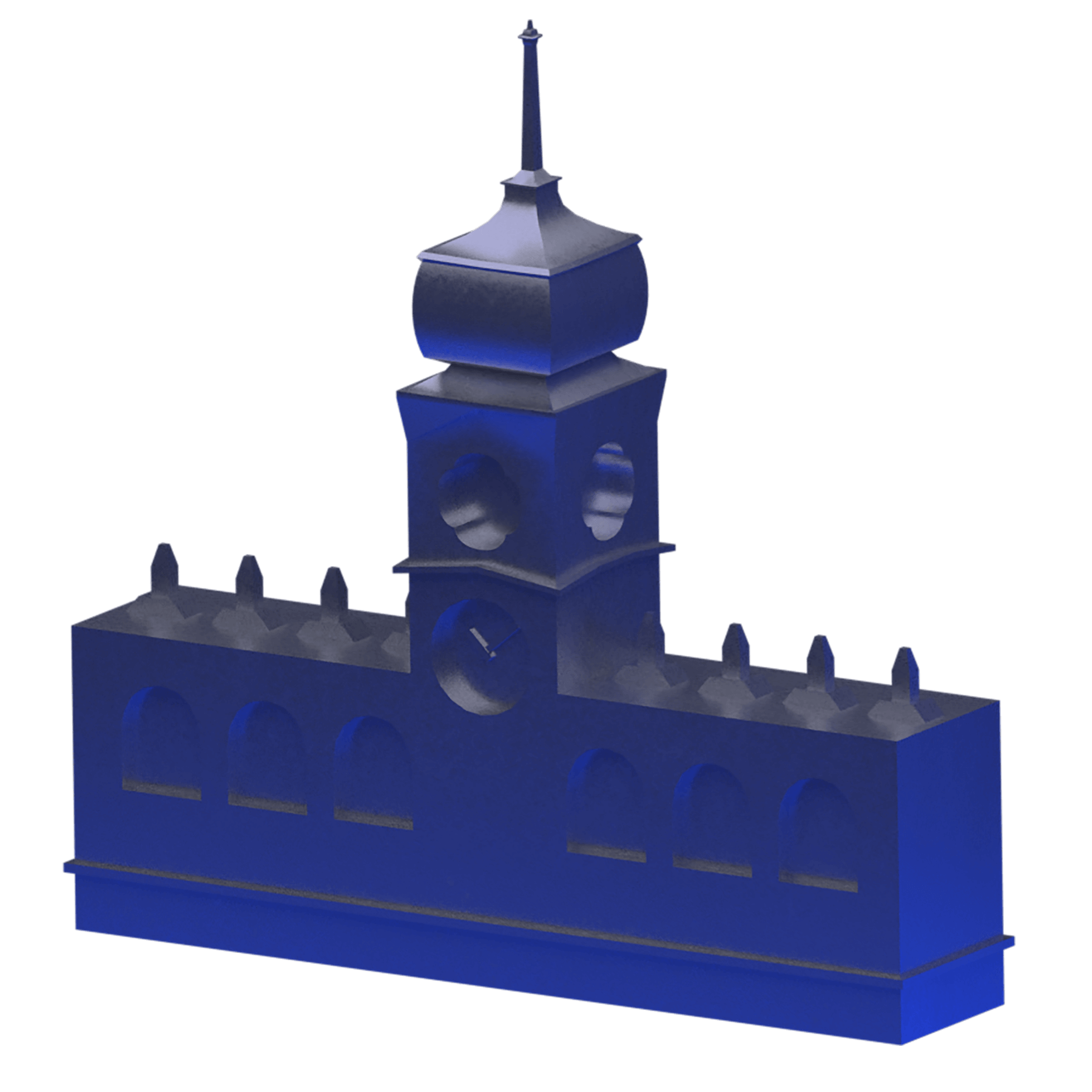Russia
VPS Control Panels Compared: cPanel vs Plesk vs Free Options
VPS Control Panels Compared: cPanel vs Plesk vs Free Options
Comprehensive Analysis of Server Management Solutions for 2025
A VPS control panel transforms complex server administration into manageable tasks through intuitive interfaces that reduce administrative overhead by up to 75% while minimizing configuration errors that plague command-line management. Modern control panel solutions enable administrators to manage domains, databases, email accounts, security settings, and application deployments through centralized dashboards that eliminate the need for extensive Linux expertise. The choice of VPS control panel directly impacts operational efficiency, with industry studies showing organizations using comprehensive management interfaces complete routine tasks 85% faster than those relying solely on SSH access. Leading hosting providers like Retzor offer multiple control panel options across their infrastructure, while alternative providers such as Datacheap deliver budget-conscious panel solutions for cost-sensitive deployments. Understanding the capabilities, limitations, and cost structures of different control panels enables informed decisions that align technical requirements with budgetary constraints.
Critical Management Considerations
Organizations operating without proper VPS control panel infrastructure face significant challenges including increased human error rates, longer deployment times, and difficulty scaling operations as server counts grow. The best free VPS control panel options provide essential functionality without licensing fees, though they may lack enterprise features like automated backups, advanced security modules, or premium support that commercial solutions deliver. Control panels fundamentally change how administrators interact with servers, replacing complex configuration file editing with visual interfaces that validate inputs and prevent common misconfigurations. Companies evaluating cPanel alternative VPS solutions must balance feature requirements against total cost of ownership, considering both licensing fees and the administrative time savings that comprehensive panels provide.
cPanel: Industry Standard VPS Control Panel
Examining the market leader’s capabilities and limitations
Core cPanel Capabilities
cPanel dominates the hosting industry with 70% market share, offering comprehensive server management through WHM (Web Host Manager) for administrators and intuitive cPanel interfaces for end users. The platform automates complex tasks including SSL certificate installation, DNS zone management, and software updates through EasyApache and AutoSSL features that maintain security without manual intervention.
Enterprise data centers across Moscow, Netherlands, and Czech Republic standardize on cPanel for **reliable multi-tenant hosting environments** that support thousands of accounts with granular resource allocation and isolation.
Licensing & Cost Structure
cPanel’s pricing model shifted to per-account licensing in 2019, increasing costs by 200-300% for high-density servers. Solo licenses start at $15/month for single accounts, while unlimited account licenses exceed $45/month, making cPanel increasingly expensive for budget-conscious deployments or development environments.
The licensing structure particularly impacts resellers and agencies managing multiple client sites, driving many organizations to evaluate cPanel alternative VPS solutions that offer predictable, server-based pricing models.
Plesk: Cross-Platform VPS Control Panel Solution
Multi-OS support with modern interface design
Windows & Linux Compatibility
Plesk distinguishes itself through native Windows Server support alongside Linux distributions, making it the preferred VPS control panel for mixed environments. The unified interface manages IIS, Apache, and Nginx configurations seamlessly, enabling administrators to standardize management across diverse infrastructure.
Windows hosting capabilities include **integrated ASP.NET management, MSSQL administration**, and Active Directory integration that cPanel cannot provide, positioning Plesk as the optimal choice for Microsoft-centric deployments.
Developer-Friendly Features
Plesk embraces modern development workflows through Git integration, Docker support, and Node.js/Ruby/Python deployment tools that streamline application management. The WordPress Toolkit provides staging environments, automated updates, and security hardening that reduce maintenance overhead by 60%.
Built-in development tools eliminate the need for separate CI/CD infrastructure, with deployment automation reducing release cycles from hours to minutes through integrated version control and testing frameworks.
Security & Compliance
Plesk includes Imunify360, fail2ban integration, and Web Application Firewall (WAF) capabilities that provide enterprise-grade security without additional licensing. Automated patching, security advisories, and compliance reporting tools meet regulatory requirements for PCI-DSS and GDPR environments.
The comprehensive security suite detects and mitigates threats automatically, reducing security incidents by 75% compared to manually configured servers while maintaining performance.
Best Free VPS Control Panel Options
Open-source alternatives delivering core functionality
Webmin/Virtualmin
Webmin provides comprehensive system administration through modular architecture supporting 100+ configuration modules. Virtualmin adds web hosting capabilities including virtual server management, automated backups, and resource limits that rival commercial panels. The combination delivers enterprise functionality without licensing costs.
Professional virtual servers running Virtualmin GPL support unlimited domains and users, making it ideal for agencies and developers requiring full control without recurring fees.
HestiaCP
HestiaCP emerged as a lightweight yet powerful VPS control panel featuring clean interface design and minimal resource consumption. The panel includes integrated firewall management, automated SSL provisioning through Let’s Encrypt, and multi-PHP support that simplifies hosting diverse applications.
Resource efficiency makes HestiaCP ideal for smaller VPS instances, consuming 50% less RAM than cPanel while delivering comparable functionality for standard hosting requirements.
CyberPanel
CyberPanel leverages OpenLiteSpeed/LiteSpeed Enterprise for superior performance, delivering 10x faster PHP execution than Apache-based panels. Built-in LSCache support, automatic WordPress optimization, and one-click staging environments make it particularly attractive for WordPress hosting.
The **best free VPS control panel for performance-critical applications**, CyberPanel includes Docker management, remote backups, and DNS clustering without premium tier requirements.
ISPConfig
ISPConfig provides multi-server management capabilities typically found in enterprise solutions, supporting clustered configurations for high-availability deployments. The panel manages web, mail, DNS, and database servers through a unified interface with fine-grained permission controls.
Advanced VDS solutions utilizing ISPConfig enable service providers to offer reseller hosting with billing integration and client isolation comparable to commercial alternatives.
VPS Control Panel Feature Comparison
Evaluating capabilities across different solutions
User Interface & Usability
Commercial panels like cPanel and Plesk invest heavily in UX design, providing intuitive navigation that reduces training requirements. Free alternatives vary significantly, with HestiaCP offering modern interfaces while Webmin maintains functional but dated designs.
Interface quality directly impacts productivity, with studies showing administrators complete tasks 40% faster using well-designed panels compared to command-line management.
Performance Impact
Control panel overhead varies substantially, with lightweight options like HestiaCP consuming 150-200MB RAM while cPanel requires 1-2GB for optimal performance. CyberPanel’s LiteSpeed integration actually improves performance compared to standalone configurations.
Resource consumption becomes critical on smaller VPS instances where every megabyte matters for application performance and concurrent user capacity.
Selecting the Optimal VPS Control Panel
Organizations should evaluate control panels based on technical expertise, budget constraints, and specific feature requirements. Commercial solutions excel for production environments requiring professional support, while **open-source VPS control panel options** provide exceptional value for development, testing, and budget-conscious deployments.
The ideal choice balances functionality, usability, and cost while considering long-term scalability and support requirements that align with organizational growth projections.
Implementation Best Practices
Deployment strategies for different control panels
Pre-Installation Planning
System Requirements
Verify minimum specifications including RAM, storage, and supported operating systems. Commercial panels typically require 2GB+ RAM while free alternatives function with 512MB-1GB.
Backup Strategies
Implement comprehensive backup solutions before panel installation. **VPS control panel migrations** require careful planning to prevent data loss during transitions.
Security Hardening
Configure firewall rules, change default ports, and enable two-factor authentication immediately after installation to prevent unauthorized access.
Migration Considerations
Data Compatibility
Different panels use varying directory structures and configuration formats. Migration tools exist for cPanel-to-Plesk transfers, but free panel migrations often require manual configuration.
DNS Propagation
Plan for DNS transition periods when switching panels. Maintain parallel environments during propagation to ensure zero downtime for critical services.
User Training
Allocate resources for administrator and end-user training when changing panels. Interface differences require adjustment periods affecting productivity temporarily.
Total Cost of Ownership Analysis
While free VPS control panels eliminate licensing fees, total cost considerations include support availability, addon costs, and administrative time requirements. Commercial panels typically reduce administration time by 30-50% through automation and professional support, potentially offsetting licensing costs through labor savings.
Organizations managing 10+ servers often find commercial licenses cost-effective when factoring reduced downtime, faster issue resolution, and comprehensive documentation. Conversely, technical teams comfortable with community support achieve significant savings using open-source alternatives.
Cost Comparison Metrics
- cPanel: $15-45/month + premium support options
- Plesk: $10-35/month with volume discounts
- Free panels: $0 licensing + potential support contracts
- Administrative time savings: 30-50% with commercial panels
- Training requirements: 2-5 days for new panel adoption
Frequently Asked Questions
What is the best VPS control panel for beginners?
⌄
cPanel remains the most beginner-friendly option due to extensive documentation, intuitive interface, and widespread community support. However, HestiaCP provides an excellent free alternative with modern design and simplified workflows suitable for newcomers. The choice depends on budget constraints and whether professional support justifies the licensing costs.
Can I switch VPS control panels without losing data?
⌄
Yes, but migration complexity varies between panels. cPanel and Plesk offer migration tools for transferring accounts between them. Moving from commercial to free panels typically requires manual backup and restoration of websites, databases, and email accounts. Always perform complete backups before attempting migrations and consider professional migration services for critical data.
Which free VPS control panel offers the best performance?
⌄
CyberPanel delivers superior performance through LiteSpeed integration, offering 10x faster PHP execution than Apache-based alternatives. HestiaCP provides excellent balance between features and resource consumption for standard hosting needs. The optimal choice depends on specific workload requirements and available server resources.
Do VPS control panels affect server security?
⌄
Control panels can enhance or compromise security depending on configuration and maintenance. Commercial panels receive regular security updates and patches, while free panels rely on community development cycles. Properly configured panels improve security through automated SSL management, firewall configuration, and intrusion detection. However, outdated or misconfigured panels create attack surfaces requiring vigilant maintenance.
Is command-line management better than using a VPS control panel?
⌄
Command-line management offers maximum control and flexibility for experienced administrators but requires extensive Linux knowledge and increases configuration error risks. Control panels standardize configurations, reduce errors, and accelerate routine tasks by 75%. Most production environments benefit from control panels for efficiency, while development servers may function adequately with CLI management alone.
Professional VPS Management Solutions
Selecting the appropriate VPS control panel fundamentally shapes server management efficiency, operational costs, and administrative capabilities. The comprehensive analysis demonstrates that while commercial panels like cPanel and Plesk offer superior features and support, free alternatives provide viable solutions for budget-conscious deployments.
These management capabilities reach maximum potential through enterprise hosting infrastructure providing pre-configured control panel options. Industry leaders like Retzor deliver comprehensive VPS solutions with multiple panel choices across their data center locations, ensuring optimal management flexibility.
Organizations seeking cost-effective alternatives benefit from providers like Datacheap offering budget-friendly hosting with free control panel options, enabling professional server management without licensing overhead.
Transform your server management capabilities with the right VPS control panel by partnering with providers offering flexible options and expert consultation services to identify the optimal solution for your specific requirements.