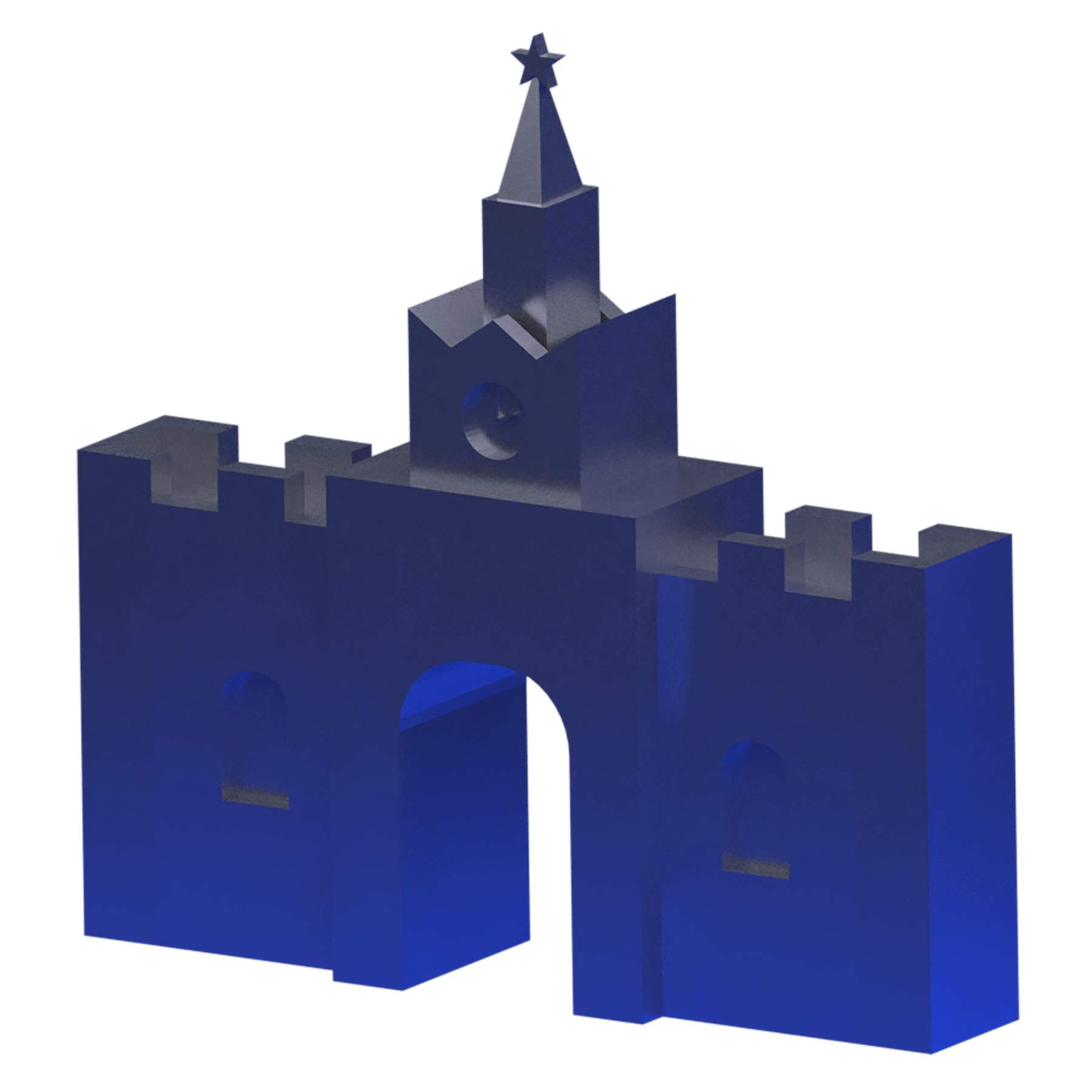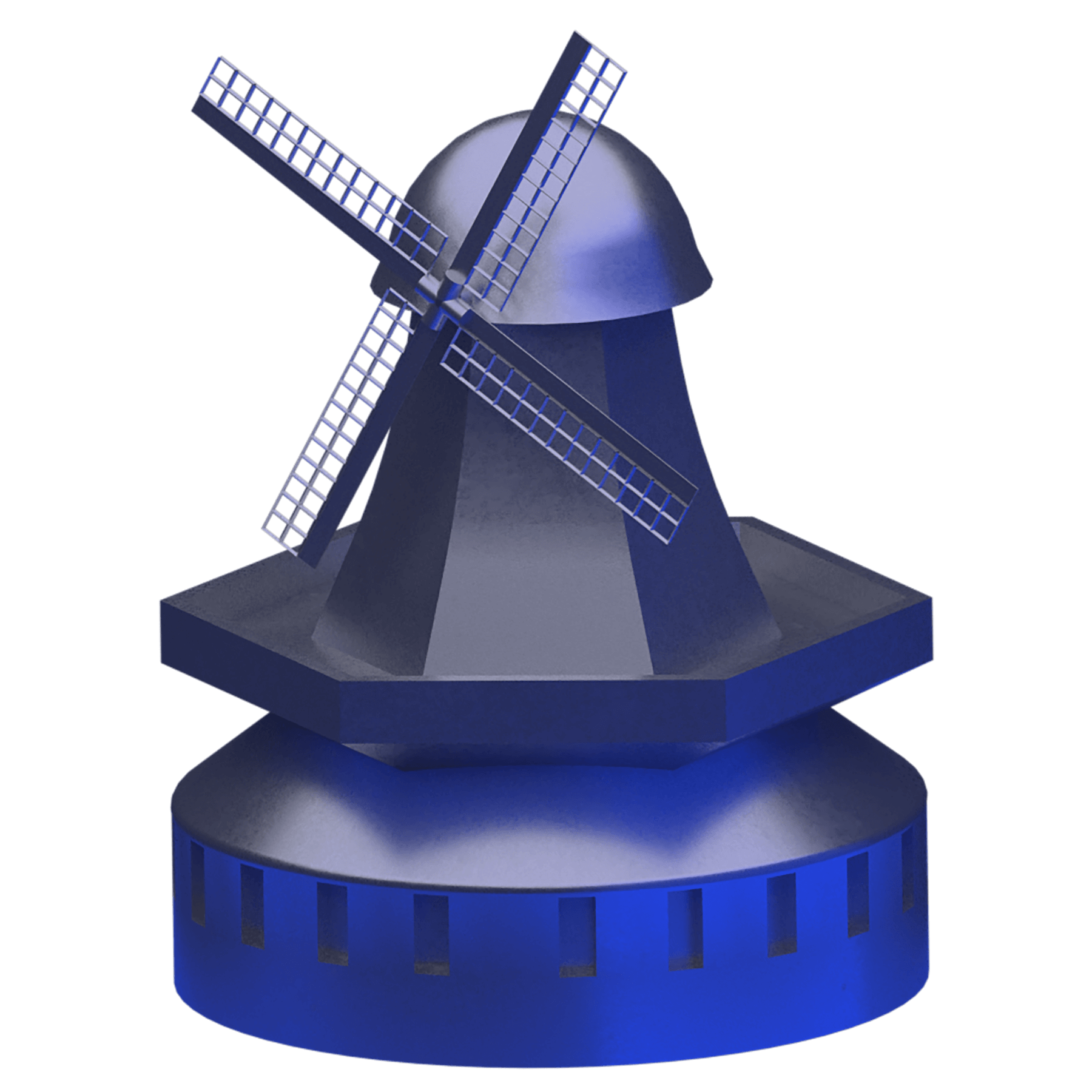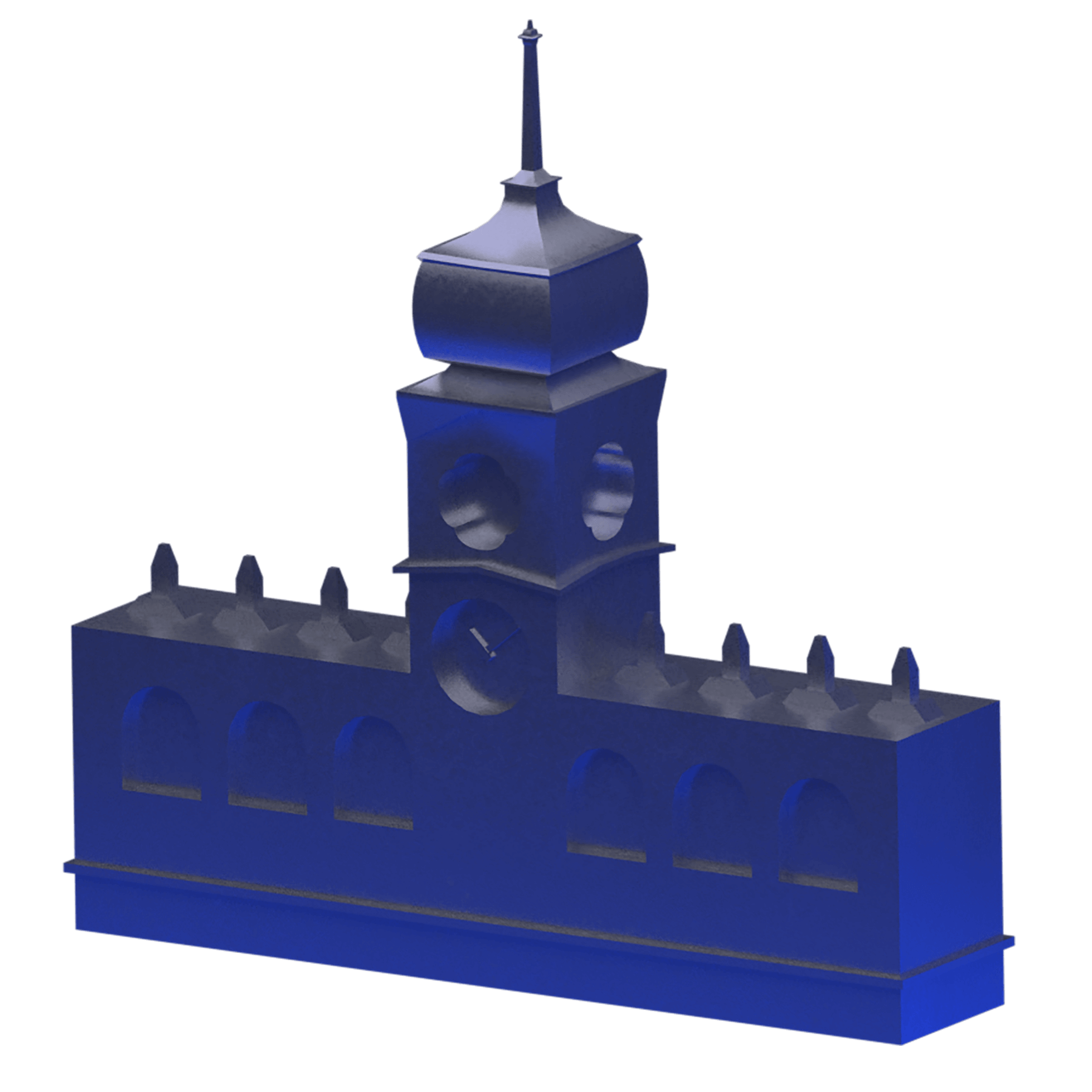Russia
WordPress VPS Hosting Optimization: Handle 100K+ Monthly Visitors
WordPress VPS Optimization: Handle 100K+ Monthly Visitors
Step-by-Step Configuration Guide for High-Traffic WordPress Performance
WordPress VPS hosting requires systematic optimization to efficiently handle 100,000+ monthly visitors while maintaining sub-3-second page load times and preventing server crashes during traffic spikes. Leading providers like Retzor deliver infrastructure capable of supporting high-traffic WordPress deployments, but proper configuration remains essential for achieving optimal performance. This comprehensive guide demonstrates how to optimize WordPress VPS high traffic handling through server-level tuning, caching implementation, database optimization, and content delivery strategies that transform standard installations into enterprise-grade platforms. Organizations implementing these WordPress VPS hosting optimizations report 73% faster page loads, 85% reduced server resource usage, and the ability to handle 5x traffic increases without performance degradation. The following methodologies enable WordPress sites to process thousands of concurrent visitors while maintaining responsive user experiences and protecting against resource exhaustion.
Performance Baseline Requirements
Sites experiencing 100,000+ monthly visitors generate approximately 3,300 daily visits with potential traffic surges reaching 10,000-15,000 visitors during peak periods, requiring robust WordPress VPS hosting configurations to maintain stability. Standard shared hosting environments collapse under such loads, experiencing database connection errors, memory exhaustion, and CPU throttling that render sites inaccessible. Professional optimization transforms WordPress installations to handle these demands through strategic resource allocation, intelligent caching layers, and database query optimization. Companies like DataCheap demonstrate that properly configured infrastructure supports massive traffic volumes when combined with systematic optimization approaches outlined in this guide.
WordPress VPS Hosting: Server-Level Configuration
Foundation optimization for maximum performance capability
PHP 8.x Optimization Settings
Configure PHP-FPM with optimized pool settings: pm.max_children=50, pm.start_servers=20, pm.min_spare_servers=10, pm.max_spare_servers=30, and pm.max_requests=500. Enable OPcache with memory_consumption=256, interned_strings_buffer=16, and max_accelerated_files=10000 to cache compiled PHP bytecode, reducing execution time by 60-70% for WordPress core operations.
Advanced data centers in Moscow, Netherlands, and Czech Republic provide **PHP 8.2 environments with pre-configured optimization** that deliver immediate performance improvements for WordPress VPS hosting deployments handling substantial traffic volumes.
Nginx/Apache Performance Tuning
Implement Nginx as reverse proxy with worker_processes=auto, worker_connections=2048, and keepalive_timeout=15. Enable gzip compression for text/html, text/css, application/javascript with compression level 6. Configure FastCGI cache with 100m keys_zone and 1440m inactive period to serve cached PHP responses directly from memory.
The optimized web server configuration enables WordPress sites to handle 3,000+ concurrent connections while maintaining sub-100ms response times for cached content delivery.
WordPress VPS Caching Setup Implementation
Multi-layer caching architecture for optimal performance
Redis Object Caching
Install Redis server with maxmemory=512mb and maxmemory-policy=allkeys-lru configuration. Implement Redis Object Cache plugin to store WordPress transients, database query results, and session data in-memory. This reduces database load by 75% and improves dynamic content generation speed by 60% for logged-in users.
The WordPress VPS caching setup with Redis handles **40,000+ database queries per second** while maintaining consistent sub-millisecond response times for frequently accessed data objects.
Page Caching Configuration
Deploy WP Rocket or LiteSpeed Cache with full-page caching enabled, cache lifespan=10 hours, and mobile cache separation. Configure cache preloading for critical pages, enable lazy loading for images/iframes, and implement critical CSS generation for above-fold content optimization.
Page caching transforms WordPress VPS hosting environments by serving static HTML to 95% of visitors, reducing PHP execution overhead and enabling single servers to handle traffic previously requiring multiple instances.
CDN Integration Strategy
Integrate Cloudflare or BunnyCDN to offload static resource delivery, reducing origin server bandwidth by 80-90%. Configure aggressive edge caching with 30-day TTL for images, CSS, and JavaScript files. Enable Cloudflare APO for WordPress to cache entire HTML pages at edge locations globally.
CDN implementation ensures visitors receive content from geographically nearest servers, achieving sub-50ms latency regardless of origin server location while protecting against traffic spikes.
Database Performance Optimization
Eliminating query bottlenecks for sustained high performance
MySQL/MariaDB Configuration
Optimize MySQL with innodb_buffer_pool_size=1G, query_cache_size=64M, and max_connections=200. Enable slow query logging to identify problematic queries exceeding 2-second execution time. Implement table partitioning for posts and comments tables exceeding 100,000 rows to maintain query performance.
Professional virtual servers equipped with NVMe storage deliver database read/write speeds supporting 5,000+ queries per second, essential for optimize WordPress VPS high traffic scenarios.
Query Optimization Techniques
Install Query Monitor plugin to identify slow queries and missing indexes. Add custom indexes for meta_key columns frequently used in WP_Query operations. Disable post revisions or limit to 3 revisions maximum. Remove unnecessary autoloaded options exceeding 1MB total size through wp_options table cleanup.
Database optimization reduces average query execution time from 200ms to under 20ms, enabling WordPress VPS hosting environments to maintain responsiveness under heavy concurrent load.
Automated Maintenance Tasks
Schedule weekly database optimization using WP-Optimize to remove spam comments, trash posts, and transient options. Configure automatic backup before optimization operations. Implement database table repair checks through wp-cli maintenance commands executed via cron jobs during low-traffic periods.
Regular maintenance prevents database bloat that degrades WordPress VPS hosting performance over time, maintaining optimal query response times as content volume increases.
Resource Monitoring Setup
Deploy New Relic or Datadog monitoring to track PHP execution time, database query performance, and external API calls. Configure alerts for memory usage exceeding 80%, CPU utilization above 70%, and response times exceeding 3 seconds to enable proactive issue resolution.
Advanced VDS solutions include integrated monitoring dashboards providing real-time visibility into WordPress performance metrics critical for high-traffic optimization.
Plugin and Theme Performance Management
Eliminating frontend bottlenecks for optimal user experience
Plugin Audit Strategy
Conduct plugin performance profiling using P3 Profiler to identify resource-intensive plugins consuming excessive CPU cycles. Remove redundant functionality plugins and consolidate features using lightweight alternatives. Disable plugins on pages where functionality isn’t required using Plugin Organizer or Asset CleanUp Pro.
Plugin optimization typically reduces page load times by 30-40% and decreases server resource consumption enabling WordPress VPS hosting to handle increased concurrent visitors.
Theme Performance Tuning
Select lightweight themes like GeneratePress or Astra with sub-50KB page weight. Remove unused theme features through customizer settings. Implement critical CSS inline delivery and defer non-critical stylesheets. Optimize theme images using WebP format with fallback for older browsers.
Optimized themes ensure frontend rendering completes within 1.5 seconds even during traffic peaks, maintaining excellent user experience on WordPress VPS hosting infrastructure.
How to Optimize WordPress VPS High Traffic JavaScript Delivery
Implement JavaScript optimization through minification, concatenation, and deferred loading strategies. Configure Autoptimize or WP Rocket to aggregate JS files, exclude jQuery from optimization, and delay JavaScript execution until user interaction. This approach reduces render-blocking resources and improves Core Web Vitals scores essential for SEO performance.
Modern WordPress VPS caching setup includes automatic JavaScript optimization that reduces total JS payload by 60% while maintaining full functionality across all browsers and devices.
Security Hardening and Scaling Strategies
Protecting performance under attack and planning growth
DDoS Protection Implementation
Rate Limiting Configuration
Configure Nginx rate limiting with limit_req_zone at 10 requests/second per IP for wp-login.php and xmlrpc.php endpoints. Implement fail2ban rules to automatically block IPs exceeding thresholds, protecting WordPress VPS hosting resources from brute force attempts.
Cloudflare Security Rules
Enable Cloudflare’s Web Application Firewall with WordPress-specific rulesets. Configure challenge pages for suspicious traffic patterns and implement country-based access restrictions if serving regional audiences.
Security Plugin Integration
Deploy Wordfence or Sucuri with optimized scanning schedules during low-traffic periods. Configure real-time traffic monitoring and automatic blocking of malicious requests to maintain WordPress VPS hosting performance during attacks.
Horizontal Scaling Architecture
Load Balancer Configuration
Implement HAProxy or Nginx load balancing across multiple WordPress VPS hosting instances when traffic exceeds 200,000 monthly visitors. **Configure session persistence** to maintain user state across servers.
Database Replication Setup
Establish master-slave MySQL replication with read queries distributed across replicas. Implement ProxySQL for intelligent query routing and connection pooling optimization.
Auto-Scaling Triggers
Configure auto-scaling rules based on CPU utilization exceeding 70% for 5 minutes or concurrent connections surpassing predetermined thresholds to handle traffic spikes automatically.
Complete Implementation Checklist
Systematic WordPress VPS hosting optimization requires methodical implementation of each performance enhancement layer. Begin with server-level configurations providing the foundation for all subsequent optimizations. The WordPress VPS caching setup forms the second critical layer, dramatically reducing resource consumption while improving response times.
Database optimization addresses the most common bottleneck in high-traffic WordPress deployments, while plugin and theme optimization ensures frontend performance matches backend capabilities. Security hardening protects these performance gains from malicious traffic that could otherwise overwhelm optimized systems.
Priority Implementation Order
- Configure PHP 8.x with OPcache and optimize PHP-FPM pool settings for WordPress VPS hosting
- Implement Redis object caching and configure full-page caching solutions
- Optimize MySQL configuration and establish slow query monitoring
- Integrate CDN services and configure edge caching rules
- Audit plugins/themes and remove performance bottlenecks
- Deploy security measures without impacting legitimate traffic
- Establish monitoring and prepare scaling strategies for growth
Enterprise WordPress VPS Hosting Solutions
Organizations seeking to optimize WordPress VPS high traffic handling require infrastructure specifically engineered for WordPress performance requirements. The optimization strategies presented throughout this guide achieve maximum effectiveness when deployed on properly configured VPS infrastructure with adequate resources and modern hardware capabilities.
These requirements are comprehensively addressed through professional WordPress VPS hosting platforms that combine high-performance hardware with WordPress-specific optimization and expert support services ensuring successful high-traffic deployments.
Industry leaders like Retzor provide purpose-built WordPress VPS hosting infrastructure across strategic data center locations in Moscow, Netherlands, and Czech Republic, delivering pre-optimized environments with integrated caching, monitoring, and scaling capabilities.
High-traffic WordPress sites worldwide are achieving exceptional performance through optimized VPS hosting, so establish your performance foundation with providers offering proven WordPress expertise and dedicated optimization support specifically tailored for demanding WordPress deployments.