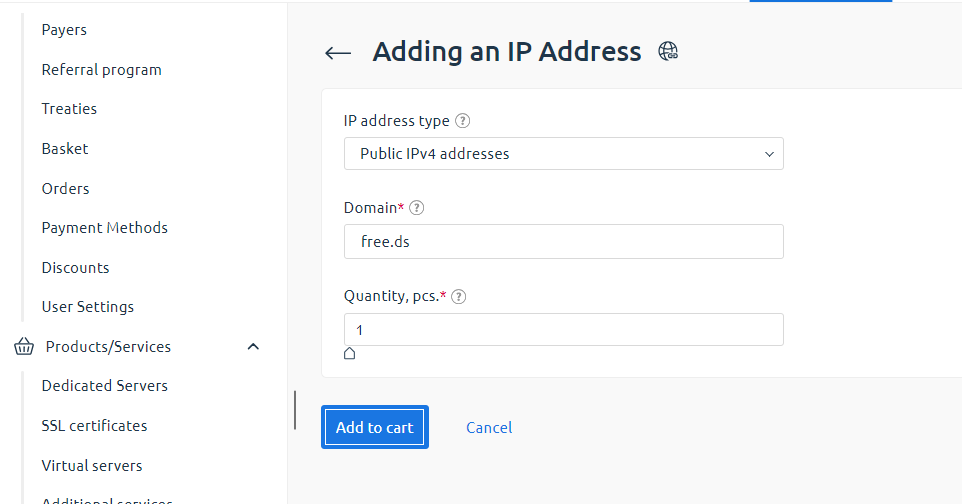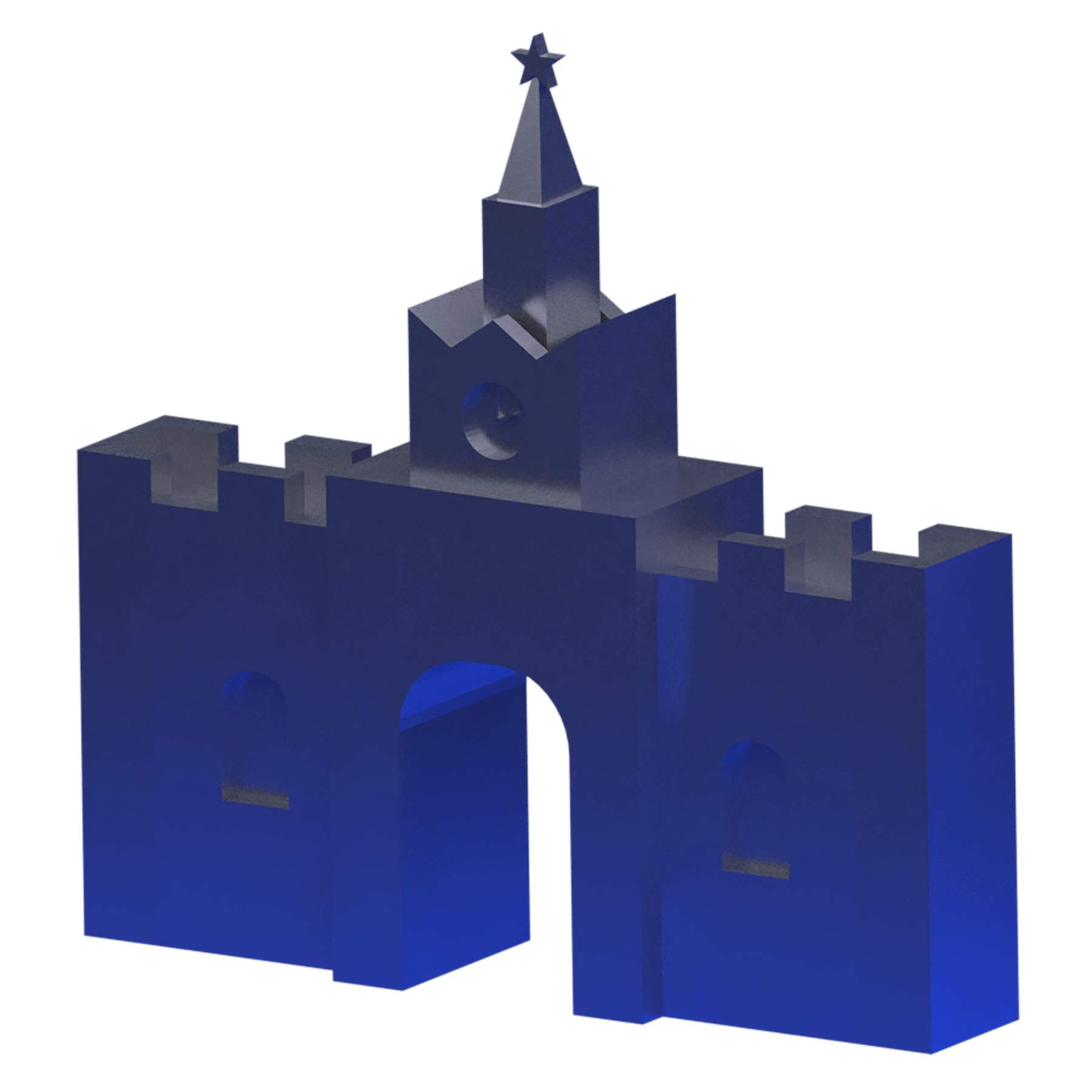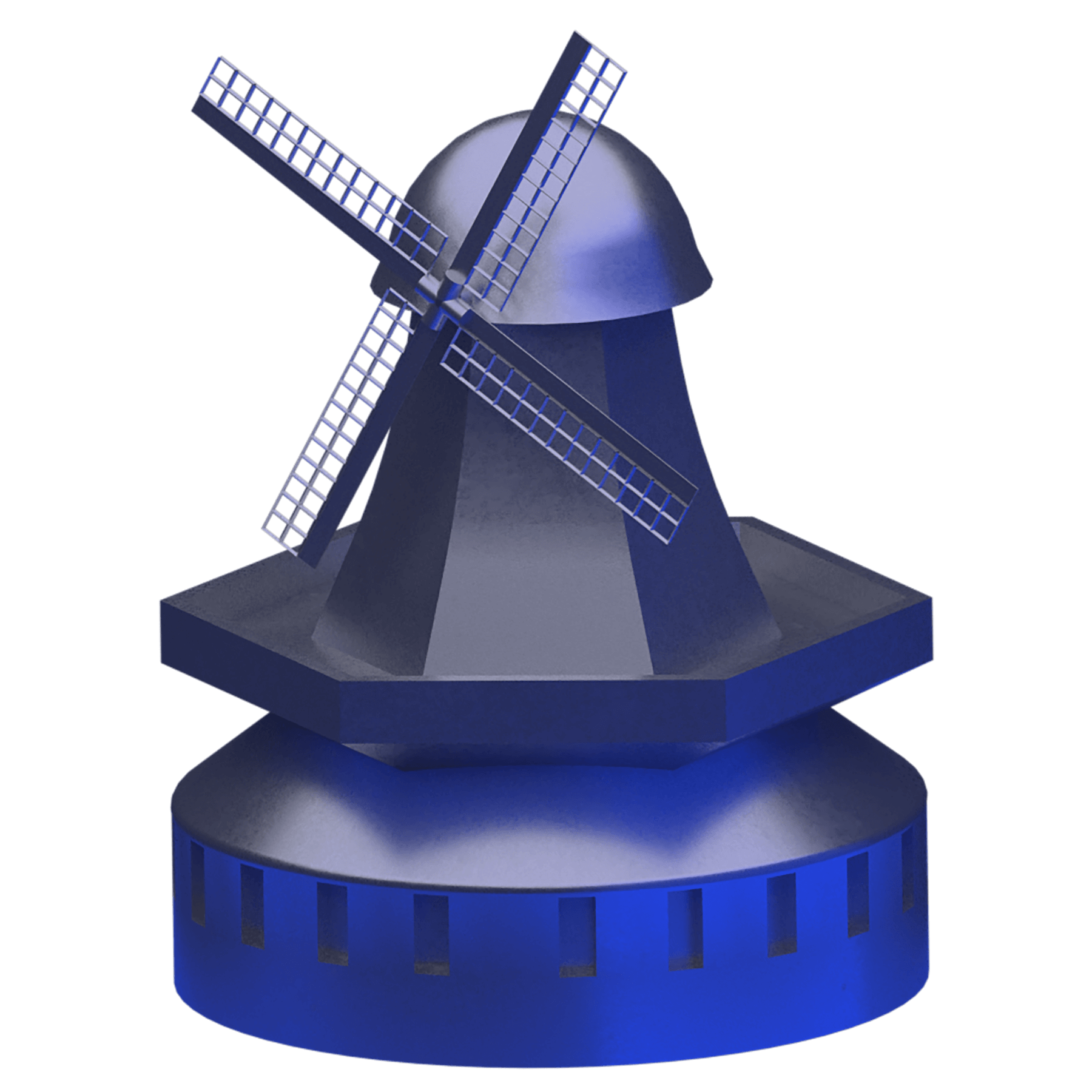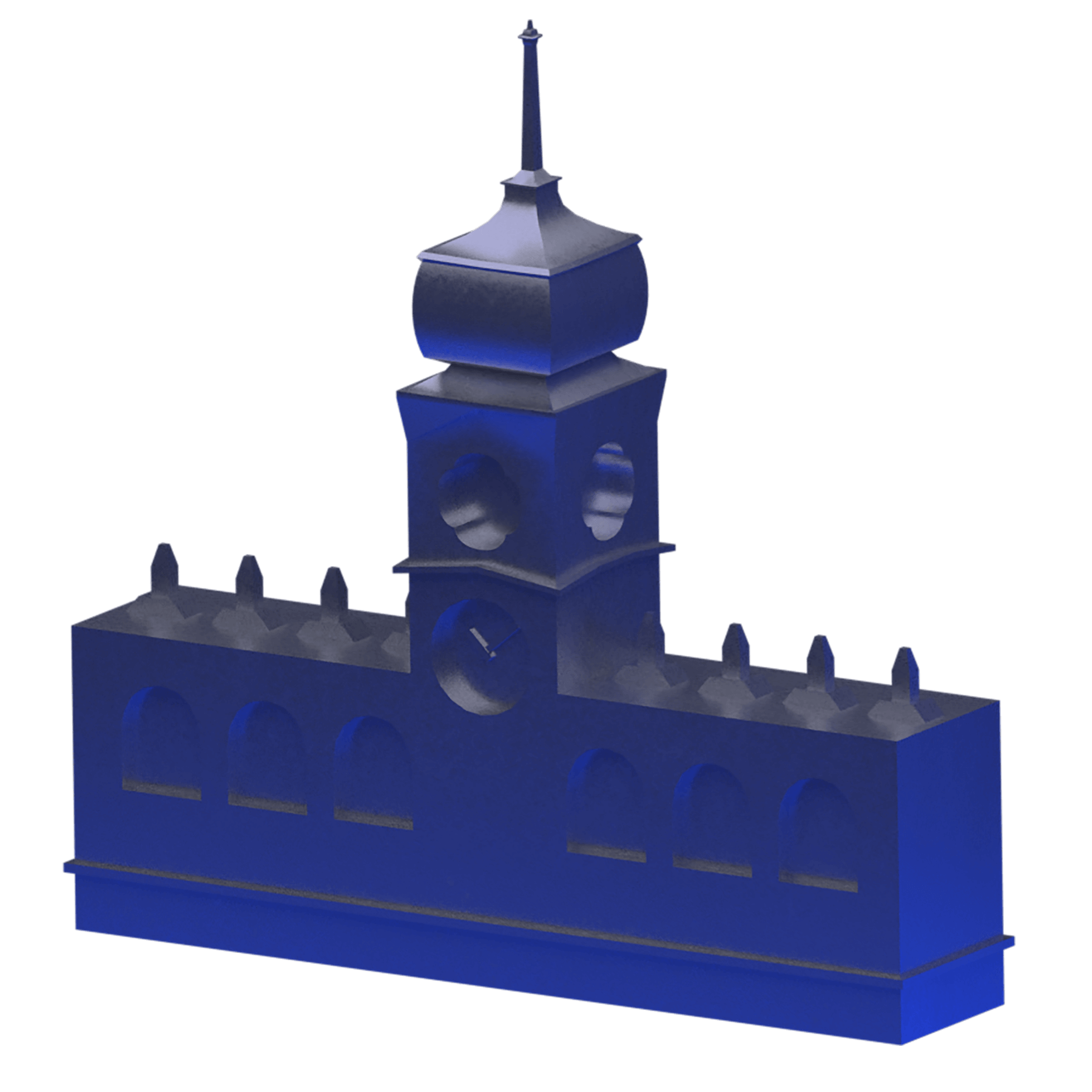Russia
Adding an IP address to a virtual server
Adding an IP address to the virtual server.
Go to the “Virtual private servers” section, select the desired server and click on the button on the top panel “IP addresses”.
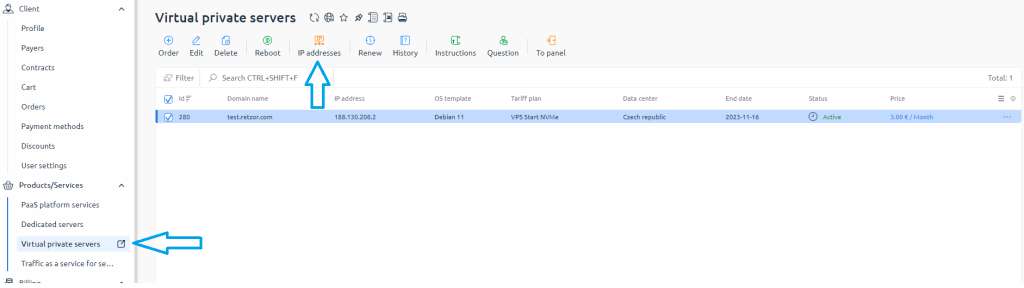
In this section you can view a list of addresses that are associated with the server, and also order or delete an IP.
To order, click on the “Order” button.
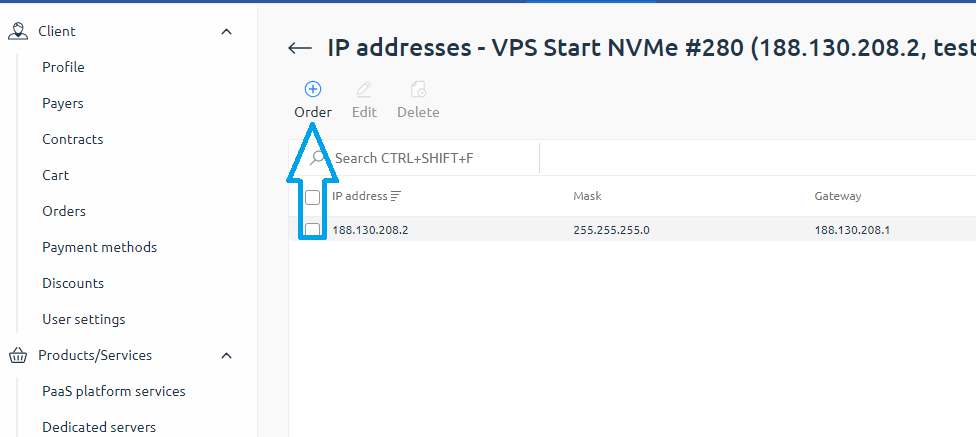
We get to the order section. Here you can select the IP type, Domain and number of addresses.
Also note that you will need to restart the server to add an IP address.
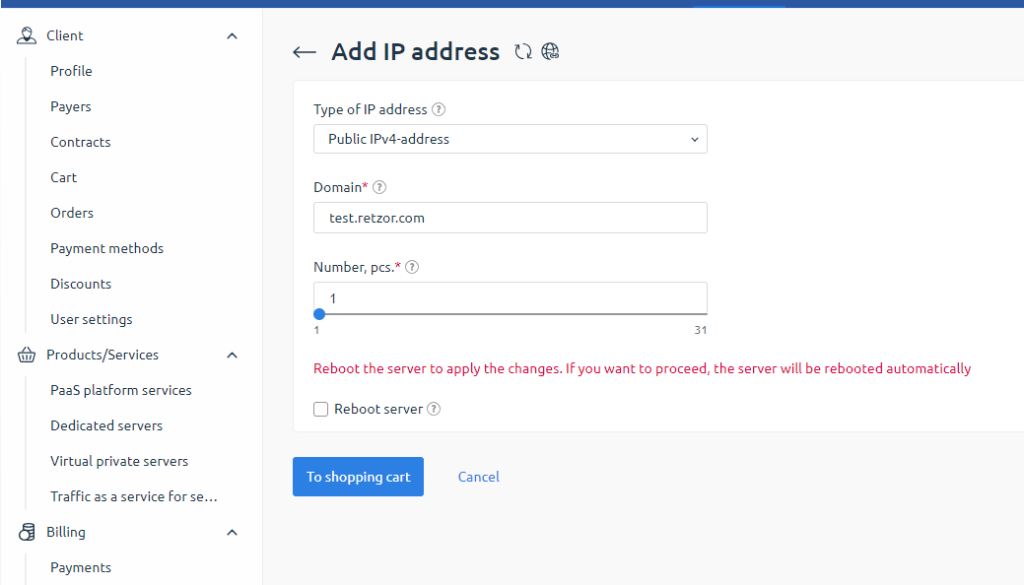
Adding an IP to a physical server
Go to the “Dedicated Server” section, select the desired server and click on the button on the top panel “IP addresses”.
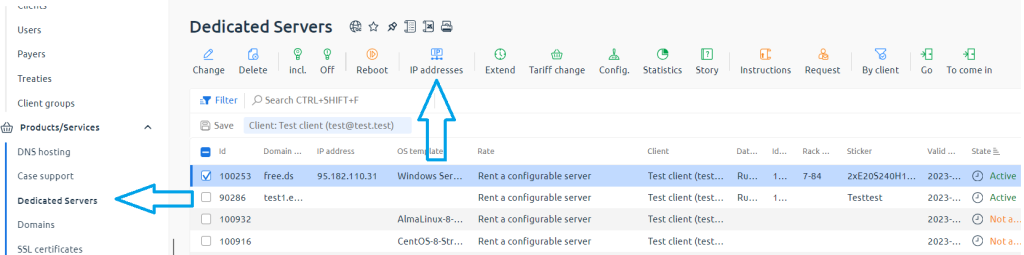
In this section you can view a list of addresses that are associated with the server, and also order or delete an IP.
To order, click on the “Order” button.
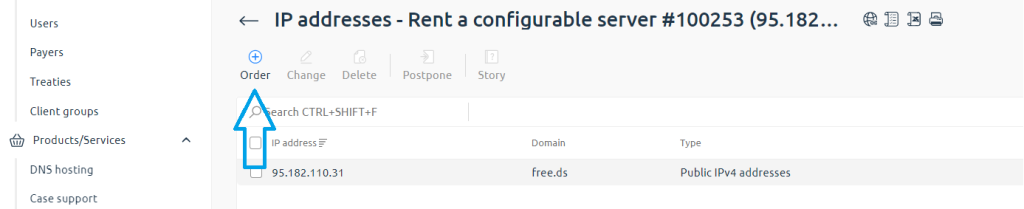
We get to the order section. Here you can select the IP type, Domain and number of addresses.