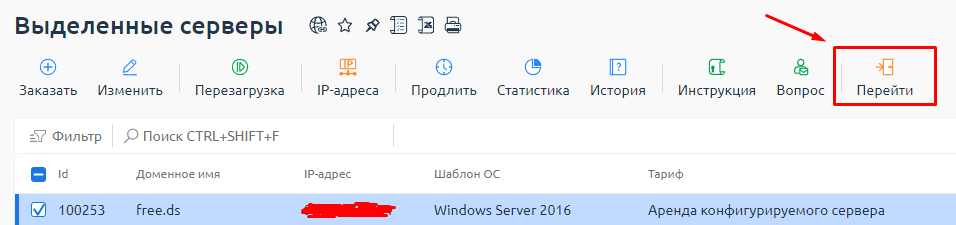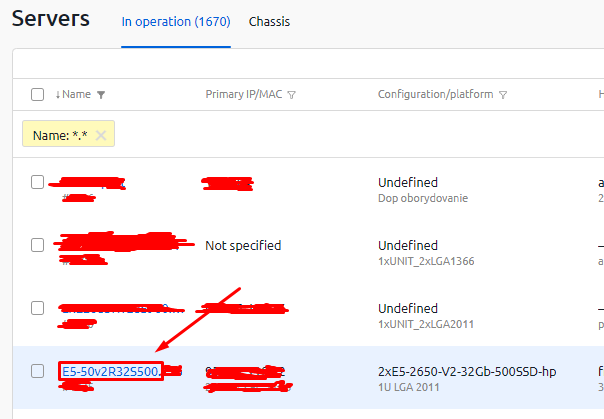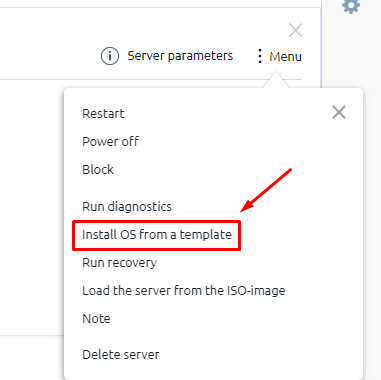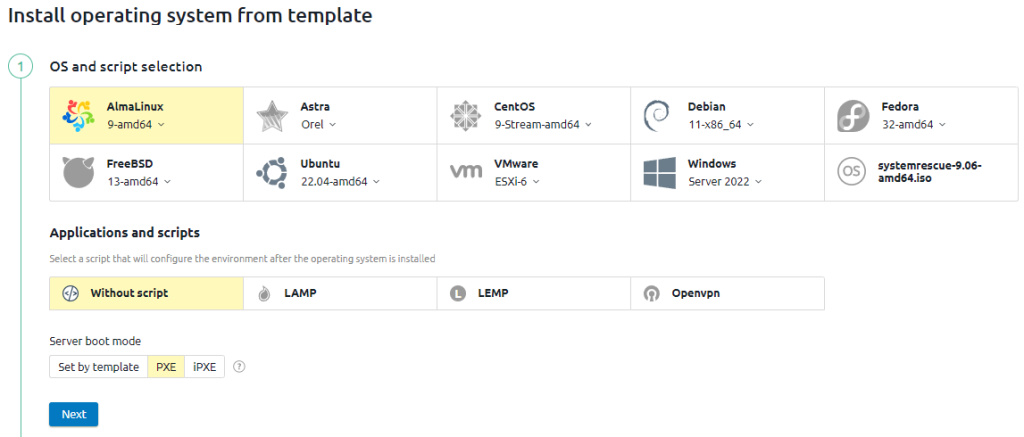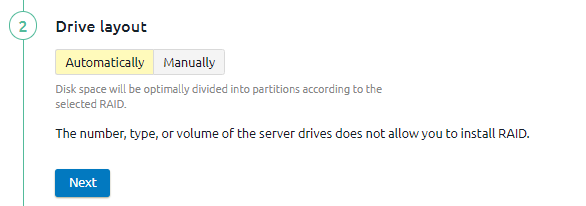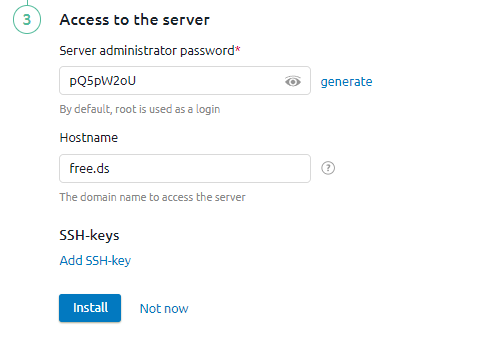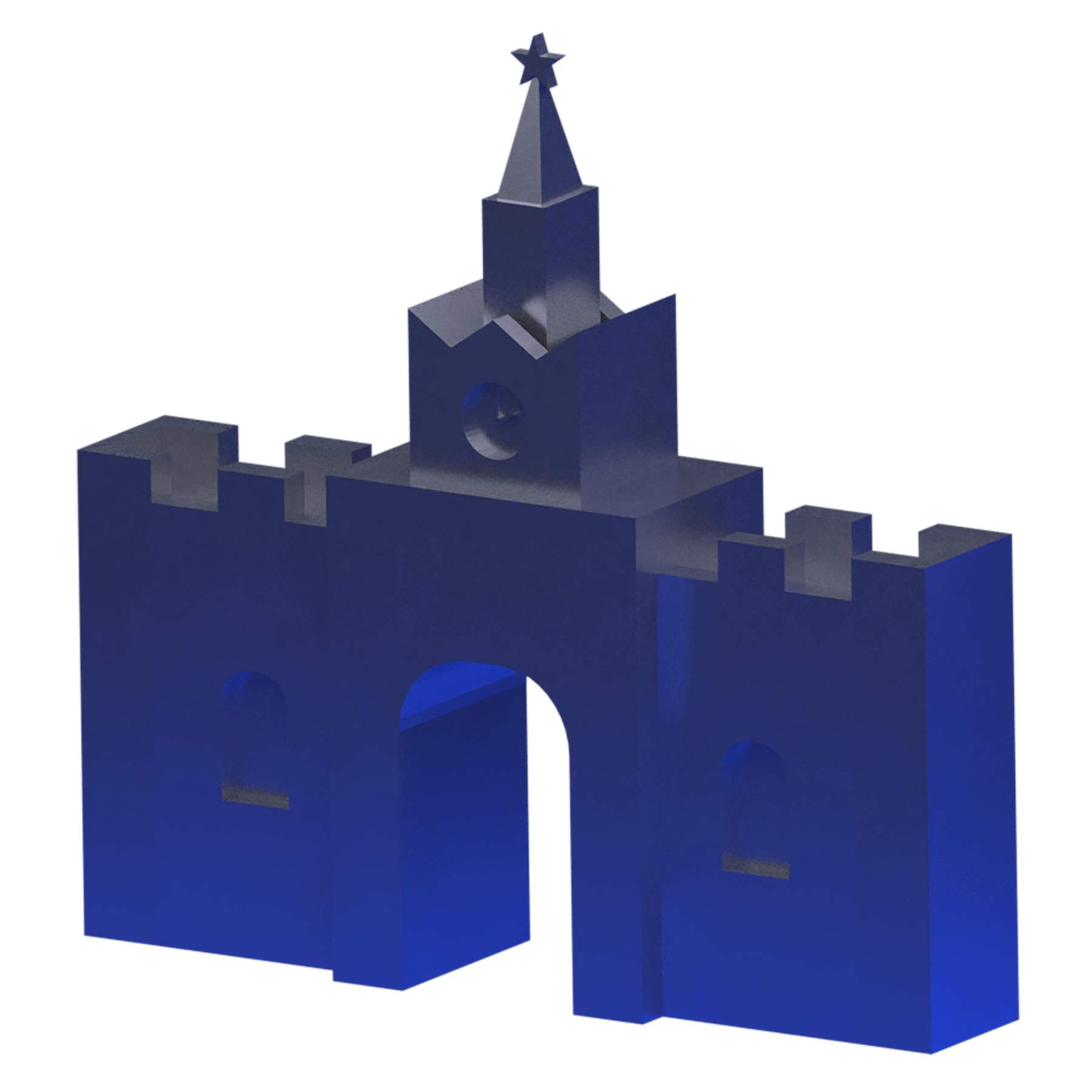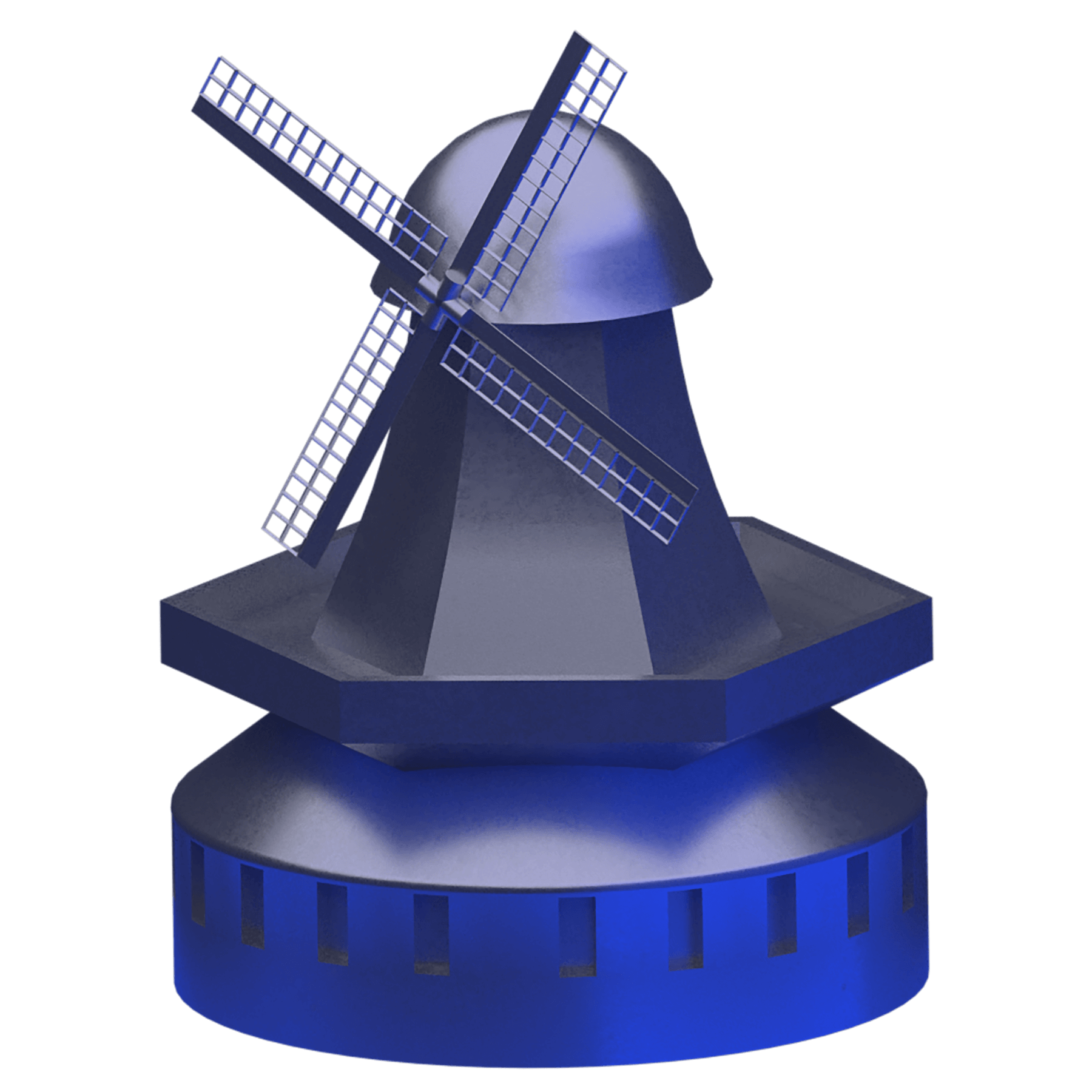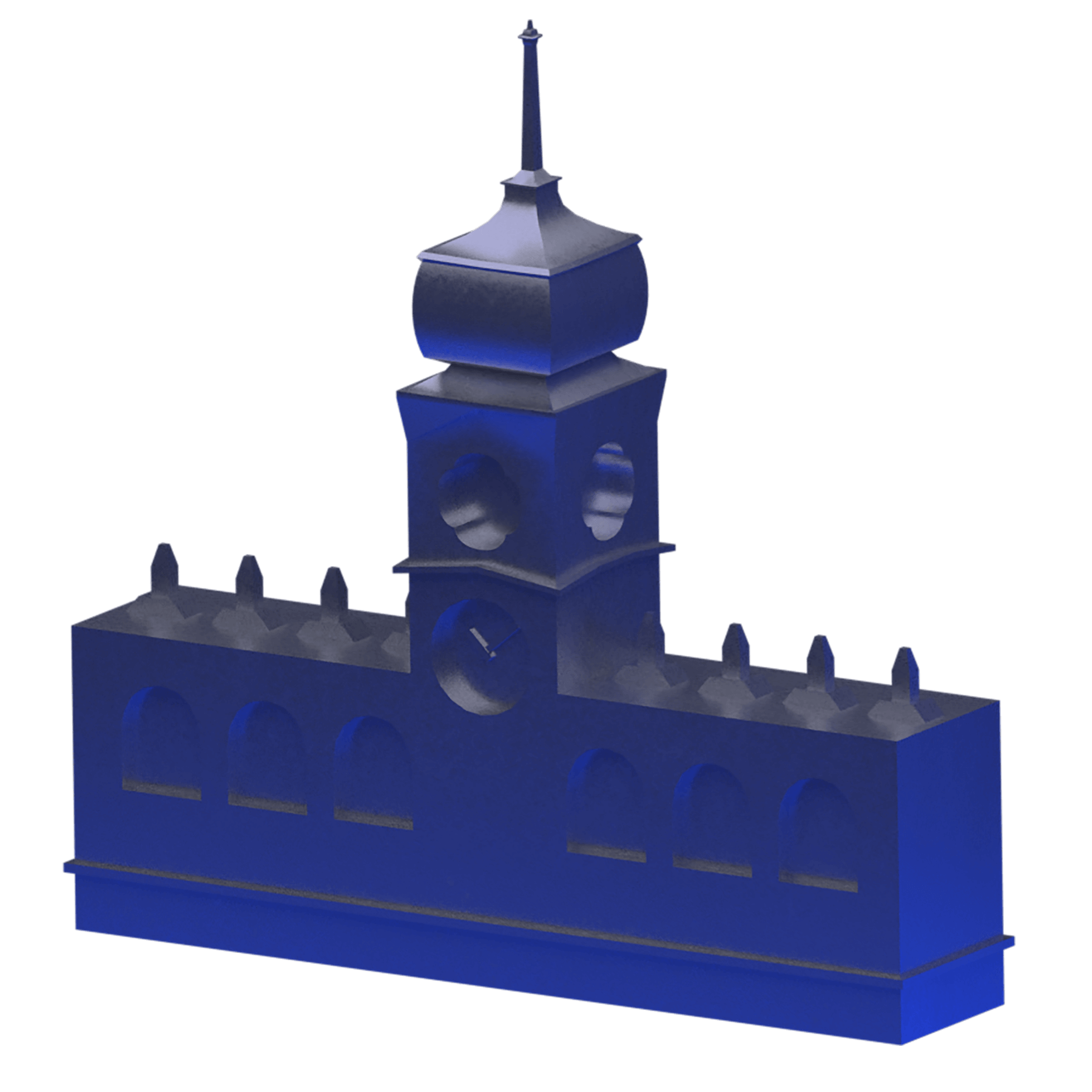Russia
Back
Automatic OS reinstallation on a dedicated server
To automatically reinstall the OS on a dedicated server, you must:
- In your personal account, in the “Dedicated Servers” tab, select your server, then click the “Go” button, this will open the control panel.
- In the control panel, click on the name of your server.
- Go to the server management menu on the right “…” and select “Reinstall OS”
- Select the OS you are interested in, install scripts, select boot from PXE, click “Next.”
- Select disks for installation, as well as partitioning – “Automatic” or “Manual”, click “Next”.
- Select an administrator password and server domain name, you can also add SSH keys, and then click “Install.”