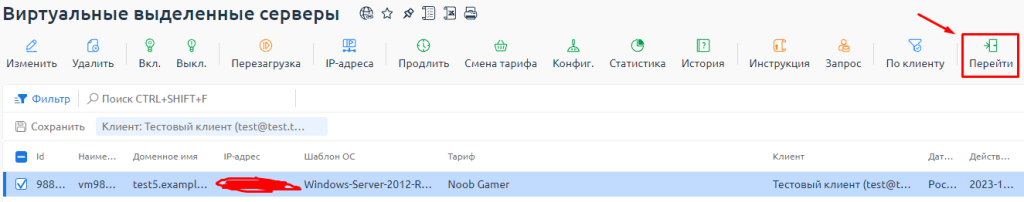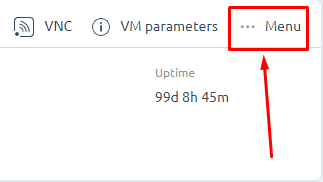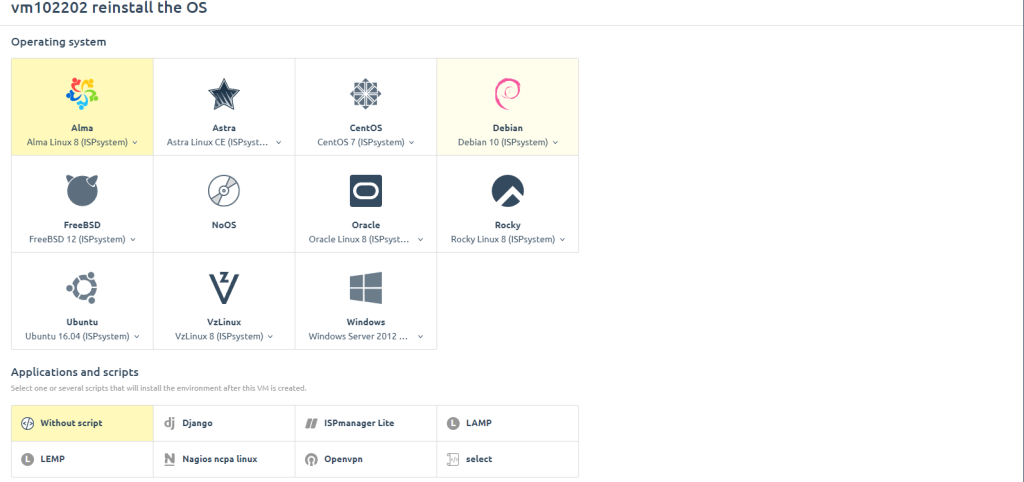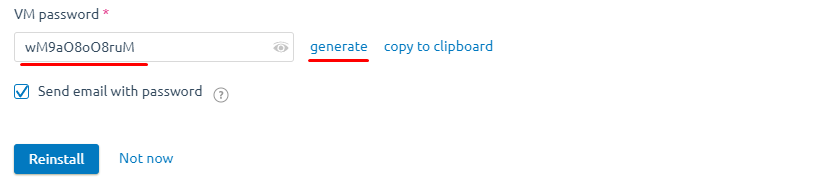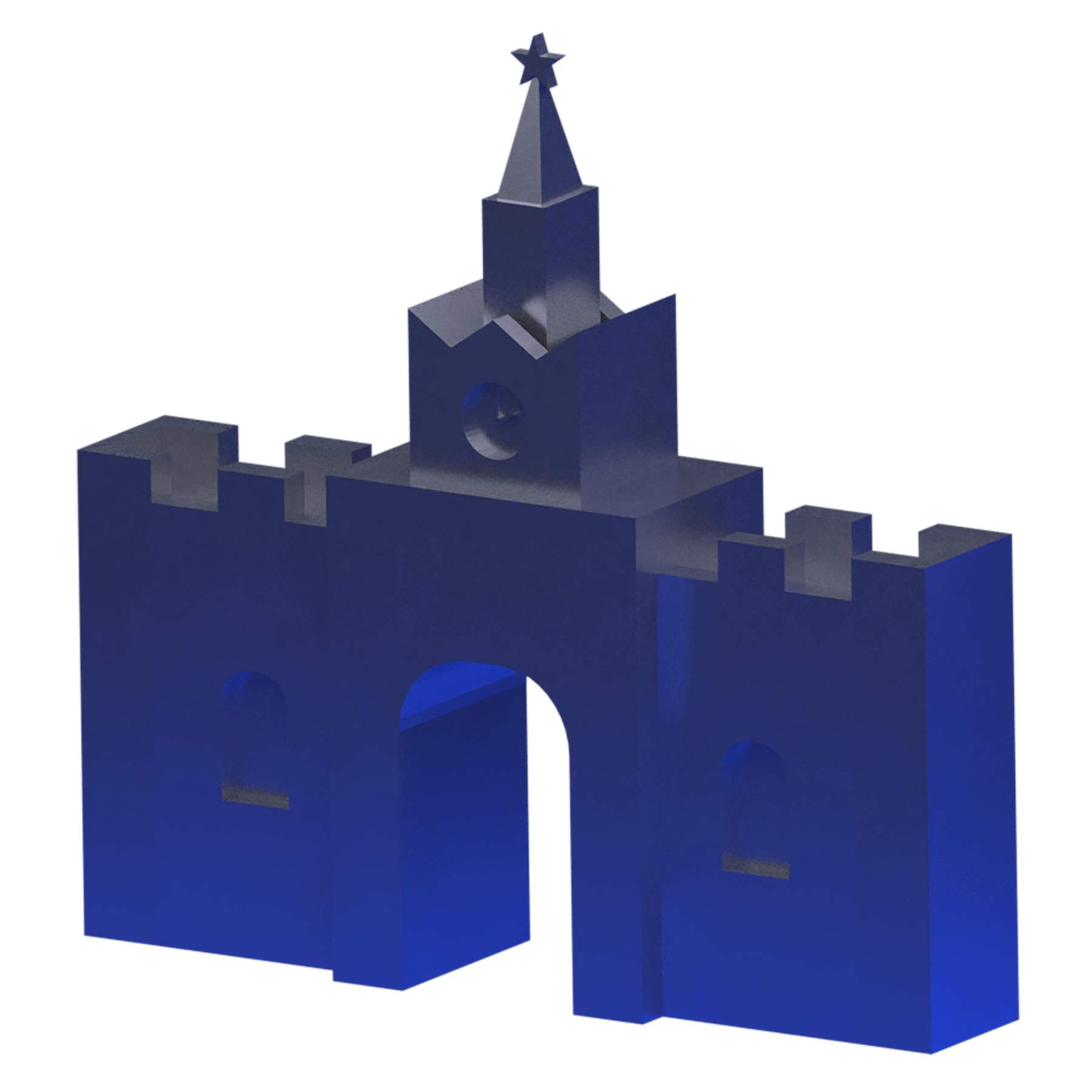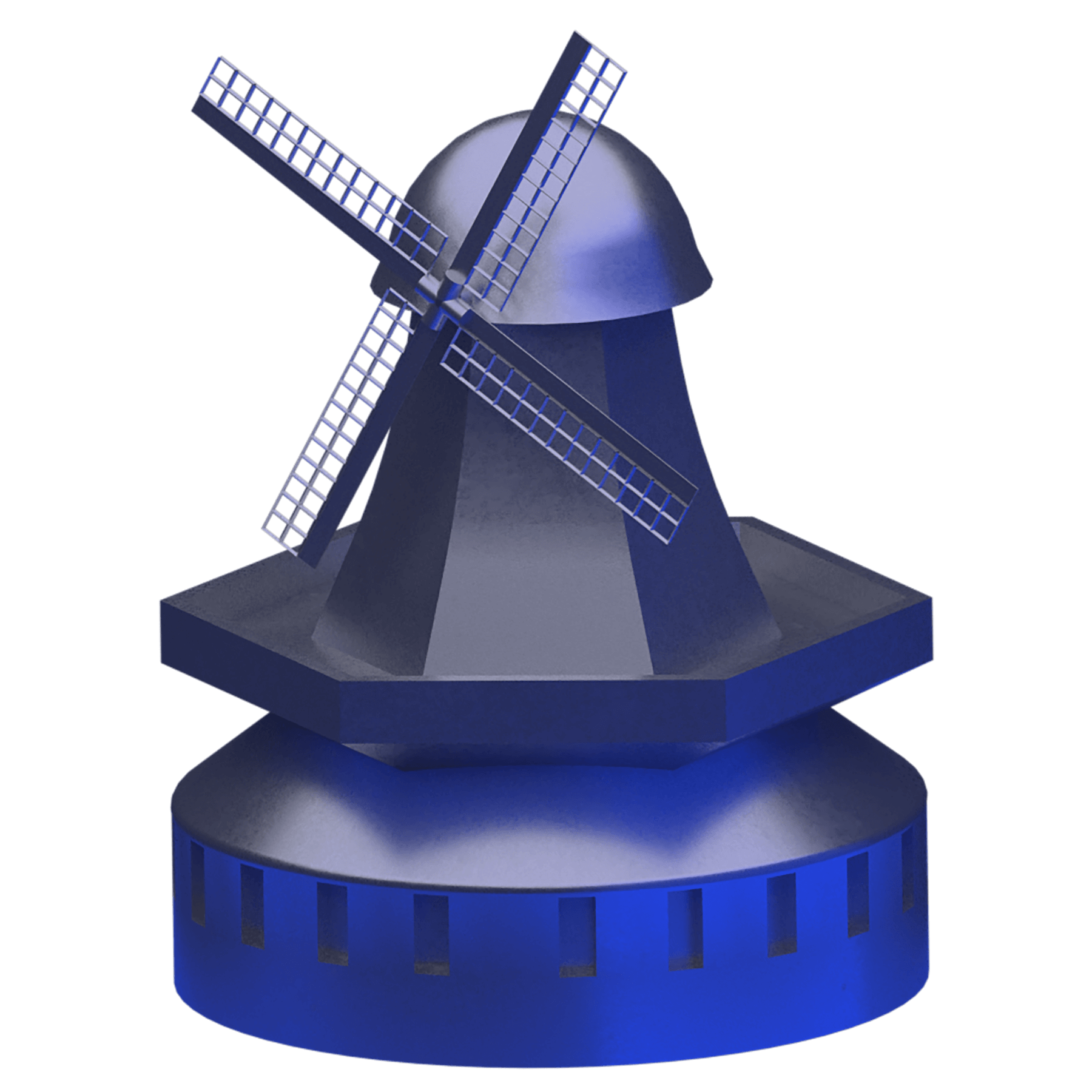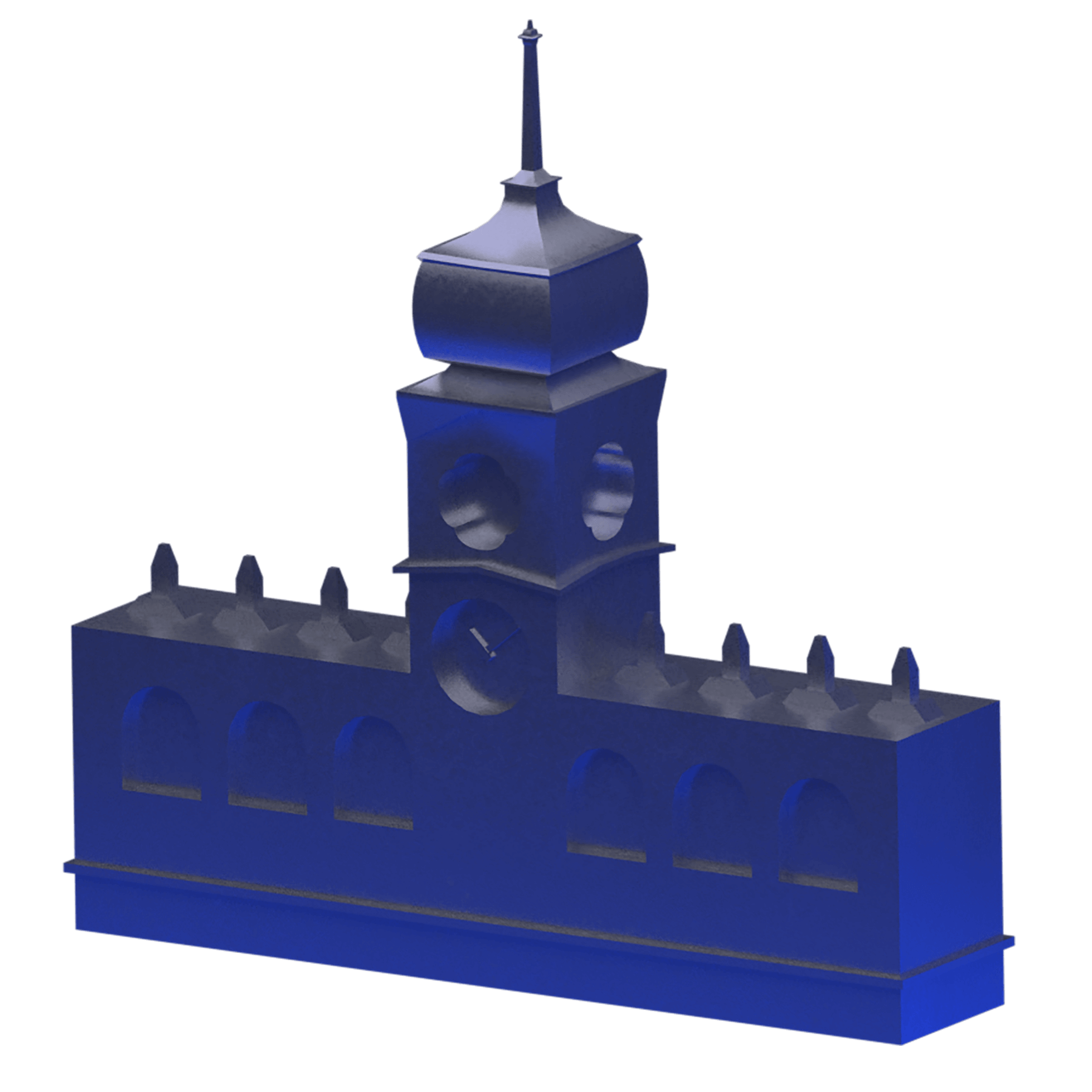Russia
Back
Automatic OS reinstallation on a virtual server
To automatically reinstall the OS on a virtual server, you must:
- In your personal account, in the “Virtual Servers” tab, select your server, then click the “Go” button, this will open the control panel.
- In the control panel on the right, click on “…” and select “Reinstall OS.”
- Select the OS you are interested in and scripts to install.
- Generate a new password or write down the one that appears and click “Reinstall”