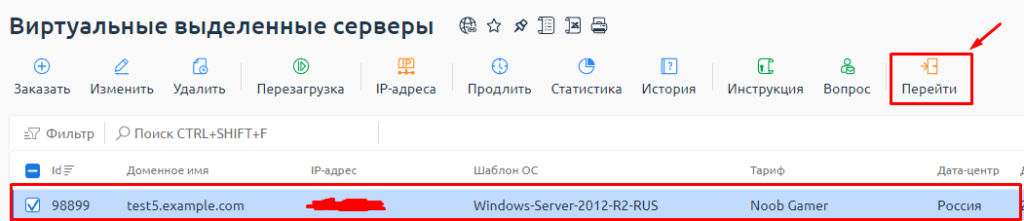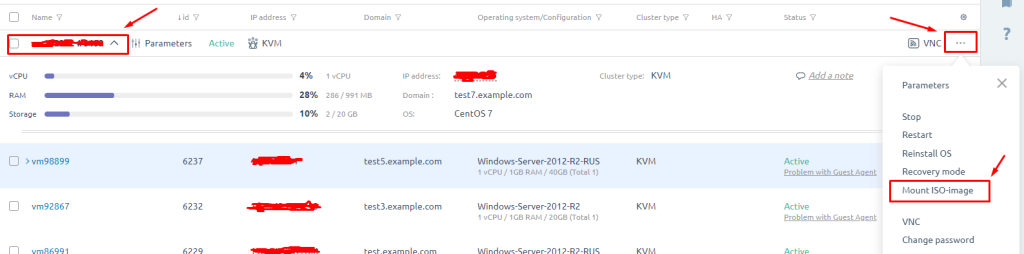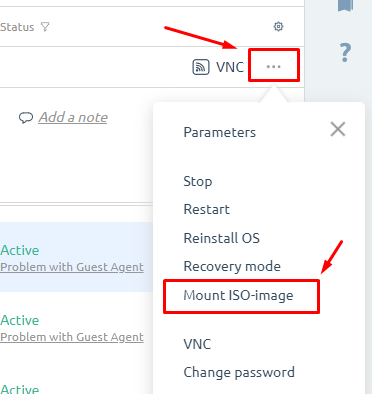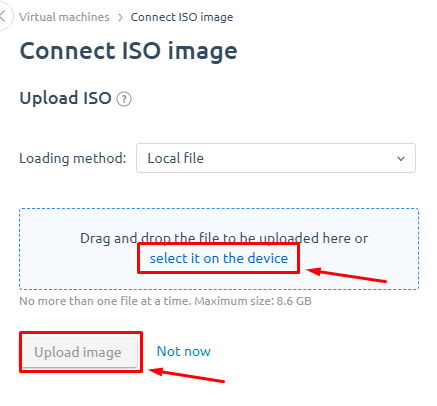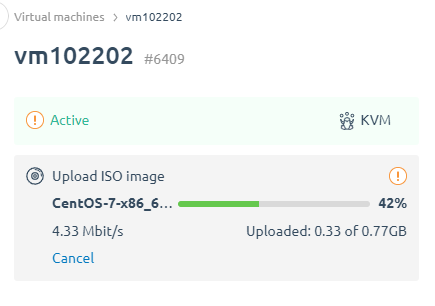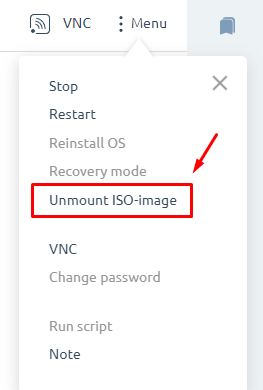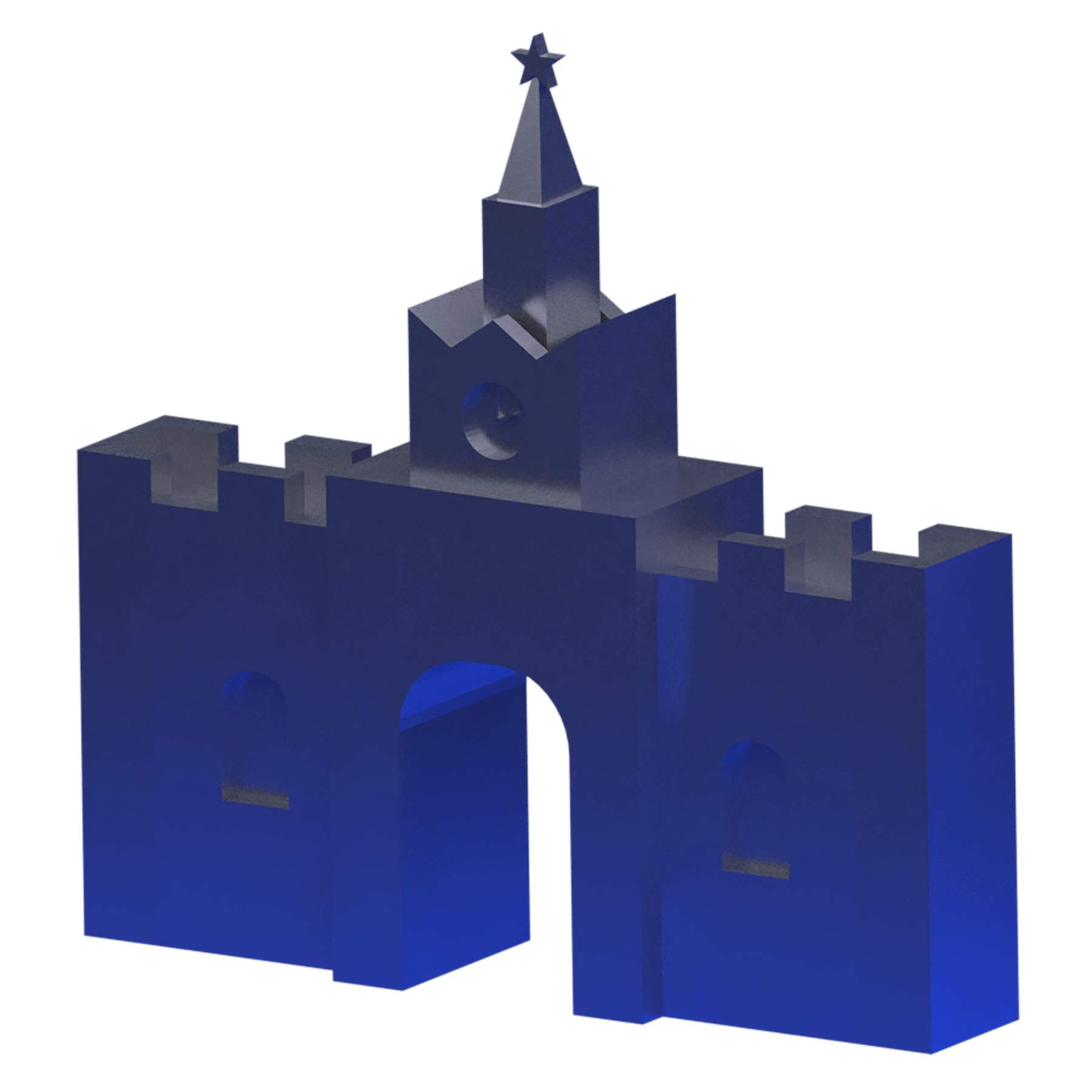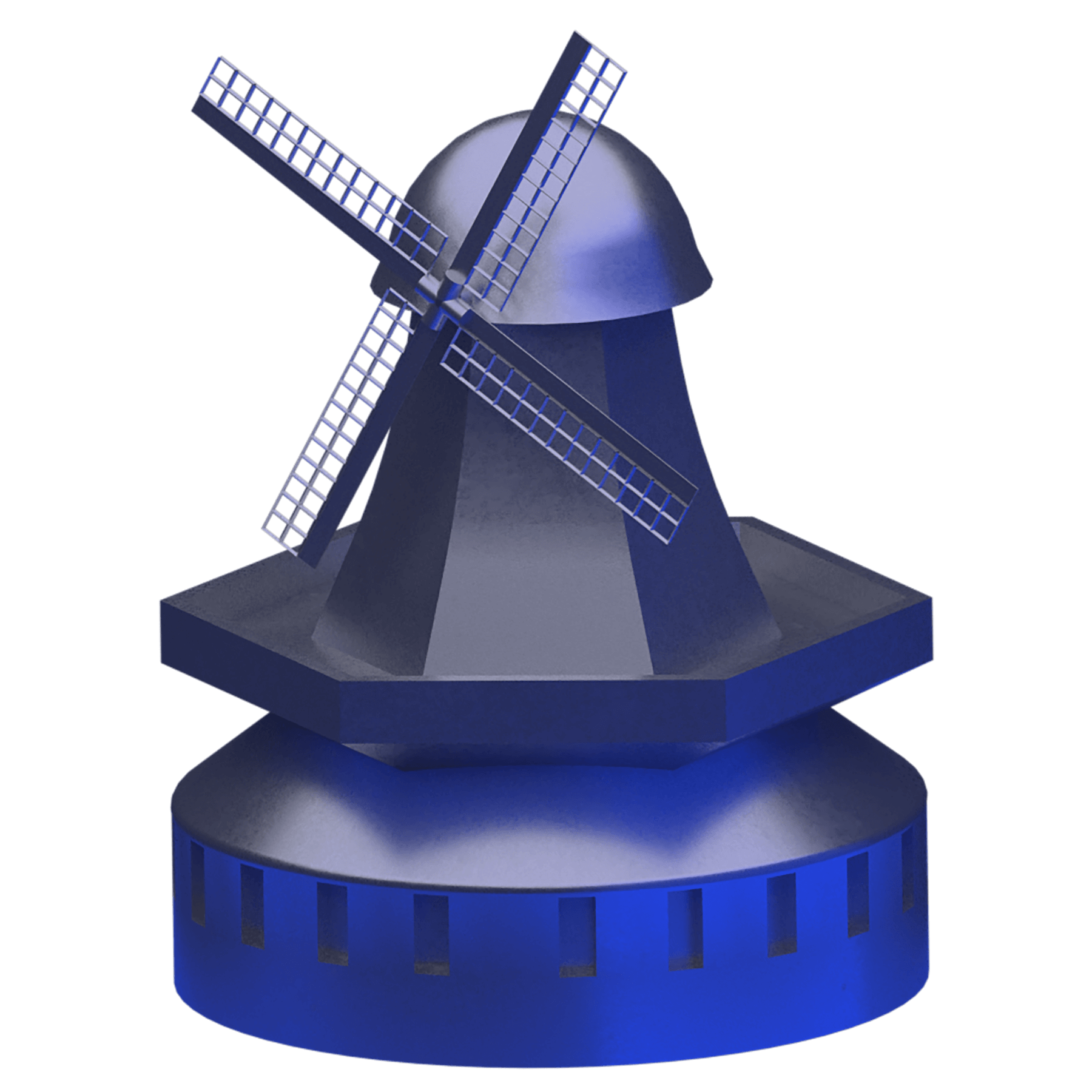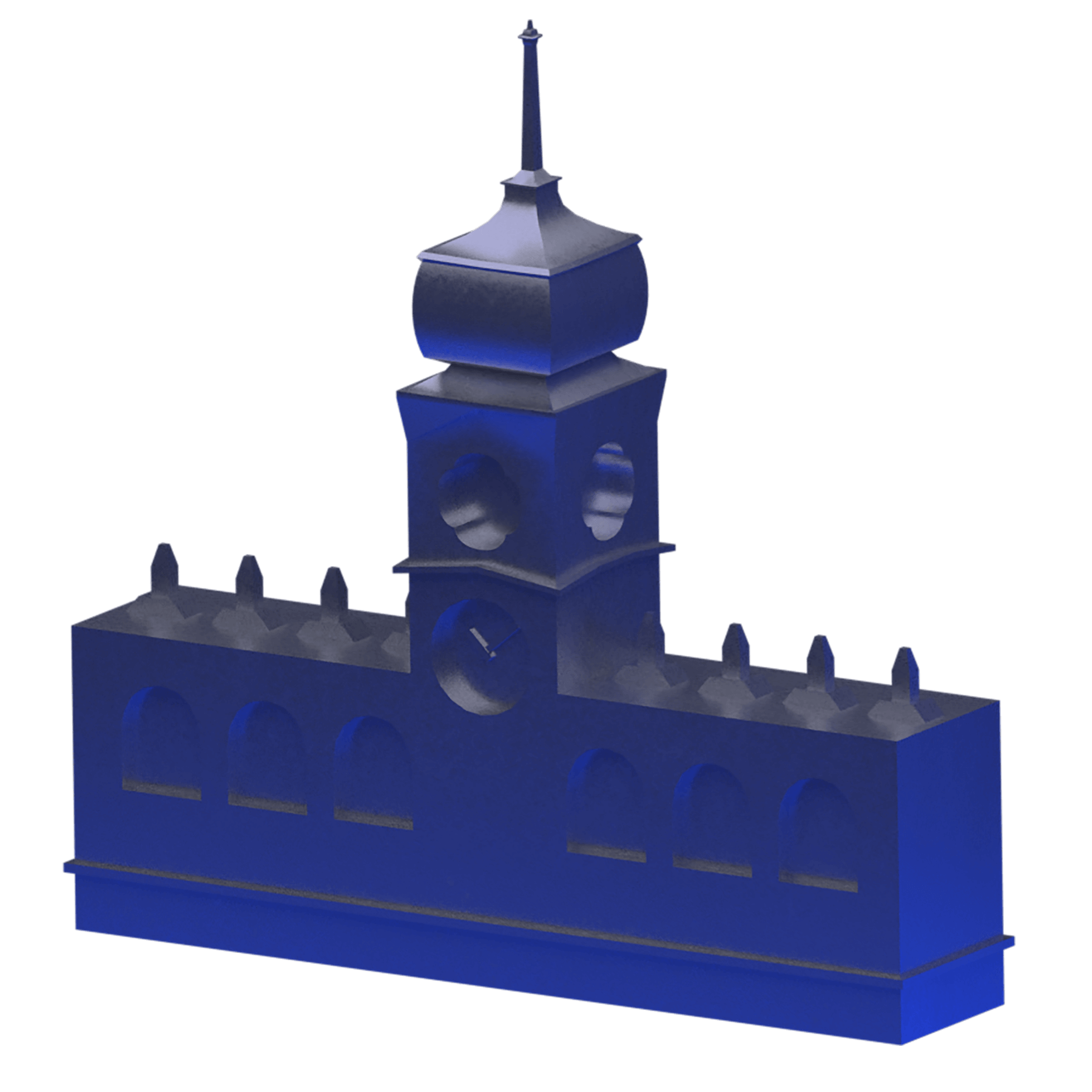Russia
Back
Connecting an ISO image to a virtual server
To connect an ISO image to a virtual server you need to:
- In your personal account, in the “Virtual Servers” tab, select your server, then click the “Go” button, this will open the control panel.
- In the control panel, select your server, click on its name, then on the right is the action selection menu “…” and then “Mount ISO image.”
- In the ISO image selection menu, you must select “Select on device”, then “download”.
- Wait for the image to finish loading.
- To disable an ISO image, select “Unmount ISO image” in the server menu and then “Disable.”