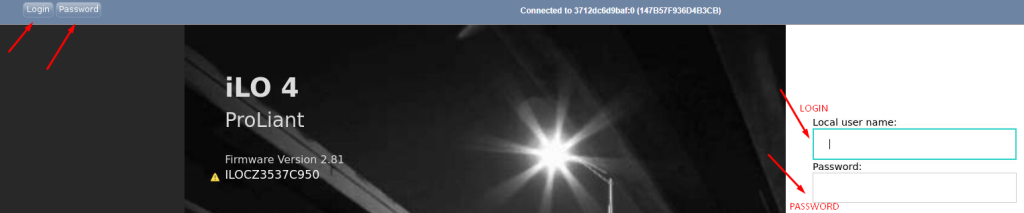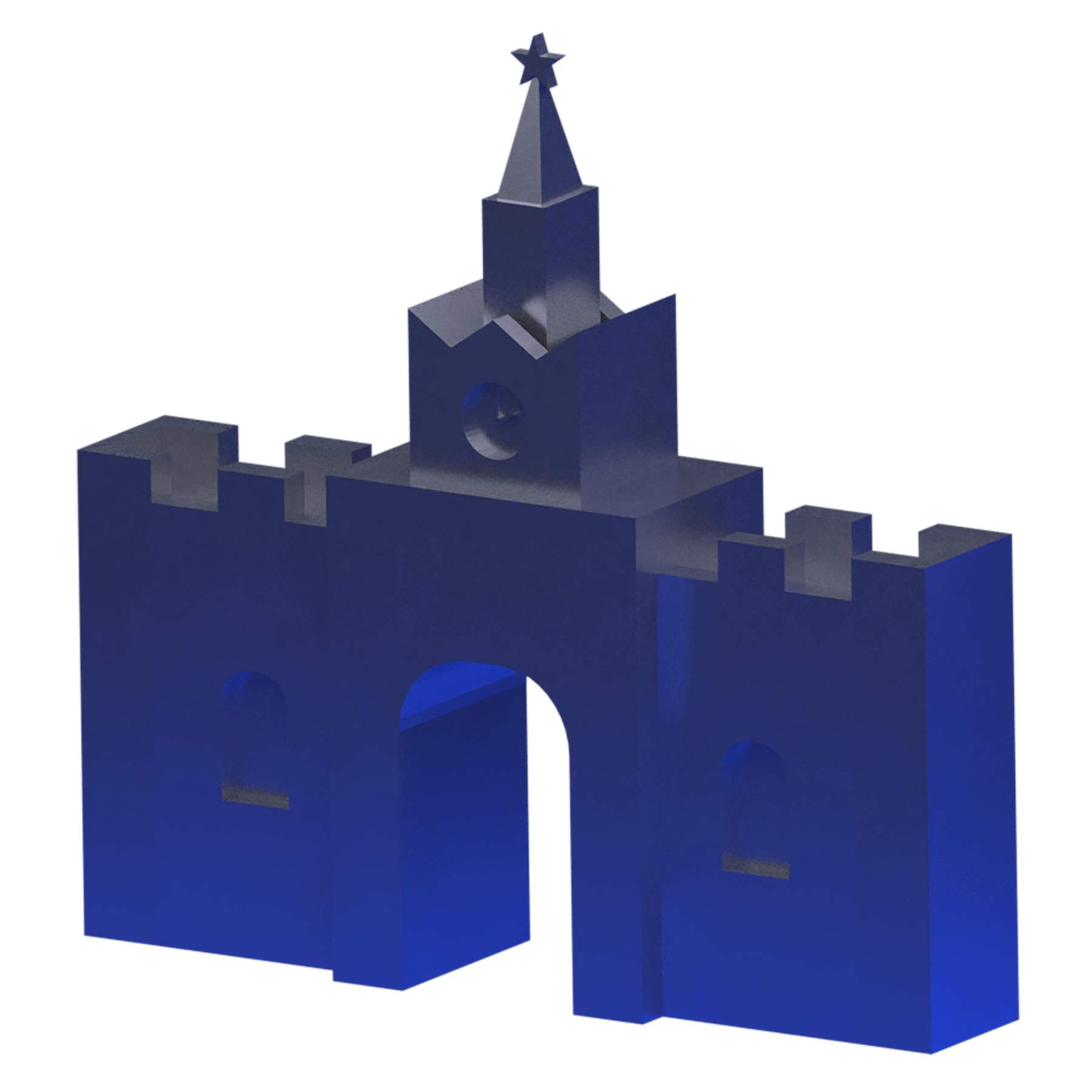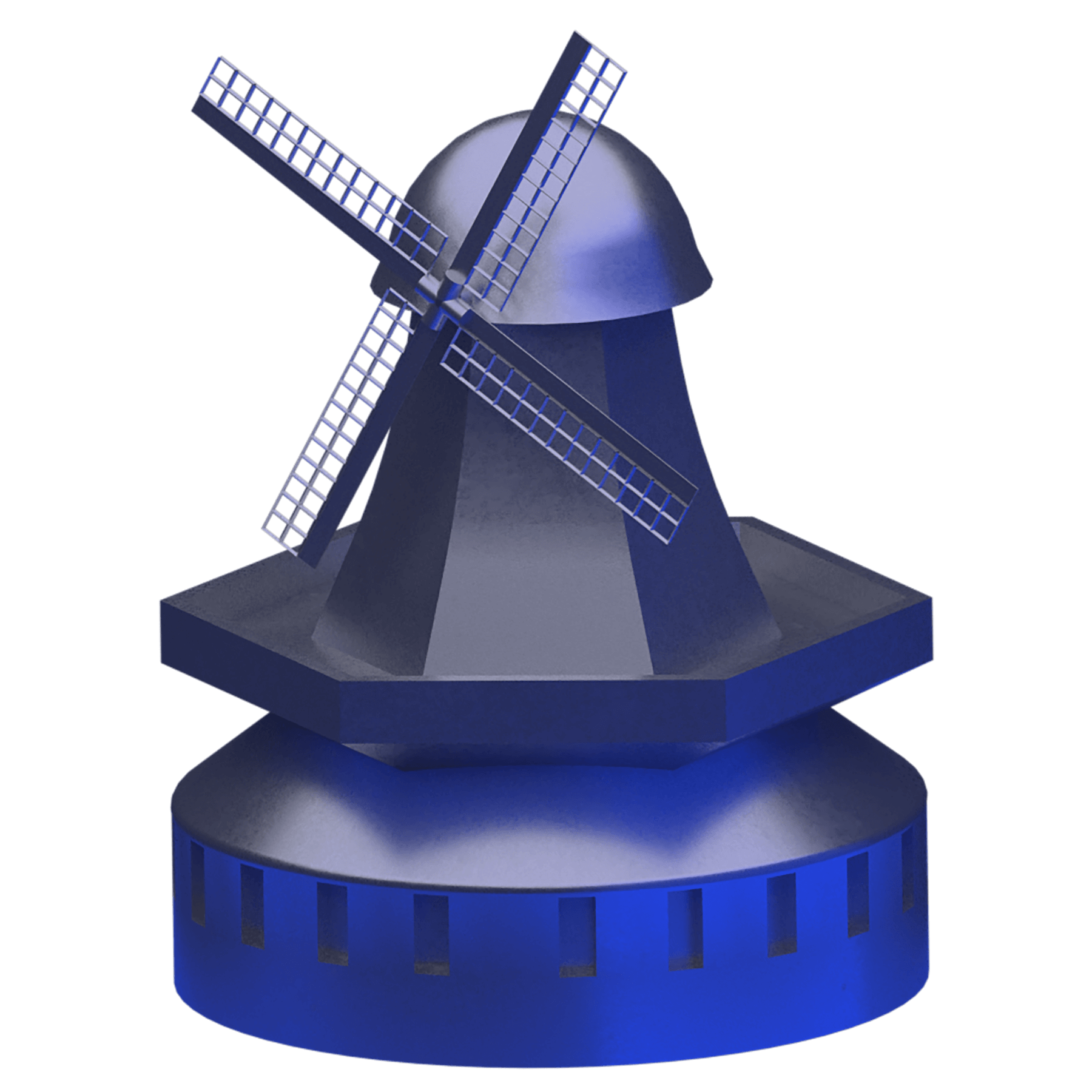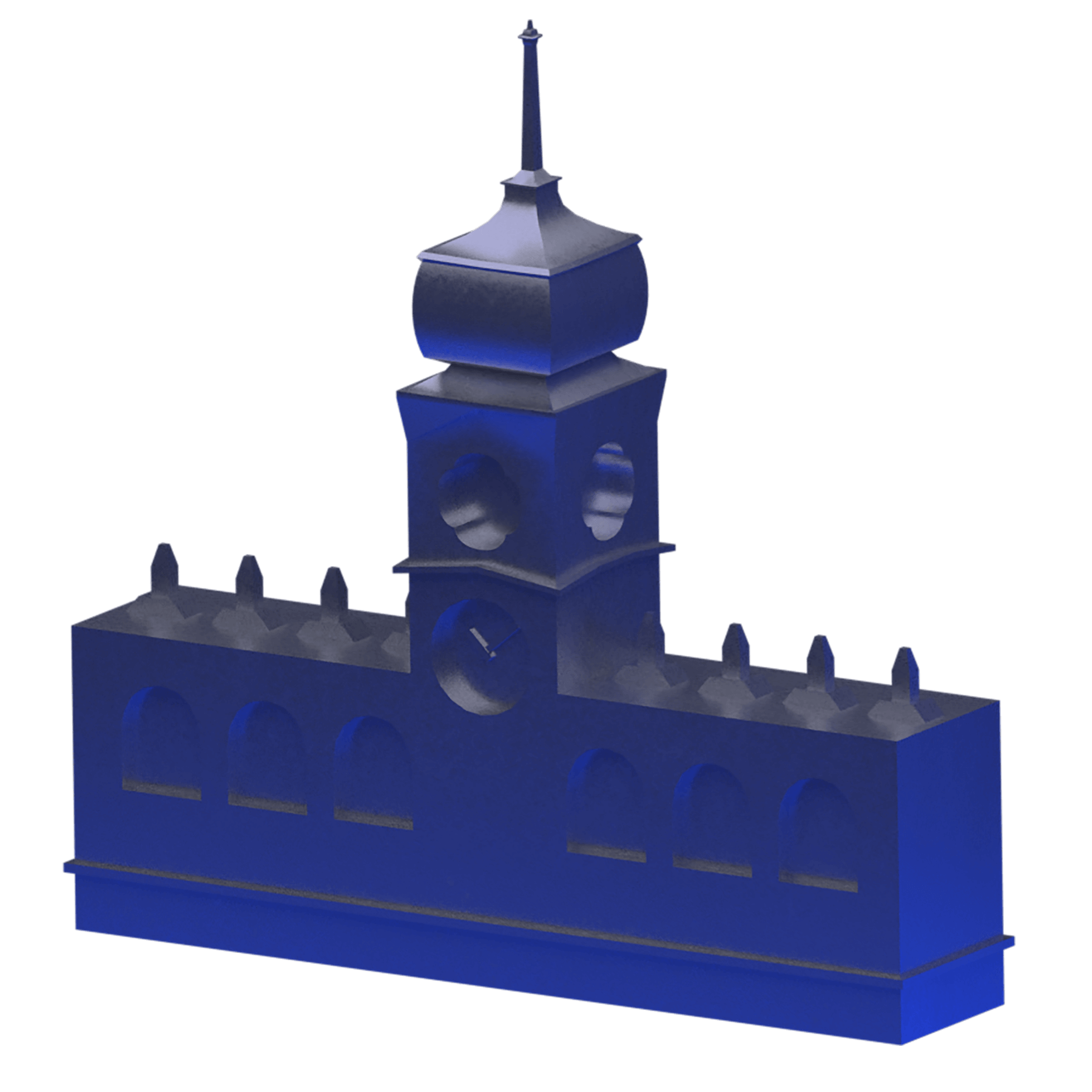Russia
Back
How to use a remote connection to a server using IPMI.
1. In your personal account, in the “Products/Services” tab, select “Dedicated servers”.
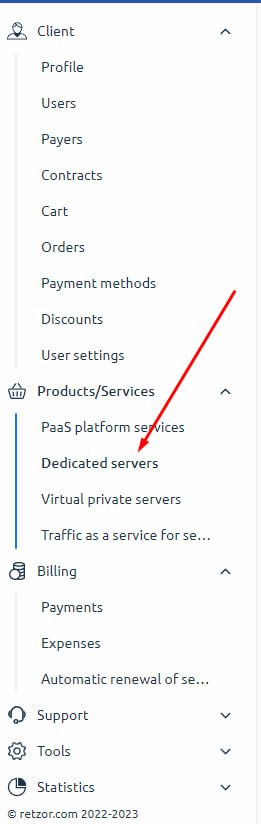
2. Select the server you need from the list and click on the “Go” tab in the upper left corner of the screen.
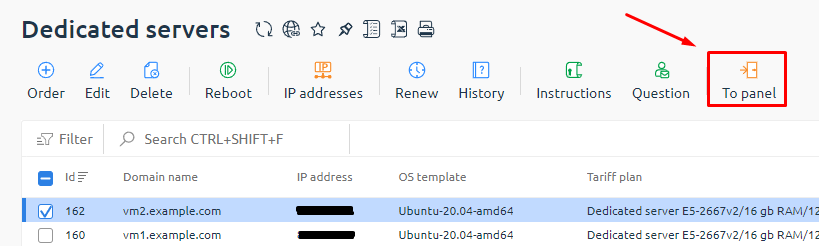
3. In the window that opens, in the lower left corner, click on the “Go” tab to go to the IPMI control panel.
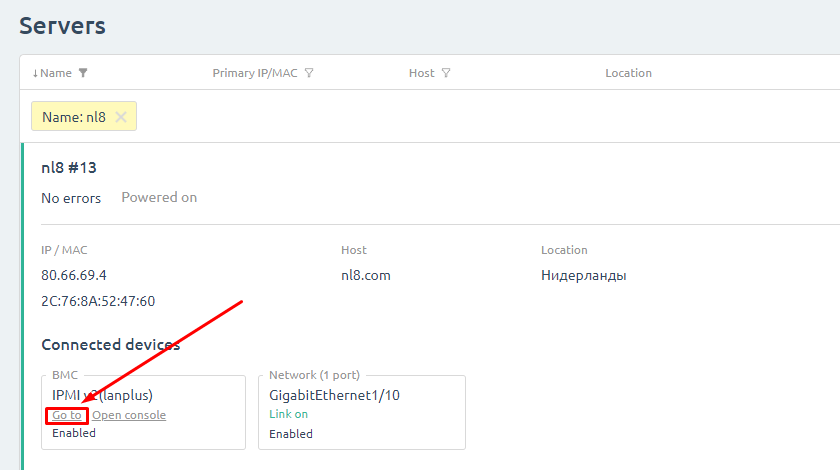
4. Here, to enter, you need to use the autofill buttons in the upper left corner of the screen, as shown in the screenshot.