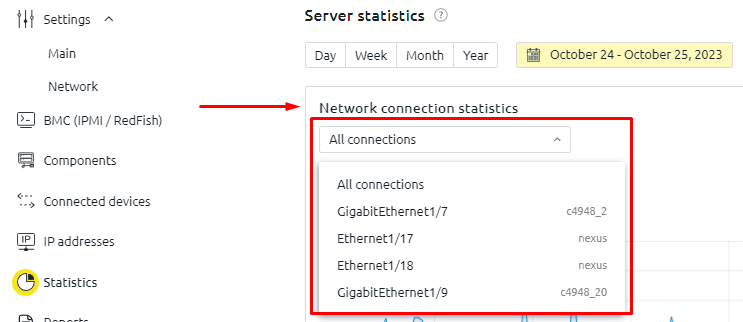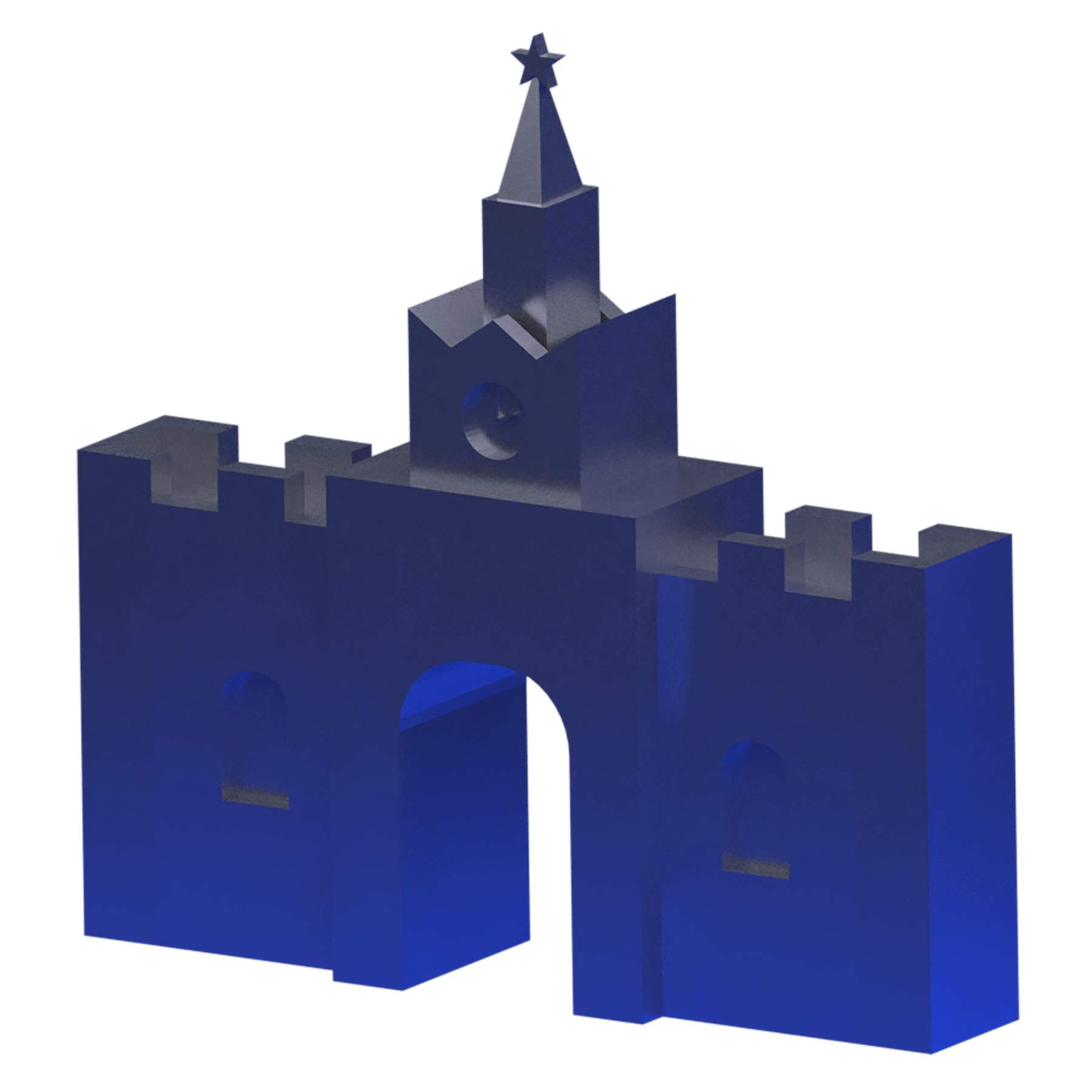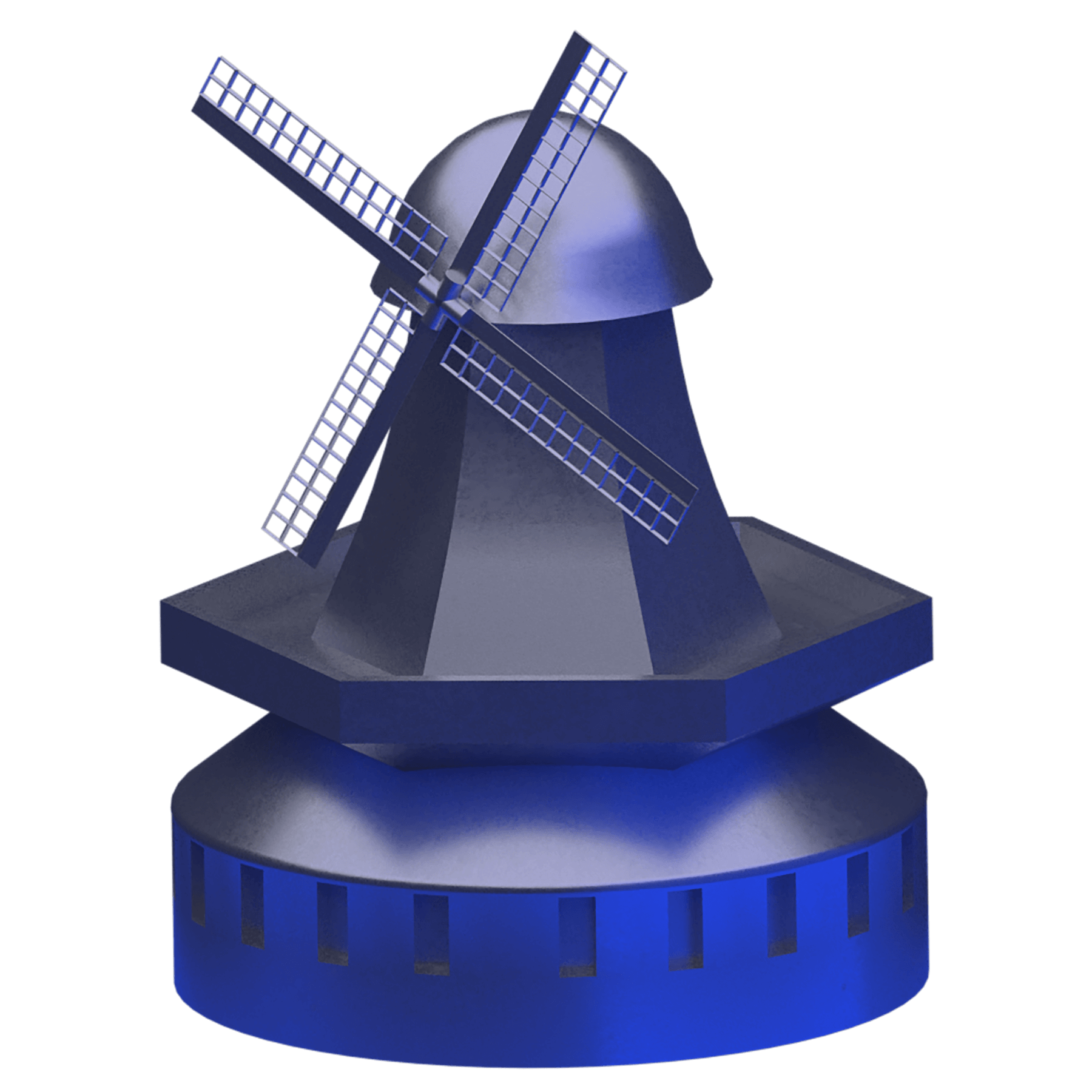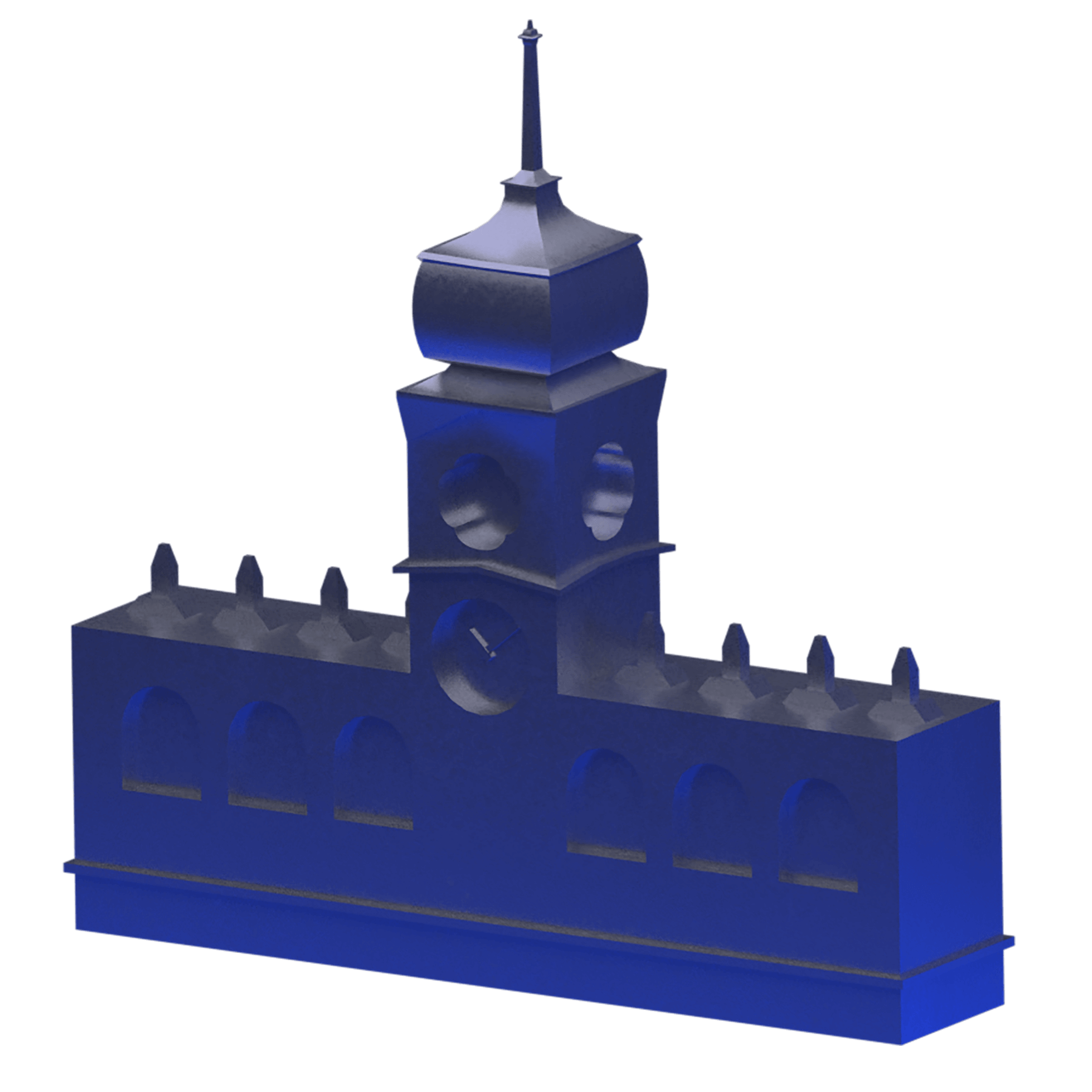Russia
Instructions Traffic statistics
In order to view your server traffic, you need to:
1. Through the billing system, go to the tab with the servers you are interested in (dedicated, virtual or hosted), then click the “Go” button to get to the DCI panel:
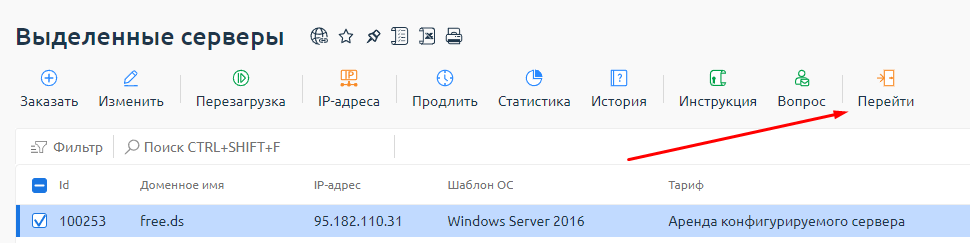
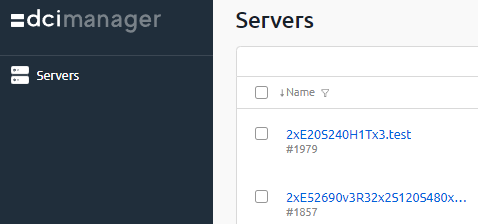
2. Having gone to DCI, double-click on the name of the server you are interested in until a panel opens with all the information on the server:
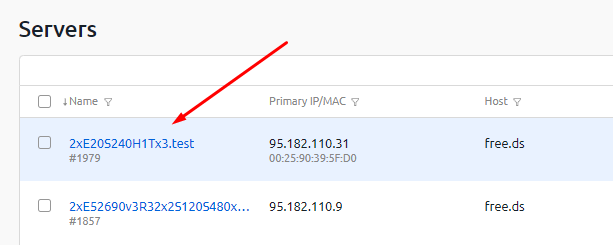
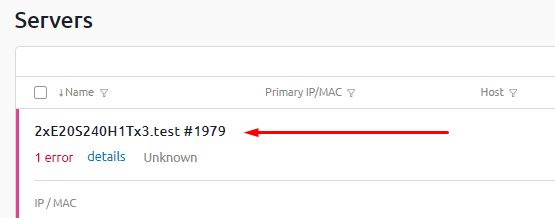
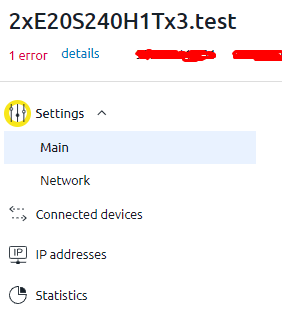
3. Go to the “Statistics” tab, here you can see the latest server statistics:
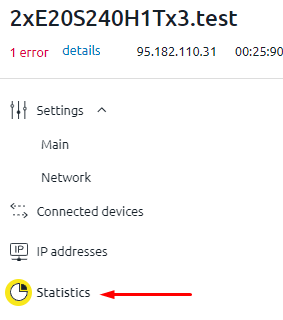
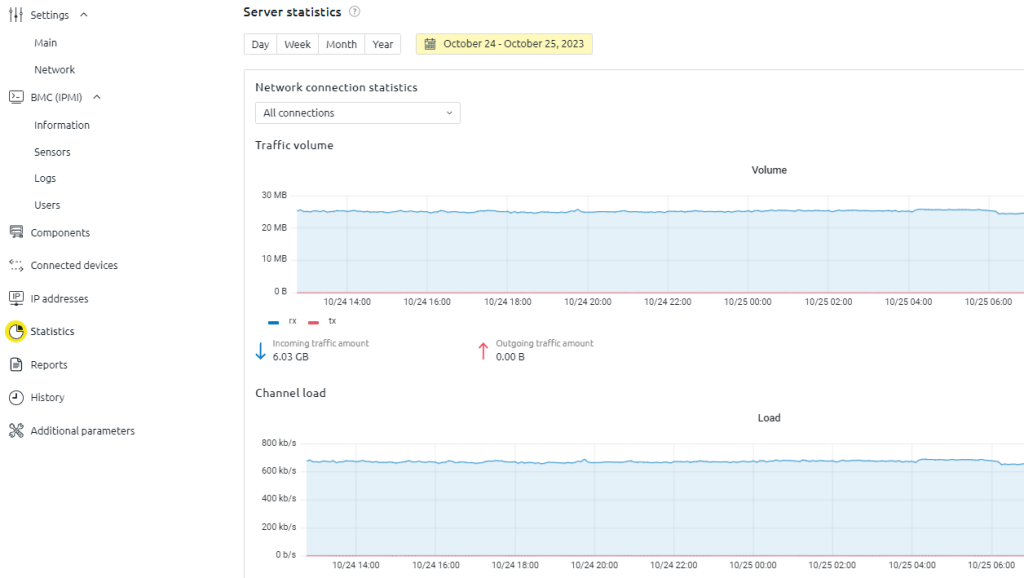
You also have the opportunity to see statistics for a specific period; to do this, select the period you are interested in above the traffic graph or specify a specific period of time:
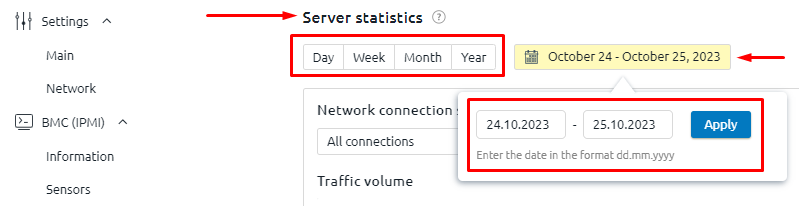
If you have several connections and you want to find out the traffic on a specific connection, then go to the “Network connection statistics” parameter and select the necessary one: